How to Clear Skype Chat History
There are a number of reasons why you wouldn’t want a record of your chats on the computer. No matter why you need it, Skype makes it a simple and painless process to clear all, or a portion of your chat history.
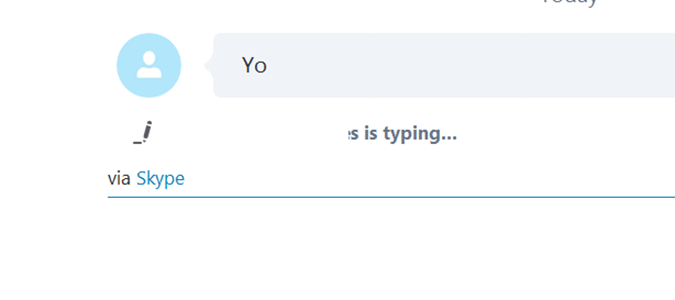
Here’s how it’s done.
1. Open Skype.

2. Select Tools from the bar at the top of the Skype window.
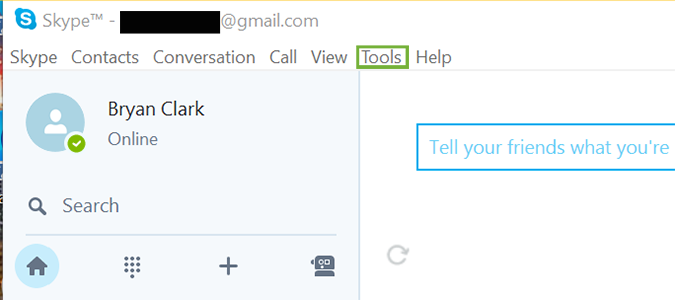
3. Select Options from the drop-down menu.
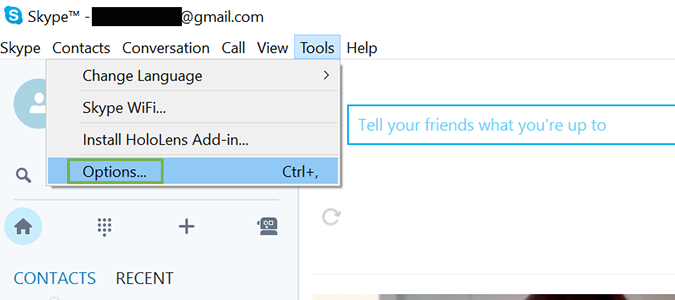
4. Choose IM settings from the menu at the left of your Skype window.
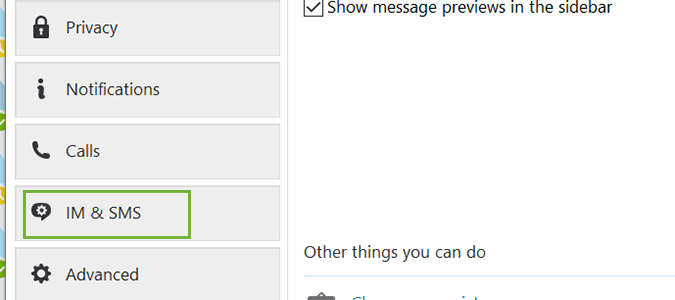
5. Click the Advanced options button.
Get The Snapshot, our free newsletter on the future of computing
Sign up to receive The Snapshot, a free special dispatch from Laptop Mag, in your inbox.
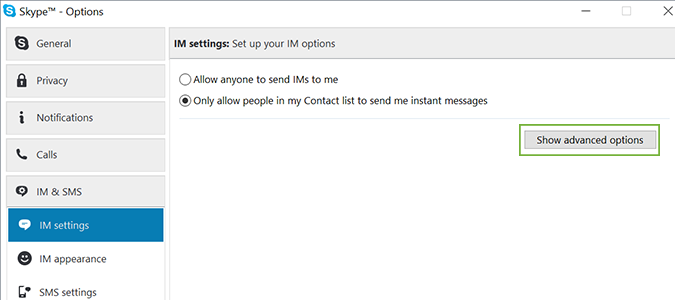
6. Choose how long you’d like to keep your chat history.
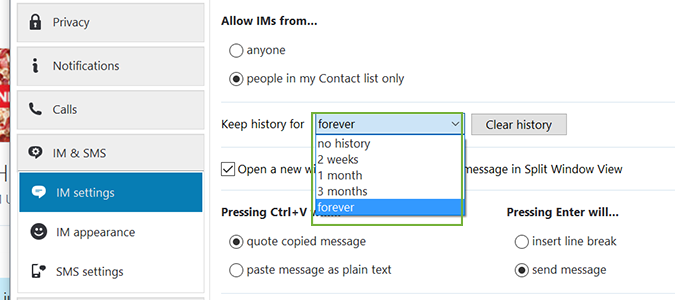
7. Click the Clear history button to clear all your chat logs.
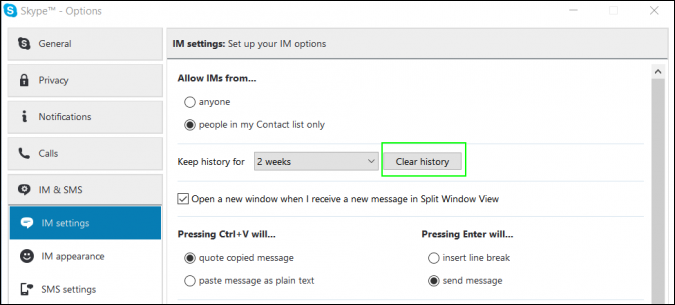
Skype Tips
Bryan covers everything you need to know about Windows, social media, and the internet at large for Laptop Mag. Thanks to his extensive knowledge of operating systems and some of the most popular software out there, Bryan has written hundreds of helpful guides, including tips related to Windows 11 drivers, upgrading to a newer version of the OS, editing in Microsoft Photos, or rearranging pages in Google Docs.
