Cloud-Friendly Microsoft Office 2013 Is a 'Service First'

In yesterday's hour-long Office 2013 presentation, Microsoft CEO Steve Ballmer and Kirk Koenigsbauer, vice president of the Microsoft Office Division, talked about the monumental changes they've made to their flagship productivity suite. The latest version of Office -- alternatively named Microsoft Office 2013 and Office 365 -- integrates cloud storage, social networks and touch-friendliness in an effort to transform the venerable software from a computer-only application to a product you can use anywhere, on any device (view our full preview of Office 2013 here). And while Ballmer was careful to say that consumers can still purchase Office as a piece of software, he emphasized repeatedly that Office 2013 will be a "service first". What exactly does that mean for businesses and consumers?
When designing the new Office, Ballmer said, Microsoft kept modern devices - and Windows 8 - at the front of their minds. Office 2013's mobile-friendly capabilities include touch support, the ability to annotate documents using digital ink, support for ARM devices, native Windows Phone 8 functionality and a visual style that closely mirrors Windows 8's Metro UI.
Microsoft's CEO pointed out that Office 2013 represents a much greater departure from previous editions than just touch-friendly integration. The productivity suite fully integrates cloud storage (primarily using Microsoft's own SkyDrive) and social networks (Microsoft recently purchased the enterprise-focused social networking service Yammer for $1.2 billion), with the goal of allowing users to access their documents and templates from any device and seamlessly collaborate with others.
Ballmer and his crew also showed off a few key features of the new suite.
PowerPoint

Microsoft's Kirk Koenigsbauer demonstrated PowerPoint on a Samsung tablet. Like all Office 2013 applications, PowerPoint features much more intuitive touch capabilities - with his fingers, Koenigsbauer used pinch-to-zoom and moved from from one slide to the next.

More impressively, the user interface has been designed with hands in mind - buttons to open and close option ribbons, for instance, appear large enough to press with your finger, without needing to use a stylus - although a pen or stylus can be used to write notes directly on slides, as Koenigsbauer demonstrated.
Stay in the know with Laptop Mag
Get our in-depth reviews, helpful tips, great deals, and the biggest news stories delivered to your inbox.
Outlook
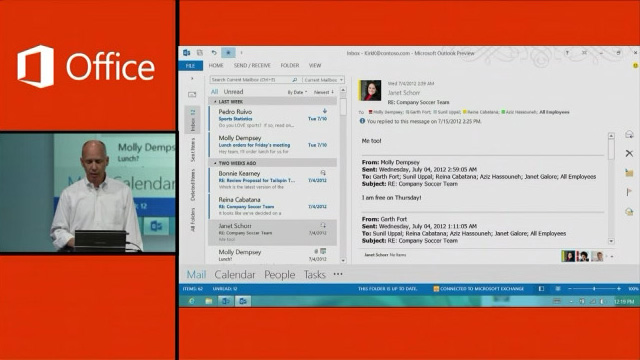
Similarly, Outlook features large ribbons that can easily be closed and opened with the tap of a finger. Koenigsbauer showed the Quick Actions menu on the far right of the screen, which allows users to perform common actions such as Reply and Delete without having to open a cumbersome menu. Outlook also allows users to "peek" at sub-menus such as Calendar and People just by hovering over them (although this functionality likely only works with a stylus or mouse).
OneNote
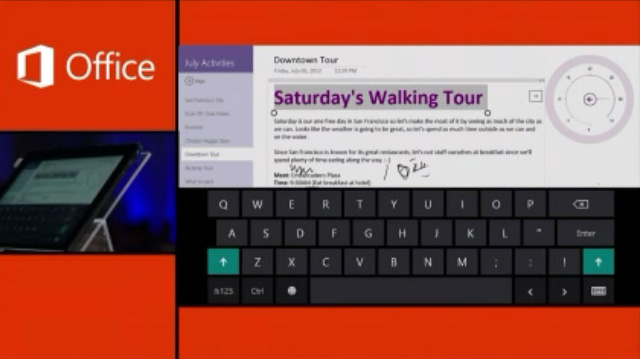
After PowerPoint and Outlook, Koenigsbauer jumped to OneNote, Microsoft's digital note-taking application. Using a stylus, he demonstrated how users can - in addition to using the mouse and keyboard) write notes directly into the application. A radial menu allows users to change the font, color, font size and other features of their notes. OneNote also features native camera integration, allowing users to take a picture using their phone or tablet, import the photo into OneNote and quickly crop and place the picture where they like.
Word
Office 2013's cloud and social network integration truly come to the forefront in the latest version of Microsoft Word. As Koenigsbauer demonstrated, users can sign into each service (Word, PowerPoint and others) to access their custom information; on Word, that means a user's documents, templates and custom dictionary. Word's cloud-based functionality also allows users work on a document from multiple devices, picking up where they left off each time.
Content is stored on SkyDrive by default; it wasn't made clear whether or not other cloud storage platforms could be used.
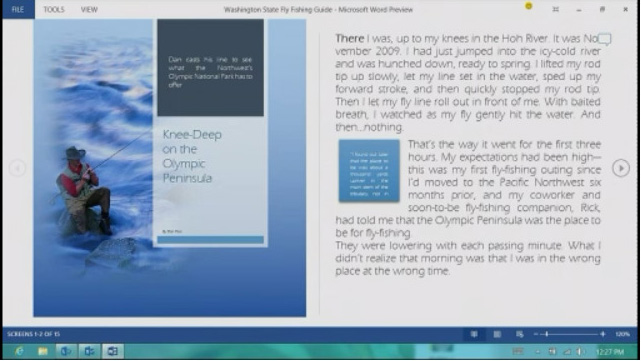
As the demonstration continued, it became clear that Microsoft believes most Word documents will be read on mobile devices rather than on paper. In fact, many of the most dramatic additions support this very idea. Reading Mode (pictured above) automatically resizes documents for optimal viewing on any device, including phones and tablets. Users can also embed videos in their documents - a feature designed to appeal to users who read primarily on their mobile devices.
Excel
While the cloud and social integration wasn't as immediately apparent during Koenigsbauer's demonstration of Excel, it's clear that Microsoft has aimed to make their spreadsheet tool more powerful and - at the same time - easier to use. Flash Fill, for instance, makes it simple to pull individual nuggets of information out of columns; the software can recognize if the user trying to pull out a specific type of word (names, for instance), and will automatically populate the rest of the column with the names found in the adjacent column. Quick Analysis, on the other hand, makes it easier to create tables and charts by giving users previews and recommendations.
Perceptive Pixel
The last piece of new technology demonstrated by Koenigsbauer was Office 2013's integration with Perceptive Pixel technology (PPI). Using a whopping 82-inch capacitive touch screen, Koenigsbauer showed how Office 2013 and PPI technology can be used to join video conferencing and online collaboration in a single application. Using this technology, users can view and annotate PowerPoint presentations simultaneously, or join common note-taking sessions using OneNote. Although Ballmer says Microsoft's working to bring the cost of this technology down, he's confident that it will be widely adopted by businesses.
The Microsoft 2013 preview is available as a free download.
David was a writer at Laptop Mag. His coverage spanned how-to guides, reviews, and product rankings. He reviewed Asus, Lenovo, and Gigabyte laptops; guided readers on how to do various things in Excel, and even how to force quit an app in macOS. Outside of Laptop Mag, his work has appeared on sites such as Tom's Guide and TechRadar.
