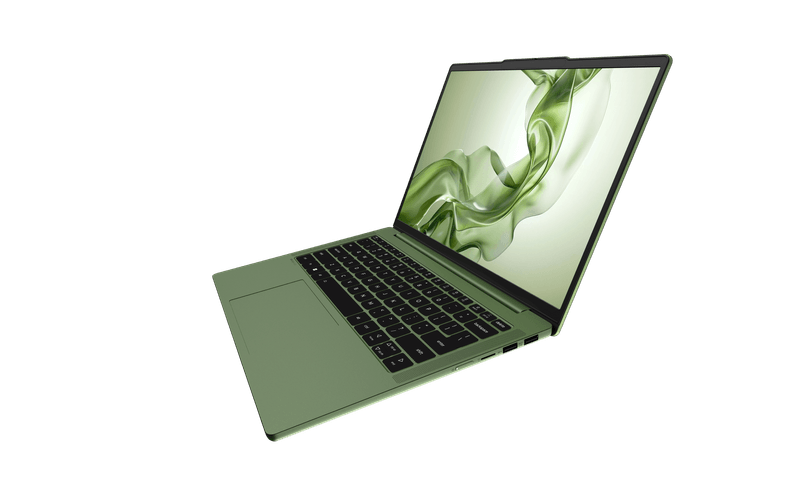Help Me, Laptop: Can My Monitor Slow Down My Frame Rate?
Even if you have a powerful gaming laptop with a gorgeous screen, sometimes you just want to connect to a larger display. But does outputting to an external monitor have any effect on performance? Forum user anandupadhyaya71 wants to know:

"I have Dell 5577 with i5 7300HQ, GTX 1050 4GB, 8GB Ram. Will a monitor slow down gaming frame rate when connected to a laptop? I want to connect it to LG 29 inch Ultrawide monitor with 2560x1080 resolution."
The short answer: a monitor should show games at the same frame rate as the laptop's internal screen. The longer answer, however, is a little more complicated.
If the monitor you're connecting to has a higher resolution than your laptop screen and you run the game at that higher resolution, then your performance could drop.
MORE: The Best Gaming Laptops
In this specific case, Anandupadhyaya71 wants to connect to a 2560 x 1080 monitor but their laptop screen is probably 1920 x 1080. If they run the game at 2560 x 1080, it will probably be slower. On the flip side, if they run the game at a lower resolution such as 1366 x 768, it will be faster, no matter which screen it's on.
It's also important to be careful when connecting your laptop via a docking station. If your docking station uses DisplayLink technology, which compresses the signal and sends it over USB, that will affect performance in games. However, if you're outputting vis USB Type-C's alt mode or using a Thunderbolt 3 dock, there's no speed cost.
Credit: Laptop Mag
Stay in the know with Laptop Mag
Get our in-depth reviews, helpful tips, great deals, and the biggest news stories delivered to your inbox.