How to Create a 3D Doodle in Paint 3D
Microsoft’s Paint 3D offers a bevy of tools to create some truly amazing 3D models. But if none of the existing options fit the look you’re going for, you can always create your own by doodling on the screen.
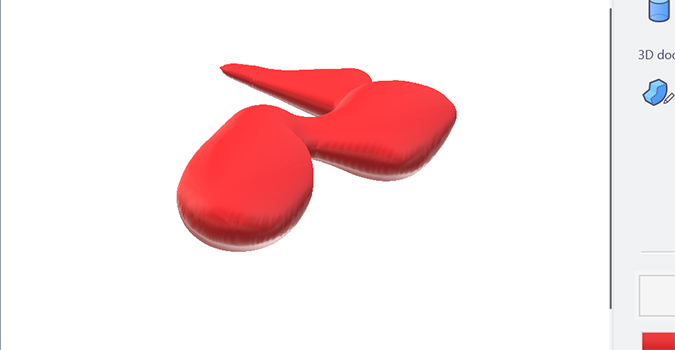
This, for the most part, works best with a pen or stylus, but you can feel free to draw with your mouse for simpler shapes.
Results, typically, are only as good as your artistic talent. Be warned.
- Open Paint 3D and start a new document.
- Click the paintbrush icon in the to menu to reveal a dropdown with more options.
- Click the three dimensional box icon in the drop-down to select 3D shapes.
- In the right sidebar, choose one of the 3D doodle options: sharp edge or soft edge. The former is good for items that have hard edges and lots of detail, while the latter is best for softer items, like clouds.
- Draw your doodle by clicking on the canvas and dragging the mouse around. You can also draw with your finger or a stylus on a tablet, convertible, or touch-screen PC. This, obviously, leads to better results than my example, which is some sort of weird cloud.
- Use the handles in the corners to resize, or the four options on the sides to change perspective or rotate the image.
Stay in the know with Laptop Mag
Get our in-depth reviews, helpful tips, great deals, and the biggest news stories delivered to your inbox.
Bryan covers everything you need to know about Windows, social media, and the internet at large for Laptop Mag. Thanks to his extensive knowledge of operating systems and some of the most popular software out there, Bryan has written hundreds of helpful guides, including tips related to Windows 11 drivers, upgrading to a newer version of the OS, editing in Microsoft Photos, or rearranging pages in Google Docs.
