How to Create a Mailing List on iOS
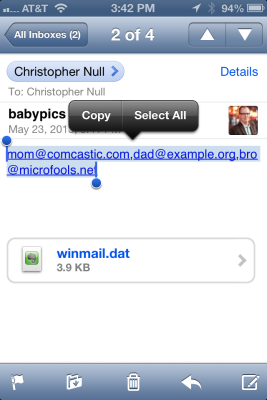
Another weird oversight in iOS prevents you from easily creating a list of recipients you frequently email. But there is a way around this limitation.
1. Gather up all the email addresses you want to add to your mailing list. This is easier to do on a computer.
2. Create a comma-separated list of email addresses alone, without any of the nicknames you typically get in an email client, separated only by commas (no spaces). For example, your list should look like: "mom@comcastic.com,dad@example.org,bro@microfools.net".
3. Email this list to yourself and download the message on your iPhone.
4. Copy the list of email addresses you just created.
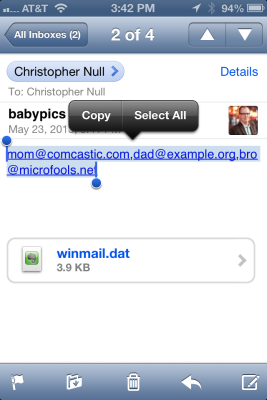
5. Open the Contacts app and create a new contact.
6. Give this mailing list a name and then Paste the email addresses into the email address field.
Stay in the know with Laptop Mag
Get our in-depth reviews, helpful tips, great deals, and the biggest news stories delivered to your inbox.
7. Create a new email and use the name you just created as you would any other mail recipient.

8. Ignore the error message saying that your recipient email appears to be an invalid address and tap send. Everyone will get the message.
