Dell XPS 13 2-in-1 vs. HP Spectre x360: Which 2-in-1 Laptop Wins?
The new Dell XPS 13 2-in-1 has taken the throne and ascended as the new king of 2-in-1 laptops, but how does it compare to our other favorite 2-in-1 laptop, the HP Spectre x360?

The XPS 13 has the advantage in size, but it makes some compromises in areas that the Spectre x360 stands out in, including keyboard height and ports.
Here’s how these two premium 2-in-1 laptops stack up.
Dell XPS 13 2-in-1 vs. HP Spectre x360: Specs compared
| Row 0 - Cell 0 | Dell XPS 13 2-in-1 | HP Spectre x360 |
| Starting Price (as configured) | $979 ($1,597) | $1,349 |
| Colors | Platinum Silver/Arctic White | Dark Ash Silver/Copper Brass |
| Display | 13.4 inches, 1920 x 1200, 16:10 | 13.3 inches, 1920 x 1080, 16:9 |
| CPU | Intel Core i7-1065G7 | Intel Core i7-8565U |
| RAM | 16GB | 8GB |
| SSD | 512GB SSD | 256GB SSD |
| Graphics | Intel Iris Plus Graphics | Intel UHD 620 Graphics |
| Ports | Two Thunderbolt 3, headphone jack, microSD card slot | Two Thunderbolt 3, headphone jack, microSD card slot, one USB Type-A |
| Size | 11.7 x 8.2 x 0.3~0.5 inches | 12.2 x 8.6 x 0.6 inches |
| Weight | 2.9 pounds | 2.8 pounds |
Design
Both the Dell XPS 13 2-in-1 and the HP Spectre x360 are as premium as their price points suggest and as elegant as laptops should be. The XPS 13 sports a simple but sleek Platinum Silver design over its aluminum hood. However, the Spectre x360’s Dark Ash Silver aluminum lid with Copper Luxe accents knocks out the XPS 13.

While the Spectre x360's interior matches its exterior, the XPS 13 blasts you with a storm of Arctic White paint over a woven glass-fiber interior once you open it up. Both laptops look super impressive, but the bezels on the XPS 13 are incredibly slim compared to the thick stacks attached to the Spectre x360.
Stay in the know with Laptop Mag
Get our in-depth reviews, helpful tips, great deals, and the biggest news stories delivered to your inbox.

At 2.9 pounds and 11.7 x 8.2 x 0.3~0.5 inches, the Dell XPS 13 2-in-1 has a smaller footprint compared to the HP Spectre x360, which comes in at 2.8 pounds and 12.2 x 8.6 x 0.6 inches.
While the Spectre x360’s base color looks nicer, everything else about the XPS 13 screams victory.
Winner: Dell XPS 13 2-in-1
Ports
Both systems are relatively scant on ports, offering two Thunderbolt 3 ports, a headphone jack and a microSD card slot.

However, the Spectre x360 offers one additional port on top of that: a USB 3.1 Type-A port.
Winner: HP Spectre x360
Display
Even glancing at the specs, the Dell XPS 13 2-in-1 is at a clear advantage, boasting a 16:10 aspect ratio on a 13.4-inch 1920 x 1200 display. The HP Spectre x360 sports a typical 16:9 ratio on a 13.3-inch 1920 x 1080 screen.

However, the Spectre x360 wins on color, covering 150% of the sRGB color gamut, while the XPS 13 2-in-1 falls behind at 113%. The XPS 13 does make a comeback with its brightness, nailing a luminous 516 nits over the Spectre x360’s average of 287 nits.

And despite being more colorful than the XPS 13, the Spectre x360’s colors aren’t as accurate, with a Delta-E of 5.34. The XPS 13’s Delta-E is 0.23 (lower is better).
Winner: Dell XPS 13 2-in-1
MORE: Best Dell and Alienware Laptops
Keyboard and touchpad
The Dell XPS 13 2-in-1 and HP Spectre x360 both have gorgeous looking keyboards, but being pretty isn’t enough. The XPS 13’s key travel is incredibly low and almost MacBook-esque, while the Spectre x360’s keys are punchy and provide excellent tactile feedback.

My lovely colleague Phillip Tracy did the 10fastfingers.com typing test on both machines, and he scored 130 words per minute with the XPS 13, speeding past his 120 wpm score on the Spectre x360. However, for long term typing, we don't find the XPS 13 as comfortable as the Spectre x360.

The Spectre x360's 4.7 x 2.3-inch touchpad covers a similar real-estate as the XPS 13’s 4.4 x 2.6-inch touchpad, albeit in a different shape. However, the XPS 13’s touchpad has the advantage, as it is the only one that uses Windows Precision drivers.
Winner: HP Spectre x360
MORE: Best HP Laptops
Performance and graphics
While the Dell XPS 13 2-in-1 boasts the latest Intel Core i7-1065G7 processor and 16GB of RAM, the Spectre x360 rocks an older Core i7-8565U CPU with 8GB of RAM. This puts the Spectre x360 at a slight disadvantage.

On the Geekbench 4.3 overall performance benchmark, the XPS 13 2-in-1 scored 19,225, dominating Spectre x360’s 14,935.
On our HandBrake test, the XPS 13 transcoded a 4K video to 1080p in 16 minutes. The Spectre x360 completed the test at a much slower 22:30.
Dell's 512GB SSD copied 4.97GB of data in just 11 seconds, translating to 463 megabytes per second. That's well ahead of the Spectre x360’s 256GB SSD (391 MBps).
With an Intel 620 UHD GPU, the Spectre x360 hit 56 frames per second on the Dirt 3 benchmark (Medium, 1080p), which beats the Intel Iris Plus GPU inside the XPS 13 (47 fps).
Winner: Dell XPS 13 2-in-1
Battery life
Both of these systems kick ass on battery life, but there can be only one winner. On the Laptop Mag battery test, the HP Spectre x360 survived 12 hours and 7 minutes. It outlasted the XPS 13’s time, which died after 10:57.
Winner: HP Spectre x360
MORE: Best 2-in-1 Laptops: Best Tablet Laptops - Laptop Mag
Value and configurations
The Dell XPS 13 2-in-1 starts cheaper and ends on much pricier thanks to its multiple configurations, while the HP Spectre x360 has limited options.
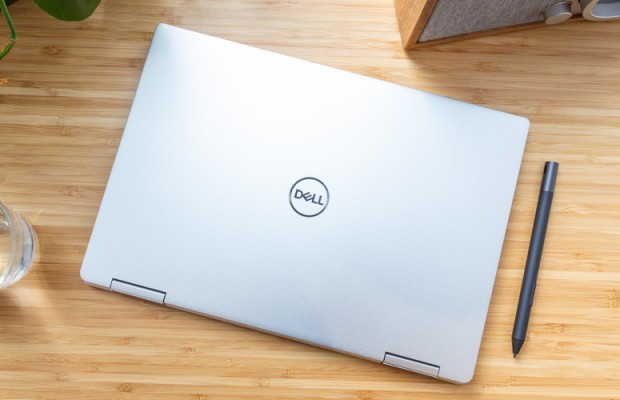
The base model for the XPS 13 costs $979 and comes with an Intel Core i3-1005G1 CPU, 4GB of RAM, a 256GB SSD, a 1920 x 1200 display and a Black interior. Meanwhile, the base model for the Spectre x360 (the one we tested) costs $1,349 and is outfitted with a Core i7-8565U CPU, 8GB of RAM, a 256GB SSD and a 1080p display.

The XPS 13 2-in-1 that we tested costs $1,597 and is outfitted with an Intel Core i7-1065G7 processor, 16GB of RAM, a 512GB SSD, a 1920 x 1200 display and an Arctic White interior. Bumping up the Spectre x360 will cost you $1,449 which comes with 16GB of RAM and a 512GB SSD as well as a Sure View version of its display.
Cranking the XPS 13 to max will net you the same CPU in our unit, but upgrade to a 1TB SSD, 32GB of RAM and a 3840 x 2400 display all for $2,579. The Spectre x360 caps out at $1,549 and upgrades to a 4K display.
Winner: Dell XPS 13 2-in-1
Bottom line
The Dell XPS 13 2-in-1 and the HP Spectre x360 are so neck and neck that it’s hard to choose which one to get even after looking at the scores. But overall, the Dell XPS 13 2-in-1 takes the crown.
| Row 0 - Cell 0 | Dell XPS 13 2-in-1 | HP Spectre x360 |
| Design (10) | 10 | 8 |
| Ports (10) | 6 | 7 |
| Display (15) | 14 | 13 |
| Keyboard/Touchpad (15) | 11 | 13 |
| Performance (20) | 17 | 16 |
| Battery Life (20) | 18 | 19 |
| Value and Configs (10) | 6 | 5 |
| Overall (100) | 82 | 81 |
The HP Spectre x360 is still an excellent laptop, delivering awesome battery life, a good keyboard and a decent number of ports.
But the Dell XPS 13 2-in-1 has the slight edge, especially in design, performance and its display.
Credit: Laptop Mag

Rami Tabari is the Reviews Editor for Laptop Mag. He reviews every shape and form of a laptop as well as all sorts of cool tech. You can find him sitting at his desk surrounded by a hoarder's dream of laptops, and when he navigates his way out to civilization, you can catch him watching really bad anime or playing some kind of painfully difficult game. He’s the best at every game and he just doesn’t lose. That’s why you’ll occasionally catch his byline attached to the latest Souls-like challenge.
