Dell XPS 13 Q&A: All Your Questions Answered
Thanks to its slim bezels and strong performance and battery life, the XPS 13 is our best overall laptop. So it's not a surprise that there's a lot of interest around this system -- and also a lot of questions. The community team from Tom's Guide, our sister site, recently held a special Q&A and Laptop Giveaway with Dell. We received over 500 questions in our raffle and on the forums, far exceeding many of our past Q&As.
While there were many fantastic questions submitted to the Q&A, there were definitely a few standouts. Here are some of best question and answers from our Q&A with Donnie Oliphant, Director of the XPS Group at Dell. Questions and answers have been edited for brevity and clarity.
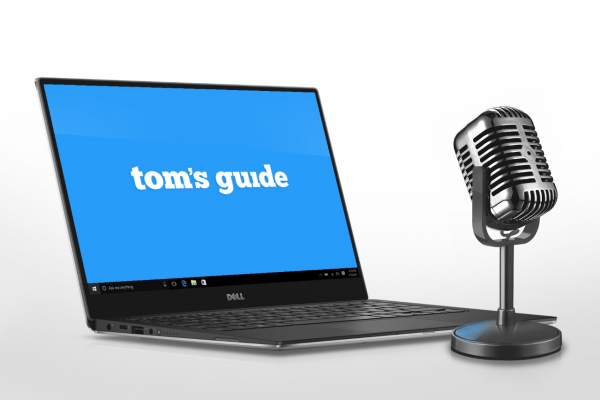
Don’t worry if you missed the live Q&A with Dell. Make sure to the check the Tom’s Guide forums for all of the latest community updates and discussions.
Improving the XPS Product Line
KerryT: If you could improve ONE THING about your laptops, what would it be?
DONNIE OLIPHANT: If you nailed me down and made me pick one thing, I would probably point to what our customer research has pointed to as the number one buying criteria (behind brand and price) for the last two decades – battery life. Even at 22+ hours of (benchmarked) battery life in our latest XPS 13 with FHD, it always seems like we don’t have an AC outlet in front of us when we run out.
Moclyop: I tend to find the keyboards on your laptops a little on the mushy side, especially on the Latitude lines. What are your thoughts on your laptop keyboards?
Stay in the know with Laptop Mag
Get our in-depth reviews, helpful tips, great deals, and the biggest news stories delivered to your inbox.
DONNIE OLIPHANT: Over the last couple of decades, we’ve seen laptop keyboard “key stroke” or “key travel” go from full (typewriter-like) 3.5mm down to 0.5mm on some of the more aggressive designs in the industry. Our Latitude keyboards are award-winning and praised broadly throughout the industry and amongst our user base. We use longer-travel “ISO-compliant” keyboards in most Latitude products (typically 2.5mm travel), but this has a direct correlation to how aggressive we can be on the system’s overall thickness. XPS has landed at the edge of what we believe to be mainstream, user-friendly travel at 1.3mm.
We have done extensive usability studies on this topic over the last 25 years and have achieved what we believe is the best optimization of user feel/comfort and typing accuracy at 1.3mm. We recently tried to move to 1.2mm travel on a product, but the usability testing didn’t meet expectations, so we reverted to 1.3mm. How we support and attach the keyboard in the system also contributes to the “mushiness” you refer to. We strive to over-engineer our products in key customer interface areas (like the keyboard) to ensure a great experience over the life of the product – whether that’s a year or five years, we want the experience to be best-in-class.
MaggNorway: I see from different sites on the net, that is seems Quality Control isn't always perfect with your XPS laptops. Is this something you are working actively to improve?
DONNIE OLIPHANT: Quality is paramount and is always a focus for XPS and all of Dell. We have made pronounced advancements each year on the level of quality we deliver to our customers. The fact of life (and manufacturing) is that perfection is not possible. The thing we have to focus on is that when things don’t go as planned, we have a robust service and support experience that satisfies our customers. Things will inevitably go wrong. When they do, how we solve those problems, interact with our customers, and offer support is critical.
Shavonne: Are there any plans to offer the Dell XPS 13 in finishes other than Silver and Rose Gold? How about adding a limited edition featured color, with a pattern design?
DONNIE OLIPHANT: Great feedback. Stay tuned.
OhmNominal: Engineering-wise, is the nosecam really necessary? As someone with a copious number of selfie-taking friends, as I understand it the flattering angle would be a down-facing angle.
DONNIE OLIPHANT: Tradeoffs had to be made in order to implement the InfinityEdge Display. With the new XPS 13 2-in-1 you can use tent mode and have the camera at the top.
More: Tom's Guide Dell XPS 13 MegaThread
Dell vs The Competition
Parigod: What makes the Dell XPS 13 unique when compared to competitor's products?
DONNIE OLIPHANT: The XPS 13 is unique on many fronts. Everything starts with the InfinityEdge Display. With 5mm borders surrounding the top, left and right of the display, the XPS 13 is the smallest laptop on the planet. Other key areas of differentiation are the materials we choose and how we implement them. We use machined aluminum, carbon fiber and Corning’s gorilla glass to provide a strong and beautiful structure which delivers amazing craftsmanship. We employ battery technology that when combined with our display technology and architecture implementation delivers class-leading battery life (up to 22 hours of benchmarked run time on the latest model). We do all of this and still deliver an entry price point of $799.
Eag1e: How does the Dell XPS 13 Laptop compare to the new Apple MacBook in terms of pricing, features, and performance?
DONNIE OLIPHANT: XPS laptops offer better performance than Macs with touch, newer processors, a better display, more available RAM, and a longer battery life in a smaller and lighter package in addition to a lighter hit on your wallet.
Ian: Do these laptops have discrete graphics cards?
DONNIE OLIPHANT: Our XPS 13 and XPS 13 2-in-1 have integrated graphics while our XPS 15 offers an option for NVIDIA’s latest GTX1050 graphics with a 4GB GDDR5 frame buffer.
Lisa: Is this a good laptop to purchase for a college student?
DONNIE OLIPHANT: Yes. XPS laptops are thin and beautifully crafted and provide the most uncompromised experiences for work and play. XPS laptops have all of the performance you need, packed into smaller, thinner and more innovative designs. With more than 22 hours of battery life on FHD (up to 13 hours on QHD+), and the smallest 13 inch notebook on the planet, it’s the ideal notebook for college students on the go. The XPS 13 is a perfect companion for the college student that is writing term papers, surfing the web or streaming movies.
Debra: What makes Dell XPS products the best laptops in the market?
DONNIE OLIPHANT: XPS products are designed to be the best on the planet. We bring together the most elegant designs and premium experiences to enhance your work and personal success. This combination ultimately results in beautifully crafted products without compromise. Every material is selected to enhance performance and every design decision made is made with purpose. XPS laptops are precision-crafted from premium materials like machined aluminum, carbon fiber and hardened Corning® Gorilla® Glass NBT™ for incredible durability and a superior experience. While XPS laptops are thin and beautifully crafted, they also provide the most uncompromised experiences for work and play. XPS laptops have all of the performance you need, packed into smaller, thinner and more innovative designs.
Kat: How does the Dell XPS product line compare with other consumer options?
DONNIE OLIPHANT: Our XPS 13 has won 300+ awards, more awards than any device in the company’s history. They are considered the best Windows devices on the market. The latest XPS devices boast a number of ‘firsts’ and ‘bests’ in their respective product groups – spanning form factor breakthroughs, display prowess, battery life and more – keeping with the XPS tradition of design to deliver the best computing experience on the planet. XPS laptops offer better performance than Macs with touch, newer processors, a better displays, more available RAM, and a longer battery life in a smaller and lighter package.
Ben: Do these models come with a stylus?
DONNIE OLIPHANT: The XPS 13 2-in-1 comes with a stylus but the other XPS products do not.
Jason: Does the Dell XPS 13 have USB 3.1 port? What are the other connectivity features for the Dell XPS 13?
DONNIE OLIPHANT: We offer the following connectivity options on the Dell XPS 13 Laptop: USB 3.0 (2) - 1 w/PowerShare, SD card reader (SD, SDHC, SDXC), headset jack (1), Noble lock slot (1), Thunderbolt™ 3 (1), USB 3.1 Gen 2 (10Gbps), VGA, HDMI, and Ethernet.

Ryzen, Linux, Rugged Laptops and the Dell Design Process
Hellfire13: AMD just released the Ryzen CPU for desktops. Do you plan on offering Ryzen mobile chips in your Dell XPS laptops?
DONNIE OLIPHANT: We are always considering all possibilities when it comes to technologies, commodities and features that enable better experiences for our customers. We did announce earlier this week that we will be offering Ryzen processors in select desktops and AIOs later this year.
David: Are you going to have models that use the new AMD Ryzen CPU's?
DONNIE OLIPHANT: Dell will be offering Ryzen high-performance desktop processors in select desktops and AIOs later this year but I can’t comment on specific product details.
MaggNorway: Will you continue to focus on making great Linux laptops, and offer Linux development editions of the XPS 13 and XPS 15?
DONNIE OLIPHANT: We are committed to the development community and while I can’t comment on future products, I do think an XPS 15 running Linux would be a lovely product for developers who need the ultimate in portable performance.
LutfiJ: Is the Dell XPS design team interested in introducing a series within the XPS range that is, well, more rugged? Also, what is the Dell XPS Design process?
DONNIE OLIPHANT: We have an entire portfolio of fully ruggedized products that is absolutely amazing. We would never claim the XPS portfolio of laptops as ruggedized, but I can assure you that they can take a pretty good licking and keep on ticking. We test all of our laptops against the same robust specifications that we govern our commercial laptop lineup to (Latitude, Precision, etc).
As for the design process, A typical “ground-up” development effort for a new design language and new “mechanicals / chassis” is roughly 18-24 months. The actual timeline for the development of the product (once the concept is fully designed) is roughly a year. What we term “mid-life kickers” - where we are simply updating the architecture and other minor things like battery density - usually take about 9 months, depending on the level of changes.
Matt: Who designed the Dell XPS Laptop and what's next for the future of Dell Laptops?
DONNIE OLIPHANT: We did. All of our XPS laptops are designed by an amazing group of engineers we call “System Architects” and our in-house Industrial Designers. We then collaborate with our strategic ODM partners to develop and manufacture them. What’s next for the future of Dell Laptops is to continue to focus on our customer’s needs and desired experiences and to continue to deliver the best solutions we can.
The Perfect Form Factor and Dell XPS Use Cases
Below0: Would you rather have 5 tiny computers, or one luggage sized computer?
DONNIE OLIPHANT: I would rather have one “right-sized” computer. Try the XPS 13 if you’re highly mobile, but need mainstream performance and connectivity, or our XPS 13 2-in-1 if mobility is the most important factor for your purchase decision. If it’s performance that you crave, try on our amazing XPS 15. We think your laptop should fit you perfectly. Tell us what you’re trying to do and we’ll find one that’s right for you.
Snorlax316: What’s your favorite type of monitor?
DONNIE OLIPHANT: I’ve moved to our new Dell UltraSharp 34 Curved Monitor (U3417W) with its ultrawide curved display and absolutely love it. It’s like having dual displays without having two separate monitors. I can have a full-size Outlook window open next to a full-size powerpoint or browser window for easy transitions between applications and it looks bad-ass.
mhg_car_ said: If you had to choose one celebrity to represent the Dell XPS Product line, who would it be and why? What is the primary purpose of the Dell XPS Product line?
DONNIE OLIPHANT: If you can call him a celebrity, I would say Elon Musk since he’s (and we are) always reaching for the stars.
The great thing about our products are that we specifically tailor each of them for a specific type of user. In almost all cases, they can be used for general use or productivity (light and heavy depending on which platform you need). Our smaller, more portable laptops are very capable primary computing devices that can tackle day-to-day usage (mail, office apps, browsing, video, etc.) without breaking a sweat, but as you move up to our larger laptop, the user can take on much more daunting activities (content creation, gaming, and development). We really believe that one size does not fit all, so depending on what you need out of your laptop, we should be able to find a good fit for you across our portfolio.
Justin: Would this be powerful enough for music production?
DONNIE OLIPHANT: Depending on exactly what level of music production you’re referring to, any of our products can be used to drive varying levels of production, but assuming you’re a Hollywood type of guy or gal (or aspiring), I implore you to investigate our newly-introduced XPS 27 AIO. It was developed in conjunction with our Precision Workstation team and we enlisted 11-time Grammy award winning producer, Jack Joseph Puig on the audio solution. It is amazing!
Dan the Old Man: I'm a designer and small business guy, in the past I've had XPS computers that catered to that. Looking at the specs of the XPS 13 I'm not sure the Adobe CC suite would run on it very well. Do you have any recommendations for designers and the XPS product line?
DONNIE OLIPHANT: The XPS 15 is designed for Adobe's products. It offers an i7 CPU, 32GB of RAM and a NVIDIA GeForce GTX 1050 with 4GB frame buffer. The XPS 13 has its place as well. It doesn't have a dedicated GPU so it’s not your best option for large Premiere projects but it's good to have on a small photography site for initial image importing and corrections.
HughGee27: Is the Dell XPS 13 proficient at 4K video editing?
DONNIE OLIPHANT: XPS 13 isn’t designed for 4K video editing. We recommend the XPS 15.
LutfiJ: Are there any plans for an USB 3.1 eGPU dock for the Dell XPS series?
DONNIE OLIPHANT: We already have two! With the introduction of USB “type C”, we can support a single point of connectivity docking solution that passes data out and power in. Our entry level dock is USB compatible and our ultimate docking solution employs a Thunderbolt 3 interface (also through USB-C). The docks are compatible with all Latitude 7000 series as well.
After764: Over the next five years, what are the major challenges to offering VR-Ready Dell XPS Systems?
DONNIE OLIPHANT: Dell offers VR-ready XPS desktops today and you can expect to see more VR-ready XPS systems in the future as the technology advances and becomes more accessible.
More: Dell XPS 13 2-in-1 Review
Pricing and Part Sourcing for the Dell XPS Product Line
Velo3100: Why does the Dell XPS 13 Laptop cost so much? The reason I ask is that high end ultrabooks are always so expensive, and despite their premium price, they often have very few features. Do you plan on offering the any XPS laptops with the Nvidia GTX 1050 GPU?
DONNIE OLIPHANT: Those are both great questions. I think the really cool thing about today’s ultra-portable systems are that we can do so much more with them than we were just a handful of years ago. The advances in performance and efficiency from Intel’s architectures has been incredible and there’s more to come. One of the best parts of my job is defining products that are as uncompromised as possible.
We always strive to deliver world class product in whatever product category we participate in. This means the commodities we choose, the materials we employ (and how we implement them) as well as the maniacal pursuit of leadership form-factors and customer experiences command a high cost which translates to the higher prices. The good news is that XPS is a part of Dell and Dell is always trying to deliver a great value for the customer. With a $799 entry price point, we are very aggressively priced for the level of quality we provide. The entry configuration shares the same chassis and commodities of our higher-priced configurations.
Nismith: In the US Dell offers the XPS 13 Touch Laptop with a Full HD 1080p display, 8GB RAM, and a 256GB SSD. Do you offer this model in the UK? Will I be able to upgrade the SSD myself? How about the RAM?
DONNIE OLIPHANT: That’s a great choice! I personally carry the FHD model myself for the added battery life and I chose a non-touch variant which also saves two tenths of a pound in carry weight. The 1920 x 1080 resolution is perfect for the 13-inch form factor.
The XPS 13 is a revolutionary product that required extensive integration. The memory is not upgradeable, but the SSD is. My team just checked our UK offerings and there is a new XPS 13 i5 / 8GB RAM / 256GB SSD config for £1,149.
David: I know it is difficult to have a laptop 100% American made. What percent of the Dell XPS Laptop product is made or assembled in the USA? Where do you source your parts from?
We source our parts from all over the globe and being an American-based company, we are always looking at ways to contribute to and improve our local economy. We also want to improve and contribute to the economies where our products are designed, built, sold, supported and serviced. With more than 145K global employees, Dell Technologies direct reach into 180 countries (more than 90% of the world), and our supply chain operates in more than 40 countries worldwide. While the majority of our components and manufacturing resides outside of the US, we do manufacture a large portion of our portfolio in North America (Mexico) and are proud to base our worldwide headquarters out of Round Rock, Texas.
Samfor3: What processors are available in the XPS 13?
DONNIE OLIPHANT: We offer a range of 7th Generation Intel Core mobile CPUs for our XPS 13 Laptop, including the Core i3-7100U, Core i5-7200U, and Core i7-7500U processors.
