Dell XPS 15 9570 vs. Dell XPS 13 9370: Face-Off!
The Dell XPS 15 has been brought up to speed with Intel's 8th Gen processors and an optional Nvidia GeForce GTX 1050 Ti GPU. But the XPS 13 is formidable in its own right, offering a very sleek and fresh design and plenty of speed in a package that’s easy to carry. So which laptop is right for you?

Apart from their size, there are several notable differences between the XPS 15 and the XPS 13 that should factor into your buying decision. Here's how the new XPS 15 compares to the XPS 13, our best overall laptop of 2018.
Dell XPS 15 9570 vs. Dell XPS 13 9370
| Row 0 - Cell 0 | Dell XPS 15 (Core i7, 1080p) | Dell XPS 13 (Core i7, 4K) |
| Price (Starting/as configured) | $999 ($1,499) | $999 ($1,860) |
| Colors | Platinum Silver/Black | Platinum Silver/Black, Rose Gold/Alpine White |
| Display | 13.3 inches (1920 x 1080 pixels) | 13.3 inches (3200 x 1800 pixels) |
| CPU | Intel Core i7-8750H | Intel Core i7-8550U |
| RAM | 16GB | 16GB |
| SSD | 256GB M.2 PCIe | 1TB PCIe SSD |
| Key Travel | 0.8 mm | 1.2 mm |
| Ports | Thunderbolt 3, 2 USB-A 3.1, HDMI, SD card, headphone jack, lock slot | 2 Thunderbolt 3, USB-C 3.1, microSD card, headphone jack, lock slot |
| Webcam | 720p | 720p |
| Size | 14.1 x 9.3 x 0.66 inches | 12 x 7.9 x 0.5 inches |
| Geekbench | 19775 | 14180 |
| Battery Life (hrs:min) | 11:53 (1080p) | 11:59 (1080p) |
| Weight | 4.2 pounds | 8:23 (4K) |
Design
The XPS 13 and the XPS 15 are crafted from the same mold, but there are a few key differences to note. The most important, of course, is size.
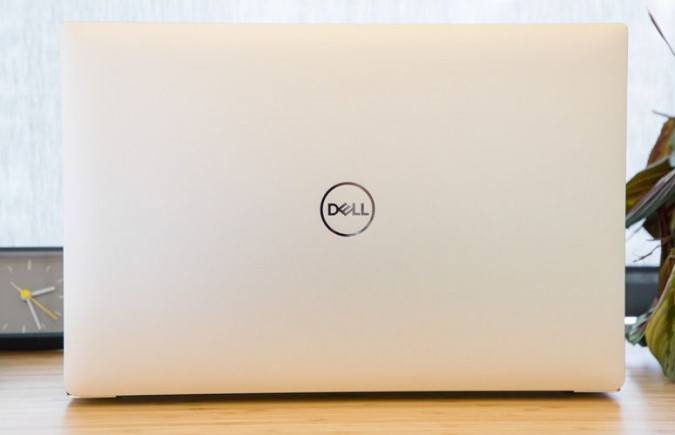
At 14 x 9.3 x 0.7 inches, the XPS 15 is substantially larger than the 12 x 7.9 x 0.5-inch XPS 13. But don't let the numbers fool you; the XPS 15 is still compact thanks to its bezel-less design. It even has a smaller footprint than some 14-inch laptops. That makes it easy to slip into a backpack or carry around on short trips.

But if you're a student or business professional who is always on the go, the XPS 13 may be the better option. It's not only smaller but also significantly lighter, at 2.7 pounds compared with the 4.2-pound XPS 15.
Stay in the know with Laptop Mag
Get our in-depth reviews, helpful tips, great deals, and the biggest news stories delivered to your inbox.

Apart from their size, these two laptops are hard to distinguish — at least when you compare the platinum-silver and black models. The stylish white-and-rose-gold color scheme Dell introduced this year is, rather disappointingly, available only on the 13-inch model. We've taken a liking to the clean finish and wish it was offered on the larger model.
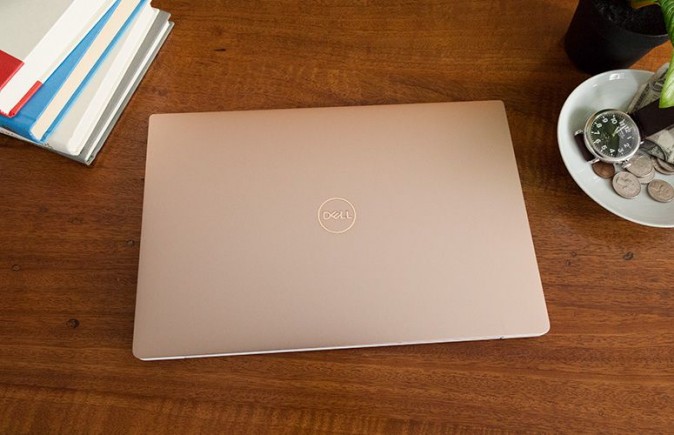
Both laptops sport a machined-aluminum lid with a centered Dell logo. The platinum-silver models have a soft-touch carbon-fiber coating on the palm rests, while the deck of the alpine-white XPS 13 is made from woven glass fiber. Our favorite feature, the InfinityEdge display, is available on all models of the XPS 13 and XPS 15. Both laptops also have a fingerprint reader integrated into the power button, a battery indicator on one side and a webcam located under the display.
Winner: Dell XPS 13
Ports
The Dell XPS 15 has a wider variety of ports, but we wish it had more USB Type-C ports. On the left side, you'll find a headphone/mic combo jack, Thunderbolt 3, an HDMI input, a USB-A 3.1 port and a DC power connector. The right side houses an SD card slot, a second USB-A 3.1 port and a Noble lock.

The XPS 13 doesn't have any HDMI or USB-A ports, but it does include two Thunderbolt 3 ports and a USB-C 3.1 port, for a total of three USB Type-C ports. Because of the XPS 13's thinner chassis, Dell opted for a microSD card slot on that model. The XPS 13 also has a lock slot and a headphone jack.
Winner: Dell XPS 15
Display
The standout feature of Dell's XPS line is the InfinityEdge display, which graces both the 13- and 15-inch models. The bezel-less design draws your attention to the panel and offers an immersive viewing experience you don't get on most other laptops.
The XPS 15 and XPS 13 come with either 1080p or 4K displays. If you want the best picture or touch-screen functionality, we recommend the 4K panel. However, the nontouch 1080p screen is also an excellent option, and it'll save you money.

The XPS 15, with a 1920 x 1080 resolution display, produced an impressive 114.5 percent of the sRGB color spectrum. That makes it about as colorful as the 1080p panel on the XPS 13 (117 percent) but not quite as capable as the 4K display on the XPS 13 (130 percent).

Each of these displays has a very high maximum brightness, so you shouldn't have any trouble viewing either under direct sunlight. Again, the 4K XPS 13 achieved the better results, reaching a very bright 415 nits. The 1080p displays on the XPS 13 and XPS 15 hit almost identical peak brightness levels of 372 nits and 371 nits, respectively. The 1080p display on the XPS 13 or XPS 15 is the better choice for outdoor use, since the glossy 4K display is prone to reflections.
The biggest difference between these two laptops is their screen size. The additional 2 inches of screen real estate offered by the XPS 15 can vastly improve productivity, but it comes at the cost of portability.
We will update this section when we receive a 4K unit of the XPS 15.
Winner: Draw
Keyboard and Touchpad
The keyboards on these two laptops are similar, but if I were writing a novel, I'd pick up the XPS 15. While it has lower key travel of 0.8 millimeters compared with the XPS 13's 1.2 mm, the XPS 15's keyboard has a more pronounced bump, which offers better feedback. The keys on both the XPS 15 (70 grams) and the XPS 13 (72 grams) require just the right amount of force to actuate.

We didn't have any problems using either laptop's touchpad to browse the web, but we prefer the larger one on the XPS 15.
Winner: Dell XPS 15
Performance
The XPS 15 comes with a more powerful i7 processor than the XPS 13. Its H-Series CPUs are high-performance chips meant for power users, whereas the U-Series found in the XPS 13 are designed for mainstream productivity.
It's no surprise that the Intel Core i7-8750H-equipped XPS 15 outperformed its smaller counterpart in our tests. It scored an impressive 19,775 on the Geekbench 4 overall performance test, blowing away the XPS 13, which scored 14,180.
MORE: Laptops with the Best Overall Performance
In our Excel Macro test, the XPS 15 matched 50,000 names with their corresponding addresses in 44 seconds. The XPS 13 needed more time, and finished the test in 1 minute and 6 seconds.

The tables were turned in our file-transfer test, which determines hard drive speed. The 1TB PCIe SSD in the XPS 13 duplicated a 4.97GB file of mixed media in 13 seconds, for a rate of 399.4 megabytes per second. The XPS 15's 256GB M.2 PCIe SSD completed the task in 23 seconds, for a rate of 221 MBps.
The 15-inch model rebounded when converting a 4K video to 1080p using the HandBrake app. It took just 10 minutes and 12 seconds, which was nearly 6 minutes faster than the time needed by the XPS 13 (16 minutes).
The XPS 15 is better for gaming, period. Its optional discrete graphics are capable of playing most modern games at medium settings, while the XPS 13 can play only less-demanding games at lower settings. The Nvidia GeForce GTX 1050 Ti GPU in the XPS 15 played Dirt 3 at a smooth 189 frames per second. The XPS 13 reached 87 fps, which is impressive for an Ultrabook with integrated graphics.
Winner: Dell XPS 15
Battery Life
You typically have to compromise on battery life with larger laptops. Fortunately, that isn't the case with the Dell XPS 15. It lasted an outstanding 11 hours and 52 minutes in the Laptop Mag Battery Test, which involves continuous web surfing over Wi-Fi at 150 nits of display brightness.
That's just short of the exceptional result achieved by the XPS 13 with the same resolution display, which endured 11 hours and 59 minutes in our battery test.
MORE: Laptops with the Longest Battery Life
The 4K version of the Dell XPS 13 didn't last anywhere near as long; it powered down after 8 hours and 23 minutes. The drastic difference in battery life can be attributed to the energy required to power more pixels.
We'll update this section once we get our hands on the 4K XPS 15.
Winner: Draw
Value
The XPS 13 with a nontouch, 1080p display starts at $999 and comes with a U-Series Core i5 CPU, a 256GB SSD and 4GB of RAM. The 4K model costs $1,860 and has a Core i7 processor, 16GB of RAM and a 256GB SSD. Unfortunately, you'll pay a fortune to boost the storage above 512GB. The 4K XPS 13 with a Core i7 CPU, 16GB of RAM and a 1TB SSD costs a bank-account-emptying $2,499.
But before you write the XPS 13 off for being out of your budget, keep in mind that several third-party retailers sell the XPS 13 at deep discounts.
MORE: Best Dell and Alienware Laptops
For $999, the 1080p XPS 15 comes equipped with an H-Series Core i5 CPU, 8GB of RAM and a 1TB HDD. You'll pay an extra $100 to upgrade the storage to a 256GB SSD.
The price of the XPS 15 quickly rises once you look beyond the base version. You'll spend $1,899 on an XPS with a 4K panel, Core i7 CPU, 16GB of RAM and a 256GB SSD. For fun, a fully loaded 4K XPS 15 costs $3,299, and comes with a Core i9 CPU, a 2TB PCIe SSD and 32GB of RAM. You also get discrete graphics in the Nvidia GeForce 1050 Ti, which isn't offered on the XPS 13.
Winner: Dell XPS 13
Overall Winner: Dell XPS 15
| Row 0 - Cell 0 | Dell XPS 15 | Dell XPS 13 |
| Design | Row 1 - Cell 1 | X |
| Ports | X | Row 2 - Cell 2 |
| Display | X | X |
| Keyboard/Touchpad | X | Row 4 - Cell 2 |
| Performance | X | Row 5 - Cell 2 |
| Battery Life | X | X |
| Value | Row 7 - Cell 1 | X |
| Overall | 5 | 4 |
Choosing between the XPS 13 and the XPS 15 is a matter of portability versus sheer power. If you want a laptop that you can slip into your backpack or use on your lap, the XPS 13 is the better choice. Its compact design, long battery life and lower price make it an excellent option for students and travelers, or anyone looking for an alternative to the MacBook or 13-inch MacBook Pro.
However, if you need to run demanding programs or graphics-intensive games, the XPS 15 is the better device. That's not to say the 15-inch laptop isn't also a good option for everyday consumers. Binging Netflix is a joy on the larger display, and the XPS 15's compact design and impressive battery life make it one of the most travel-friendly 15-inch laptops on the market.
In the end, the XPS 15 edges out the XPS 13 with faster performance, a wider variety of ports and a better keyboard. That said, you really can't go wrong with either of them.
Credit: Laptop Mag
Phillip Tracy is the assistant managing editor at Laptop Mag where he reviews laptops, phones and other gadgets while covering the latest industry news. After graduating with a journalism degree from the University of Texas at Austin, Phillip became a tech reporter at the Daily Dot. There, he wrote reviews for a range of gadgets and covered everything from social media trends to cybersecurity. Prior to that, he wrote for RCR Wireless News covering 5G and IoT. When he's not tinkering with devices, you can find Phillip playing video games, reading, traveling or watching soccer.

