How to Disable Google's Autosuggestion Filter in Android 4.4 KitKat
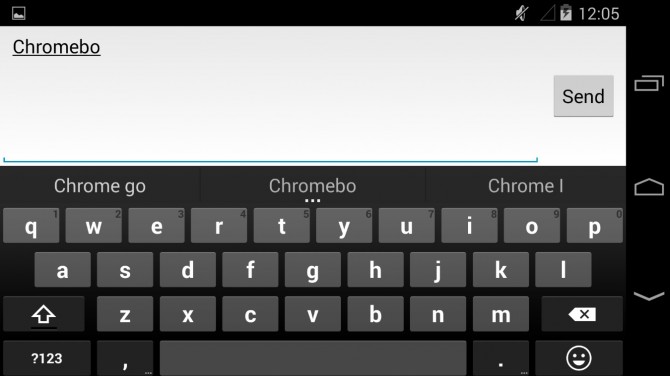
By default, Android users are now protected from embarrassing autocomplete mistakes. Recently Wired Magazine found that, in Android 4.4 KitKat, words such as "panty" and "coitus" are on a 1,400-strong list of potentially offensive terms that the keyboard will not auto suggest to you. However, if you're Dr. Ruth or you work in the lingerie business, having to type all these words out can really slow you down. Here's how to disable Android's autosuggestion word filter.
1. Navigate to Settings.

2. Select Language And Input. You might have to scroll down to see it under the Personal section.
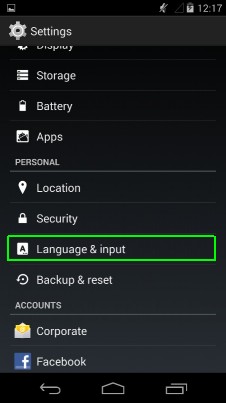
3. Tap the Toggles icon next to Google Keyboard.
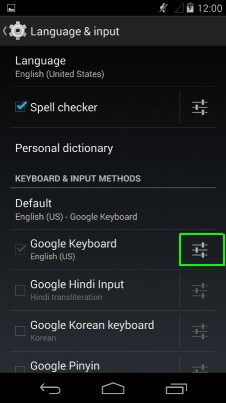
4. Uncheck the box next to Block Offensive Words.
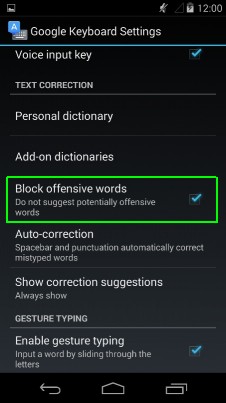
- Game Changer Awards - The Most innovative Tech of 2013
- LAPTOP’s Best Mobile Products of the Year
- 6 Hottest Smartphones Right Now
Stay in the know with Laptop Mag
Get our in-depth reviews, helpful tips, great deals, and the biggest news stories delivered to your inbox.

