How to Disable Control Center from the iOS 7 Lock Screen

Some new features of iOS 7 are incredibly convenient and helpful, including Control Center. You can toggle various settings like Wi-Fi and Airplane mode, as well as change the brightness and control music from a single menu. However, you may not want to make Control Center accessible from the lock screen.
Thieves could set your phone to airplane mode and prevent you from remotely wiping your phone, turning a very convenient feature into a gaping security hole. Thankfully, you can turn this capability off. Here's how you can quickly disable lock screen control center access.
1. Open Settings on your iPhone.

2. Select Control Center from the list of settings

3. Tap the toggle to turn off Lock Screen acce
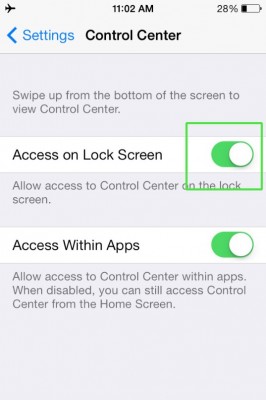
And you're done! To see if you have lock screen access turned on, simply go to your lock screen and look for a small bar at the bottom of the page. It should no longer be there.
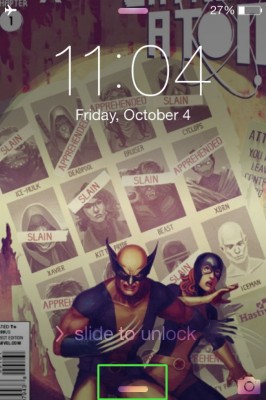
If you've disabled lock screen access, you should only see a bar at the top indicating you can swipe down to see your Notification Center.
Stay in the know with Laptop Mag
Get our in-depth reviews, helpful tips, great deals, and the biggest news stories delivered to your inbox.

