How to Disable Skype’s Typing Indicator
By default, Skype shows your conversation partners that you're typing something even before you send the message. Personally, I’m often a write, delete, rewrite, type of guy. So it looks pretty awkward to my friends when they see the "typing" indicator for two minutes and all I end up sending is "lol."
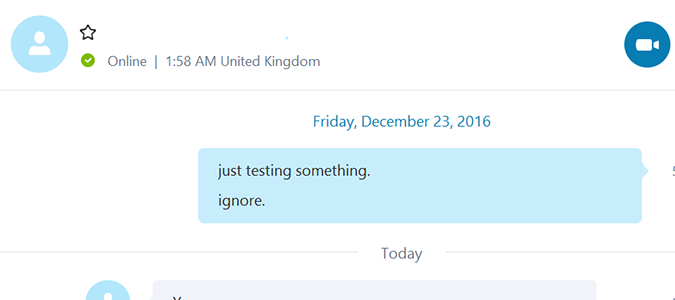
On Skype, it’s also an easy problem to fix. Here's how to disable the typing indicator.
1. Open Skype.
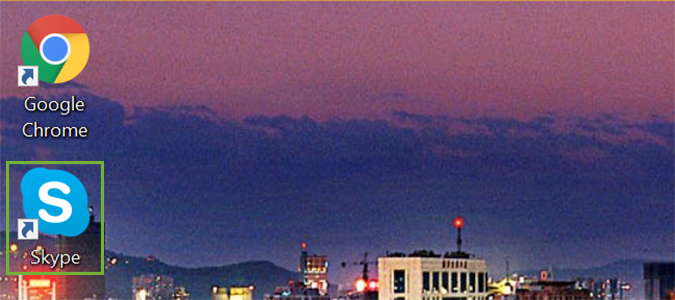
2. Select Tools from the bar atop the screen.
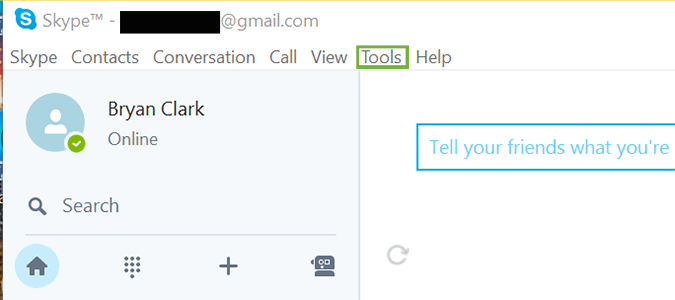
3. Select Options from the drop-down menu.
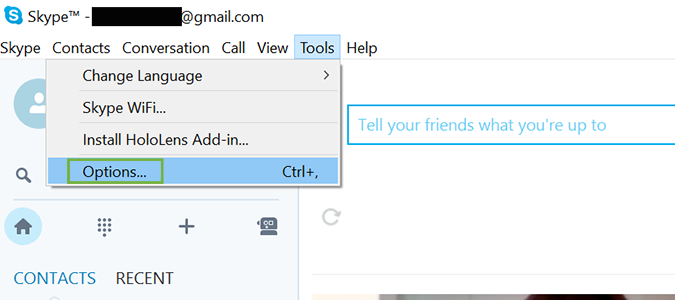
4. Choose IM & SMS from the menu on the left.
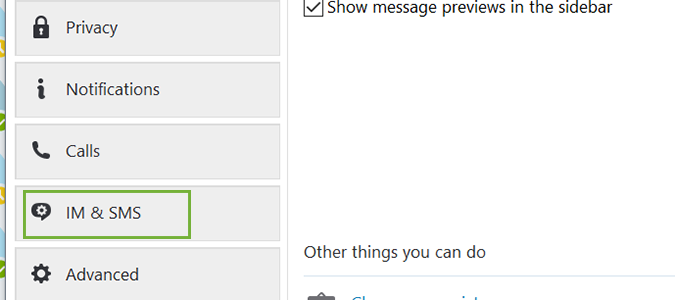
5. Click Advanced options at the top right.
Stay in the know with Laptop Mag
Get our in-depth reviews, helpful tips, great deals, and the biggest news stories delivered to your inbox.
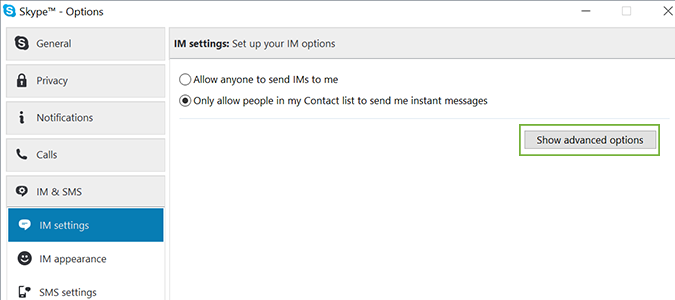
6. Uncheck the box next to Show when I am typing.
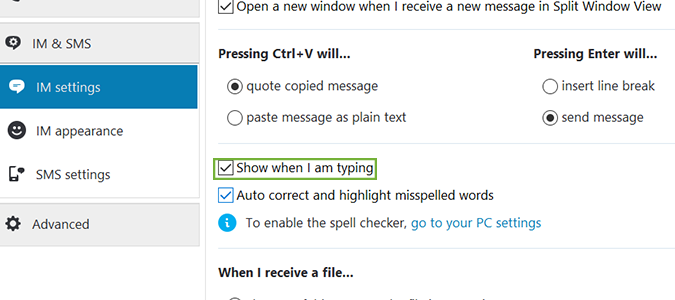
Skype Tips
Bryan covers everything you need to know about Windows, social media, and the internet at large for Laptop Mag. Thanks to his extensive knowledge of operating systems and some of the most popular software out there, Bryan has written hundreds of helpful guides, including tips related to Windows 11 drivers, upgrading to a newer version of the OS, editing in Microsoft Photos, or rearranging pages in Google Docs.
