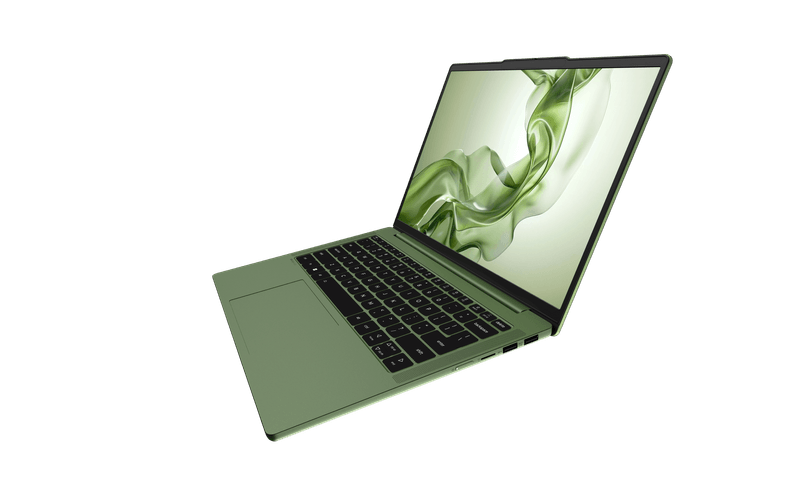Help Me, Laptop: Can I Use a Docking Station for Gaming?
I'll be the first to say it: Business laptops have their advantages. Compatible docking stations make it ridiculously easy to add all of your peripherals when you get back to your desk from a meeting. But I've rarely seen anyone ask for business features on gaming notebooks.

It's far from impossible to find a dock for a home system. While docks are more common in office settings, and while the likes of Lenovo and Dell do make docks customized for their own systems, you can also get a number of docks that plug in over either USB Type-A (with a DisplayLink driver) or USB Type-C.
But here's a big difference with gaming notebooks: They have lots of ports. Most have more than enough ports for a keyboard, a mouse, at least one display (sometimes two) and a headset, without the need for a dock. Everything can be plugged in to the laptop directly.
Now, I see where mrgridlox is coming from. Fine, a gaming laptop will likely have the ports you need, but this reader wants to easily connect to all of their peripherals with a single connector, rather than attaching and detaching them. But there's also a performance issue to worry about. Just to demonstrate this, I took the Asus TUF Gaming FX504 I've been reviewing, made sure it had the latest DisplayLink drivers and plugged it into my external monitor with a dock.
MORE: Thunderbolt 3 Docks Ranked From Best to Worst
Then, I tried to run Rise of the Tomb Raider to see how the dock (in this case, a Humanscale M/Connect 2) affected performance. But I couldn't get that far. Why? Because the dock has its own graphics chip, and the monitor, connected to the laptop through the dock and a USB 3.0 cable, couldn't utilize the Nvidia GeForce GTX 1050 GPU in the notebook. To make that work, the best thing to do would be to plug the monitor directly into the notebook's HDMI output.
But I wasn't done yet. My work-issued Dell XPS 15 has a GTX 1050 as well, and I used it with a dock that had USB Type-C. USB Type-C had the same limitation, though.
Stay in the know with Laptop Mag
Get our in-depth reviews, helpful tips, great deals, and the biggest news stories delivered to your inbox.
Yet, I couldn't give up. So I grabbed a Thunderbolt 3 dock (which my XPS 15 is compatible with) and tried that. In that case, the PC could use the discrete graphics with an external monitor, but performance wasn't great, as our budget gaming benchmark ran at just 12 frames per second.
The one alternative I could give mrgridlox is to try an eGPU. But that would involve a significant extra expense, as you'd have to pay for both the enclosure and a new graphics card, which together can easily go over $1,000. But the eGPUs usually have video outputs and a few USB ports, so you could use one like a dock.
Otherwise, though, a dock isn't really a gaming device. If you can even get a dock to work, the performance benefits aren't worth it. Consider using a dock just for productivity tasks, perhaps. But otherwise, it may be time for mrgridlox to use a new gaming laptop with the ports it comes with.
Credit: Laptop Mag
Andrew is a contributing writer at Laptop Mag. His main focus lies in helpful how-to guides and laptop reviews, including Asus, Microsoft Surface, Samsung Chromebook, and Dell. He has also dabbled in peripherals, including webcams and docking stations. His work has also appeared in Tom's Hardware, Tom's Guide, PCMag, Kotaku, and Complex. He fondly remembers his first computer: a Gateway that still lives in a spare room in his parents' home, albeit without an internet connection. When he’s not writing about tech, you can find him playing video games, checking social media and waiting for the next Marvel movie.