Don't Get Ripped Off: Returns, Refunds, & Rebates

While giving and receiving gifts should ideally be as simple as “Enjoy. I hope you like it!” that’s rarely the case. Notebooks and smart phones in particular are intensely personal products, which means there’s a very good chance that a gadget lover on your list might prefer something other than what you bought. At the same time, you might not be all that psyched about one of the gadget gifts you receive this holiday season, whether it’s because it doesn’t have the design you crave or it’s missing the specs you want.
So when it comes time to return that gear, what are the ground rules? Furthermore, how do you handle returning a thoughtfully purchased laptop or phone with a rebate attached to it? Should you be worried about restocking fees? Here’s everything you need to know.
Returns
If you’re the recipient of a notebook or smart phone that isn’t right for you, you’ve got a few options based on where the giver purchased it. Above all else, you’ll want to act fast if you decide to return the gift. The vast majority of retailers provide a narrow 15-day window for computer and smart phone returns. During the holiday season, some retailers lengthen this window, but it’s still short. For instance, Walmart typically has a 15-day return policy for computers and “postpaid cell phones.” If you purchase either of these kinds of items November 15th through December 25th, the 15-day return clock starts ticking on December 26th. Newegg.com will only take back computer systems if they're defective, otherwise, you're stuck with it; most other products purchased through the site have a 60-day return policy.
The best return scenario in terms of etiquette? Hope that the gift you want to return was purchased from Amazon.com. The mega e-tailer has a specific process for gift recipients to return an item in exchange for a gift card without alerting the giver, as long as the recipient has the order number (which is included on the packing slip). Even without the order number, recipients can contact customer service, who will help locate the order and issue a credit. Target.com offers a similar service for gifts without order numbers.
With smart phones, returning any handset that’s discounted on a two-year contract is apt to become sticky—especially without a receipt. Due to the question of who will be paying the phone bill, as well as credit checks, phone number transfers and the like, we suggest going to the store with the gift recipient. Alternatively, you can avoid this mess in the first place by giving someone a gift card, available from all four major carriers. Verizon Wireless will even refund a gift card when accompanied by the original receipt.
What if you want to return an item without a receipt? This is where your experience from store to store begins to differ wildly. Walmart will let you return up to three items in a 45-day time period without a receipt, but Best Buy and Office Depot require a receipt for all technology returns. In this case, you’ll have to fess up to the giver that you’re returning the gift. Meanwhile, Radio Shack will give you store credit for the current selling price of the item without a receipt.
Stay in the know with Laptop Mag
Get our in-depth reviews, helpful tips, great deals, and the biggest news stories delivered to your inbox.
Restocking Fees
Restocking fees are the nasty little percentage retailers charge for opening a gadget’s box—not necessarily turning it on, just breaking the box’s seal. The percentage varies by retailers from 10- to 15-percent of the purchase price. While AT&T Wireless and Verizon Wireless charge a flat $35 restocking fee, it’s worth noting that HP.com, Staples, and Walmart do not charge any restocking fees. Office Depot also waives the fee if nothing is missing from the opened box. Likewise, Best Buy will waive the restocking fee if you present your Rewards Zone membership card.
The best way to avoid the dreaded restocking fee is to not open the box. However, if the excitement of Christmas morning is too much to bear, try speaking with a customer service rep and explaining that the item was a gift. While it may or may not reduce the restocking fee, it could earn you a coupon towards your replacement purchase.
Rebates
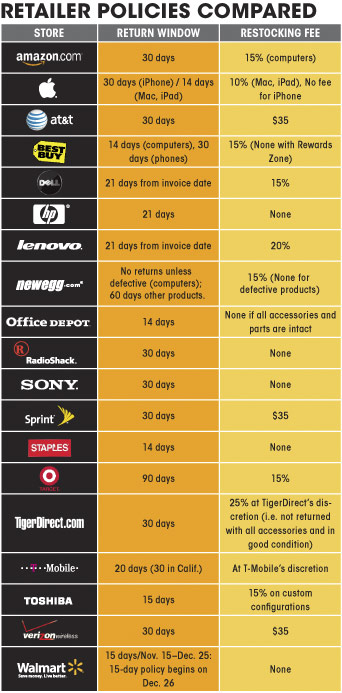
Rebates in the tech world have become just about as popular as touchscreens on phones. So here’s the age-old question when giving a gift: How do you handle the rebate—with grace?
First, determine what the rebate is giving you back. Whether it’s cash, store credit, or an accessory, make sure it’s something you or the gift receiver can actually use.
Second, how easy is it for you to reclaim your cash? Look for instant rebates instead of mail-in ones. Manufacturers such as a Dell, HP, and Lenovo often feature instant rebates or “instant savings” above and beyond typical percentage markdowns, putting many systems that might be just beyond your budget back into range.
For smart phones, you’ll often save $100 by shopping at Best Buy or Radio Shack. These stores beat the carriers’ pricing by offering instant rebates. Case in point: Purchasing the HTC Evo 4G through Sprint.com will cost you $299.99 upfront, then you have to mail in the $100 rebate form. Purchasing the same device through Best Buy will set you back $199. No forms, no trip to the post office, no checking your mailbox every day anxiously waiting for a check to arrive.
If you do wind up with a mail-in rebate for the gift you’re giving, you’ll most likely have to come clean with the recipient. While it may be tempting to take an Xacto knife to the UPC code before wrapping up the gift, keep in mind that it will cause a lot more hassle if the recipient decides to return the gadget. Plus, the recipient will mostly likely not receive the full value of the product if he goes to return it and the rebate is already being processed. You’ll have to decide if that social faux pas is worth the savings—especially if you’ve given the item to a family member. If you think it is, you’ll probably have to let your recipient know that you need part of their box back if they intend on keeping the gift.
The most important thing to remember when it comes to mail-in rebates is to follow the directions to the letter. Seriously, if the form says to use black ink, don’t think that it’ll be accepted with blue ink. Many mail-in rebates require the original UPC square and receipt. Make copies of both for yourself before mailing it in. Better yet, take a clear photograph of every item you include in the mailing envelope. Depending on the amount of the rebate, you may even want to send it via registered mail.
Mail-in rebates are typically processed by a third party, which makes your rebate much harder to track once it leaves your hands. The company already has your money, and it’s banking on you to forget to mail in the rebate or to fill out the form incorrectly. Mail-in refunds have faced increased scrutiny recently. Connecticut and Rhode Island stores are no longer allowed to advertise the price after mail-in rebate unless the store is willing to sell the item for that price. New Jersey is considering similar legislation.
Wrap It Up
While gifting a laptop, smart phone, or other high-tech device this holiday season requires more research than picking out a reindeer sweater, the recipient is sure to appreciate it much more. But if your homework doesn’t pay off, it’s nice to know that they’ll be able to get the gadget they really wanted without too much hassle.
