Windows 10 Creators Update Coming Early 2017: Top Features
Today, Microsoft announced that the next major version of Windows 10 will be called Windows 10 Creators Update, and focus on 3D creativity, mixed reality productivity and 4K gaming. The update will be free and arrive in early 2017, and looks to add virtual and augmented reality to Windows.

MORE: Best VR Headsets
Paint 3D: creativity for all
Microsoft is upgrading the tried-and-true classic Paint app with Paint 3D, which looks to appeal to the Minecraft generation and those who feel put off by complicated 3D printers.

Microsoft's Megan Saunders showed how easy it can be, by using a HP Elite x3 Windows Phone to scan an on-stage castle, which she then imported into Paint3D.

The program gives users a Magic Selection tool that can pull objects out of images and knock out backgrounds, to easily create new compositions in ways that Photoshop users struggle to do as easily. This allowed her to remove the stage, and create a new image, and then drop images of her children in as individual objects to create a new composition. Then she added a stock photo of a beach as a background.
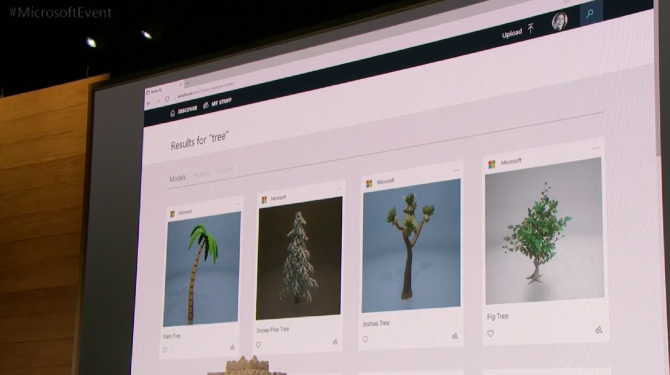
Saunders said the Sticker tool will allow users to take a 2D image and create a 3D image out of it, which her kids used to make personalized emojis. Objects created by users will live online in the remix 3D community, a database that users can access, download and create from. It's already live at Remix3D.com.
3D is also coming to Powerpoint and other apps
3D won't get confined to Paint 3D, as Microsoft revealed it will be peppering this dynamic content into other apps. Microsoft's Heather Alekson showed off how 3D images can turn Powerpoint presentations from dull decks to more-alive experiences.
Stay in the know with Laptop Mag
Get our in-depth reviews, helpful tips, great deals, and the biggest news stories delivered to your inbox.
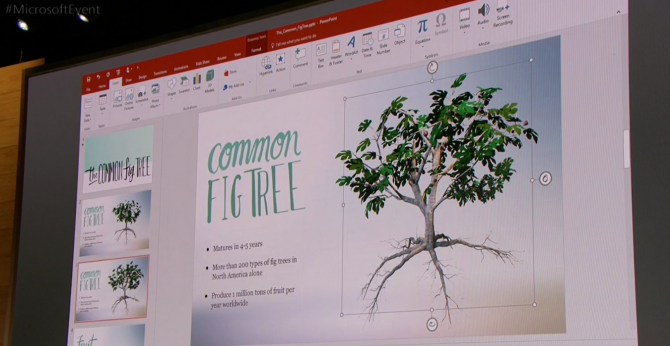
Heather pulled a stock 3D image of a tree out of the app and dropped it into her presentation, and then used a series of tools to animate it slide by slide, so different views were given for each point made in the deck. By zooming and panning throughout the 3D object, you and highlight different aspects and make your points more emphatically.
Windows and Edge embrace HoloLens and VR
In a demo performed by Taj, Heather showed that Edge browser users can pull 3D objects out of websites and into their own living spaces. This way, Taj could see if he really wanted that chair he was shopping for online, to see how well it would tie the room together.

Taj then showed off his "personal virtual space," an environment that Creators Update allows him to interact with using a VR headset. It seems like a virtual version of second life, and seems to be an app inside of Creators Update, but it wasn't explained.

Not only could Taj watch a soccer match on a massive virtual screen in his virtual space, but he could experience a HoloTour, a 360-degree video based experience. This allowed Taj to walk around the Pantheon, hearing the roaring fountain and chattering crowds.

Windows' virtual environments will work with headsets starting at $299 from vendors including HP, Dell, Lenovo, Asus and Acer.
Gaming gets more social and competitive
Microsoft bought Twitch-competitor Beam this past August, and it revealed the fruits of that acquisition today: a new and improved Xbox app with a better interface for broadcasting your gaming. All you need to do to start streaming your gameplay is to hit the Game Bar button inside of the Xbox app, and you're sharing the content with the public.

A window overlaid on top of your gameplay shows both the chatroom so you can see what audience members are saying and if they're requesting you make a certain move, and a preview of your own screen lets you know what they see. It includes pause, stop and record buttons if you need to take a break.
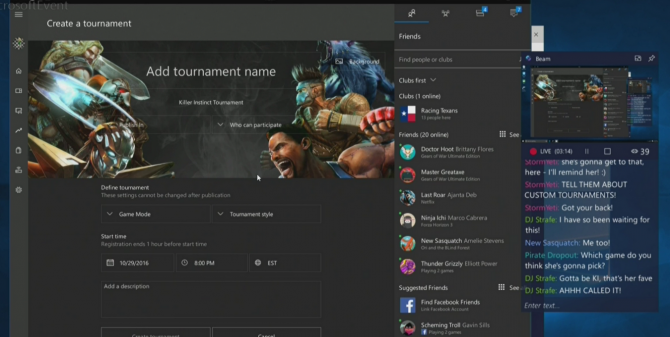
Creators Update also makes it easy for gamers to make custom tournaments with the Xbox app,which will track all wins, losses and stats. In a demo using Killer Instinct, Microsoft revealed that you can choose Friends or Public privacy settings, as well as single or double elimination. These tournaments will be available to both Xbox and Windows 10 gamers, so everyone can join in.
Microsoft also revealed that it's adding support for immersive Dolby Atmos audio for Blu-ray playback on Xbox One S.
Improved sharing and communication
Creators Update also wants to make it easier to communicate with friends and colleagues, by adding icons of the people you talk to most often throughout Windows 10 and in the taskbar.
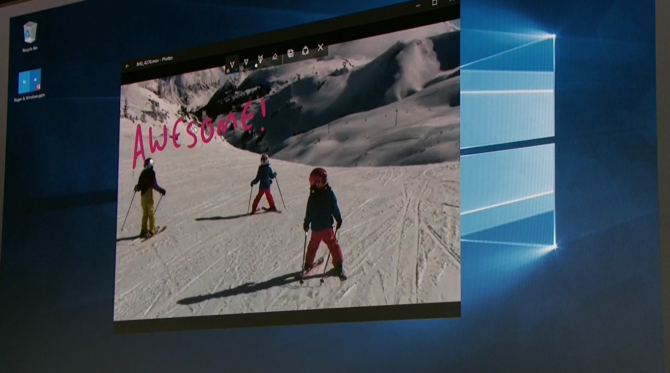
Microsoft's Allison O'Mahony showed off how easy it is to share content by using the new and improved photos app, where you can now doodle on a video. By clicking Share, you bring up a sheet featuring icons of your contacts and applications you use often. All it takes is another tap or click and you've sent that video or photo to your friends.
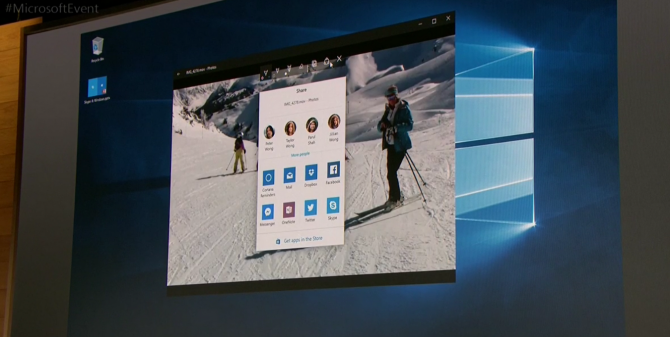
When you click on one of your contacts in your taskbar, you'll bring up the conversations you have with that friend and colleague in email, Skype, SMS messaging and other applications. This way you don't need to open a handful of apps to find something you sent.
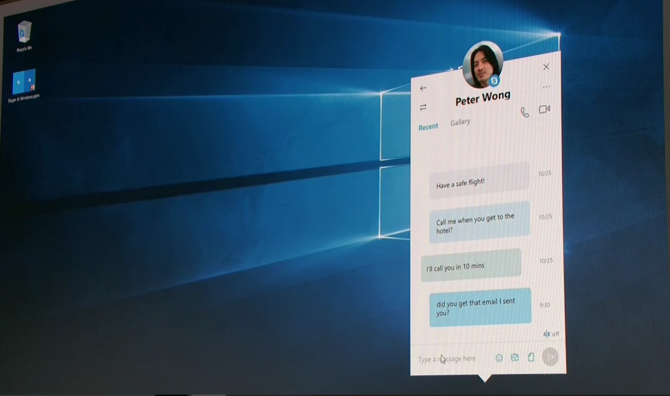
Microsoft also promises it will only send pop-up notifications for the conversations that matter, cutting down on the spam and unimportant notifications you receive. Also, you can easily shoot 3D emojis to other users, and they'll pop up in the bottom right corner of the screen.
Windows 10 Performance and Productivity
- Best Windows 10 Keyboard Shortcuts
- MIrror Your Screen to a TV or Monitor
- Speed Windows 10 Boot Time
- Get Superfast Mouse, Touchpad Speeds
- Calibrate Your Monitor
- Activate 'God Mode'
- Defragment Your Hard Drive
- Measure the Time it Takes for Apps to Load at Boot
- Use Maximum CPU Power
- Enable Swipe to Delete in Email
- Copy and Paste at the Command Prompt
- Record Video of an App
- Use Offline Maps
- Get the Full Layout in Windows 10’s Touch Keyboard
- Create a .Reg File for Easy Registry Hacks
- Record PC Gameplay on the Xbox App
- Perform a Clean Install of Windows 10
- Uninstall Windows 10 and Roll Back to 7 or 8
- Enable the Linux Bash Shell
- Generate a Detailed Battery Report
- Turn a PC into a Wireless Display
- Open Folders in the Taskbar
- Open Sites in the Taskbar
- Import Gmail Contacts
- Get Android Notifications
- Use Multiple Desktops
- Use Eye Control
- Use the Timeline Feature to Resume a Task
- Send Web Pages from Phone to PC
- All Windows 10 Tips
- Increase your Battery Life
