Facebook for Windows 8.1 Hands-On: Missing Key Features
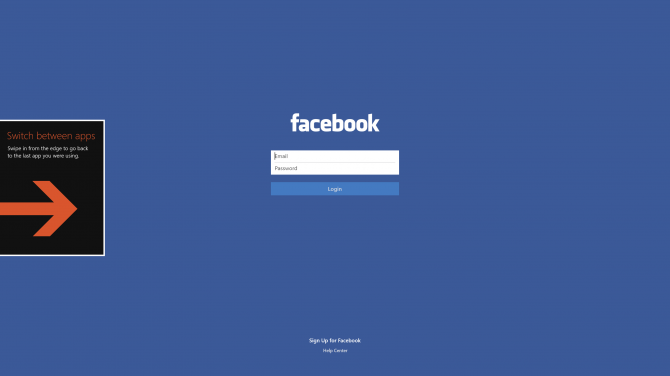
It took a while, but a Facebook app has finally come to Windows 8 PCs and tablets. Coinciding with the release of Windows 8.1, device owners can now download the app from Windows Store. The app does a lot of what you'd expect, but the design could be better optimized and there's some missing features.
Installation
Once we found the official app (don't be fooled by the abundance of third-party alternatives), installing Facebook was easy and quick, as was logging into our account. Note that you must have upgraded to Windows 8.1 for the app to install. Once it does you'll get a Live Tile on your home screen that refreshes with your friends' status updates.
MORE: Top 25 Windows 8 Apps
Design
The Windows app mirrors the look and feel of the mobile app for Android and iOS, except that you do not need to swipe in from the left or right to bring up your available friends or navigation bar. We imagine this is due to the fact that swiping in from the left or right switches apps or launches the Charms menu.

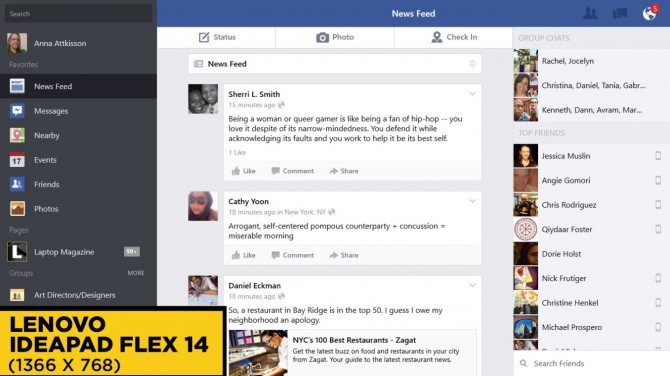
The viewing experience in the Facebook app depends on the resolution of your display. For example, text was smaller and harder to read on the Samsung ATIV Book 9 Plus (3200 x 1800 pixels), while it looked normal on the lower-res Lenovo IdeaPad Flex 14 (1366 x 768 pixels). We would have preferred if the app scale to match the resolution of your LCD. We actually preferred going to Facebook.com on the Samsung notebook and logging in that way to interact with our page because the text was larger.
Stay in the know with Laptop Mag
Get our in-depth reviews, helpful tips, great deals, and the biggest news stories delivered to your inbox.
Features
Just as you'd expect from an official Facebook app, you can update your status, upload a photo or check in, along the top of the screen. Tapping any of these option slides a box into view from the right side.
Down the left side is your main navigation pane, but there's no section for apps. Android and iOS versions of Facebook both offer access to your games and other apps, and you can access them through the Web version of Facebook, so it's unclear why they were omitted here. Other features that do not appear on the left pane in Windows include Pokes, the ability to create a page, friend groups, account and privacy settings, and the terms and policies of the social networking giant.
On the right side is the chat panel that shows you who's available to talk via little green dots. This is just as you'd find it on Android or iOS. Just above this panel is the friend request, inbox and notification globe.
MORE: Top 8 Windows 8.1 Tablets and Hybrids
Snapping
You can snap Facebook to the side of your screen in Windows 8.1, which causes the side panels to disappear while your read your Newsfeed. We liked that we could resize the window using the three dots in the black bar between the windows.
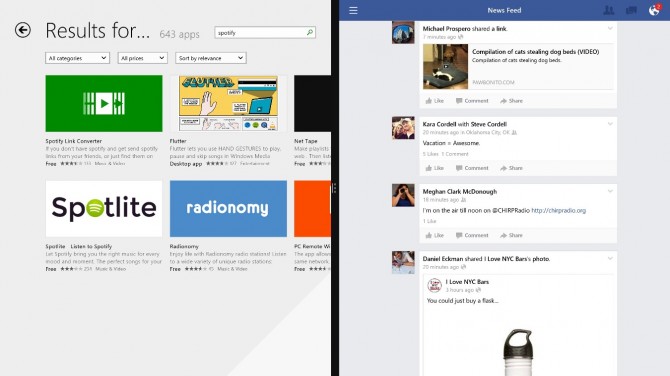
Verdict
We're glad that there's finally an official Facebook app in the Windows Store, but we wish we could access our Facebook games and apps and tweak our privacy settings. We also wish that the app scaled better for higher-resolution displays. This is definitely a work in progress.

