Galaxy Tab S4 Hands-on: Android Meets PC
NEW YORK — Samsung has unveiled the Galaxy Tab S4, which packs a bigger screen than its predecessor, along with a productivity-first desktop interface. Starting at $649, and available starting August 10, the Tab S4 looks to be exactly what the Android tablet market needed.
But there's one big feature missing.

While Samsung first introduced its DeX productivity software on other devices, its implementation on the Tab S4 makes a case for Android tablets, which had been on the wane. All you need to do is attach a keyboard to switch to a desktop-like interface that's designed for use with a mouse and keyboard.
Android meets PC
The DeX interface — which is reminiscent of Chrome OS — is complete with an app tray, desktop icons and a series of system activity icons in the bottom right corner. DeX mode supports up to 20 windows open simultaneously, and side-by-side, which looks just like any desktop computer. Demos showed off a handful of apps, including Microsoft Excel.
MORE: Best 2-in-1s - Laptop/Tablet Hybrids - Laptop Mag
The Tab S4 supports an extended desktop when you connect to a monitor, so you don't have to mirror the two screens and can have different apps on each display. DeX mode works just like a PC with drag-and-drop functionality, so attaching items to emails is pretty simple. However, you have to remember to use the Files app. It didn't work when we tried dragging and dropping into an email from the Gallery app.
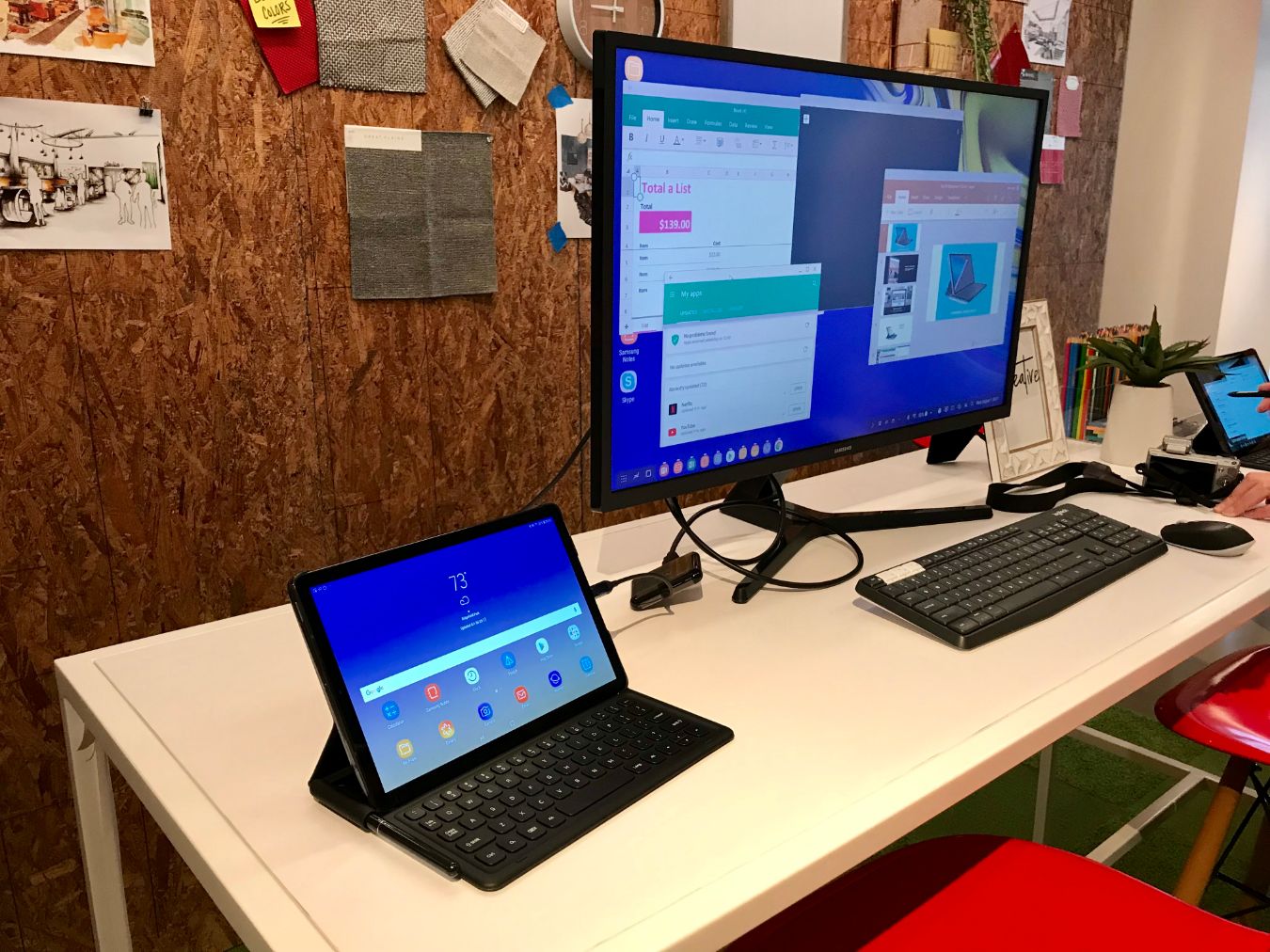
Business users will likely appreciate support for virtual desktop accessibility via Citrix and VMware.
Stay in the know with Laptop Mag
Get our in-depth reviews, helpful tips, great deals, and the biggest news stories delivered to your inbox.
Bigger AMOLED Display
The Tab S4's 10.5-inch, 2560 x 1600-pixel Super AMOLED screen is larger and higher-res than the Tab S3's 9.7-inch, 2048 x 1536 panel. While there was a lot of reflection and glare coming in from the windows at the event, the trailer for Mission Impossible: Fallout looked fantastic on the display. We didn't get to hear music on the device, but it features four AKG-tuned speakers that support Dolby Atmos sound.
MORE: Best Tablet - Top Tablets on the Market - Laptop Mag
Keyboard, but no touchpad

The Tab S4 supports Bluetooth-connected mice, and provides right-click functionality. Unfortunately, Samsung's $149 Book Cover Keyboard case (which is half-off when purchased with Tab S4 before Sept. 8) isn't included and doesn't include a touchpad, so you'll probably want to pack a Bluetooth mouse wherever you go. The tablet connects to that case over Samsung's POGO port, and charges over USB Type-C.
Improved S Pen
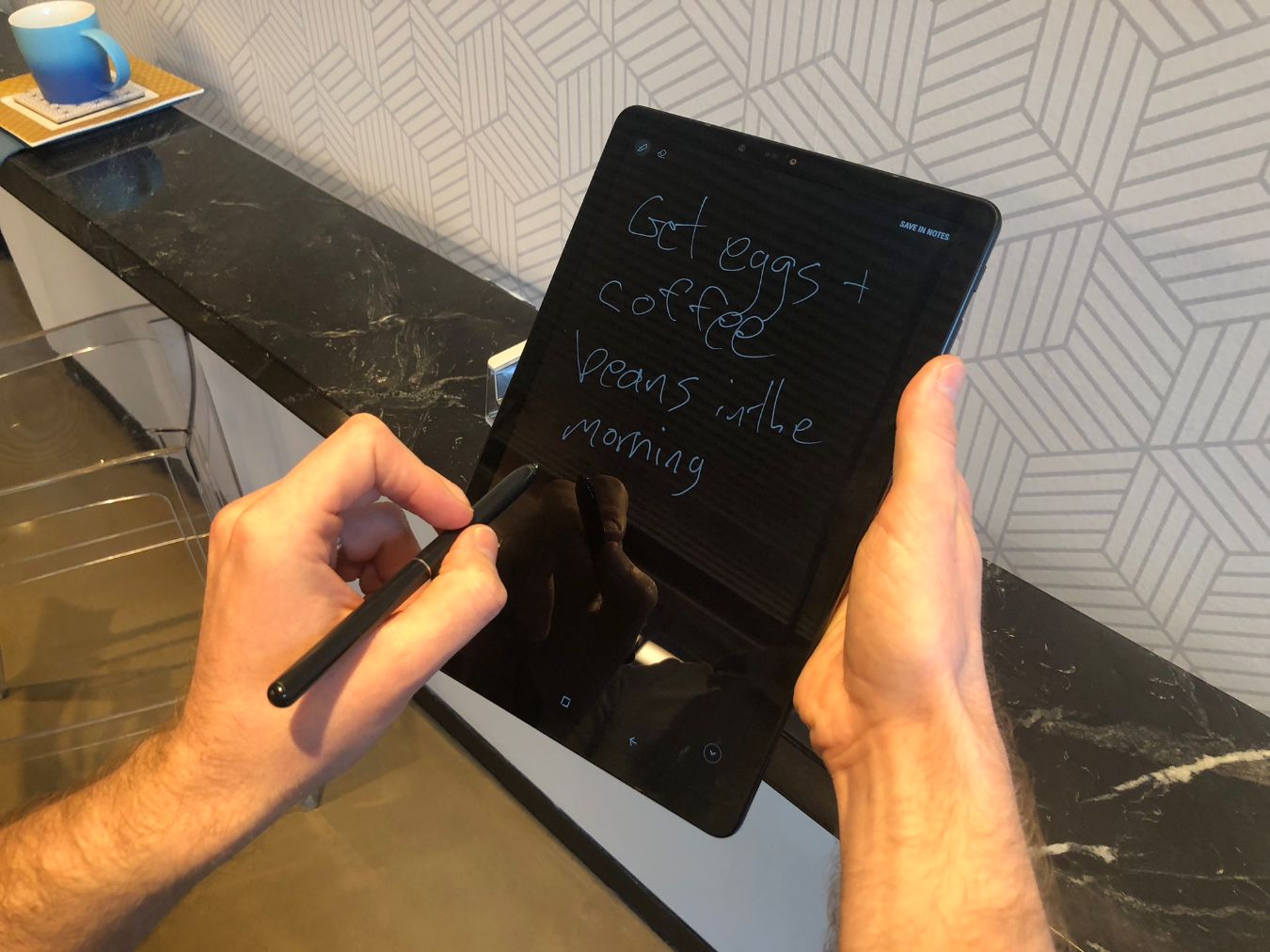
Samsung also showed off its latest iteration of the S Pen stylus, which comes with the Tab S4, and was shown in both a metallic and black pen designs. When I got my hands on the latter, I noticed how it felt more like a regular ballpoint pen, in terms of weight and material, than any I'd used before.

Writing on the Tab S4's screen — to take a note without unlocking the screen — I noted how fluidly the text appeared on the screen. The S Pen (which doesn't require charging, the S4 just recognizes its tip) also supports Samsung's Live Message feature, brought over from the Galaxy smartphones, which is used to create animated GIFs. Other familiar features include Air Command and Translate for photos.
Specs and battery life
The Tab S4's Dex supports all Android apps, as it runs on a Qualcomm Snapdragon 835 processor. This CPU should have no trouble running mobile-only Android applications such as PUBG Mobile, which wouldn't load on our Google Pixelbook. The tablet includes 4GB of memory and starts with 64GB of storage, with microSD expandability up to 400GB.

While you're getting more screen, the size and heft of the slate isn't drastically higher. Its 0.28-inch thickness and 1.1-pound weight aren't too far from the 0.23-inch, 0.94-pound Tab S3. The iPad Pro (0.27 inches, 1.6 pounds) is slightly slimmer but heavier, while Microsoft's Surface Pro (0.33 inches, 1.7 pounds), is heavier and thicker.
Tab S4 also sports a super-size 7300 mAh battery. Samsung says it should provide 16 hours of video playback, and we look forward to putting it through the paces of the Laptop Mag Battery Test.
Tab S4 Price
At $649, and $800 with the keyboard case, this is one steeply-priced device, but it's competitive with other high-end 2-in-1s. The Surface Pro, with Type Cover keyboard, starts at $998, and Apple's iPad Pro (with Smart Keyboard) is $808. An LTE-capable version of the Tab S4 will be available starting August 10.
Outlook
With other Android tablet makers switching to Chrome OS, Samsung seems like a holdout of sorts because it's sticking with Android. But it's not just using Android, the company is forking it to make it more productivity-friendly. The DeX software seems well designed, and the bigger OLED display looks great. However, we'd really like to see a touchpad on the keyboard here, as cursor control will be a real challenge without a Bluetooth mouse. Stay tuned for our full review.
