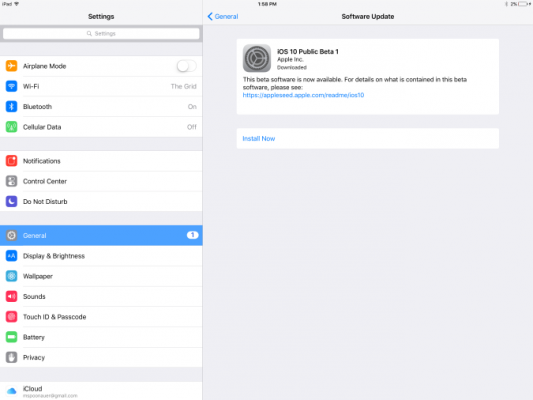How to Get iOS 10 Beta on Your iPad
The full version of iOS 10 won't arrive until this Fall, but if you are dying to upgrade, you can. You just have to join the iOS 10 Beta program.
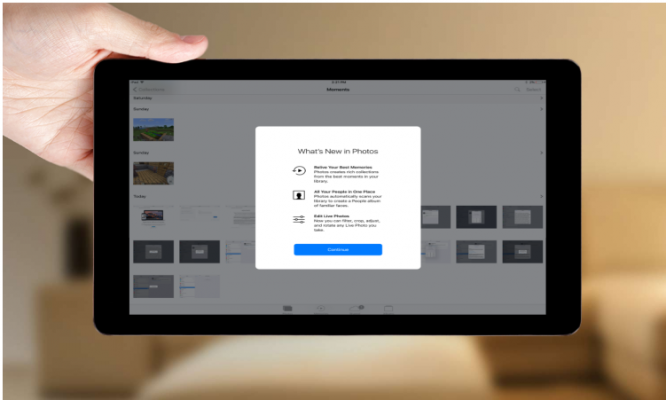
With iOS 10 beta you will see improvements upon the lock screen, expanded HomeKit abilities and Siri has some new powers. And talk about emojis, oh boy.
MORE: iOS 10 Changes
That said, Apple is allowing people to download iOS 10 beta, but think twice about installing it on an iPad you need for day-to-day use. There are some bugs. Also, before installing the beta, be sure to back up your iPad to your computer in case something goes wrong and you need to restore it back to iOS 9. Once that's complete, follow these steps.
1. Visit beta.apple.com.

2. Enter your Apple ID and Password. Then, click Sign In.
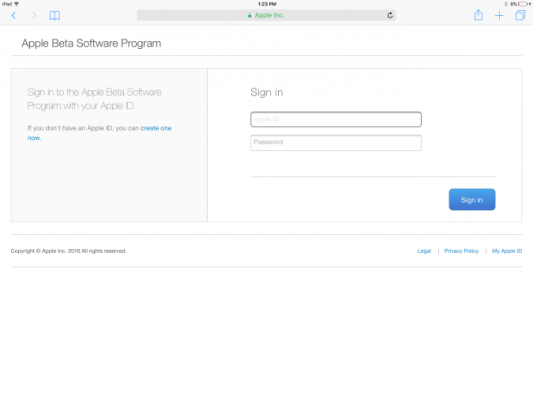
3. Click Download Profile.
Stay in the know with Laptop Mag
Get our in-depth reviews, helpful tips, great deals, and the biggest news stories delivered to your inbox.
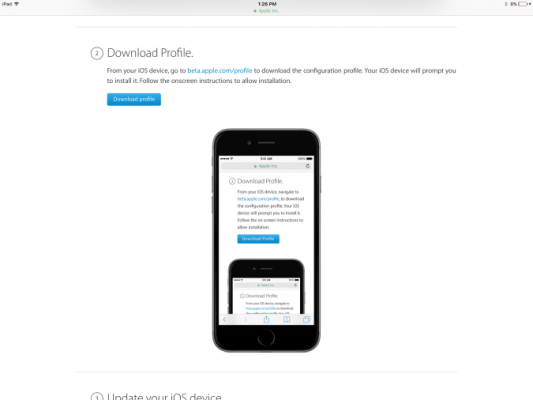
4. Click Install and Install again.
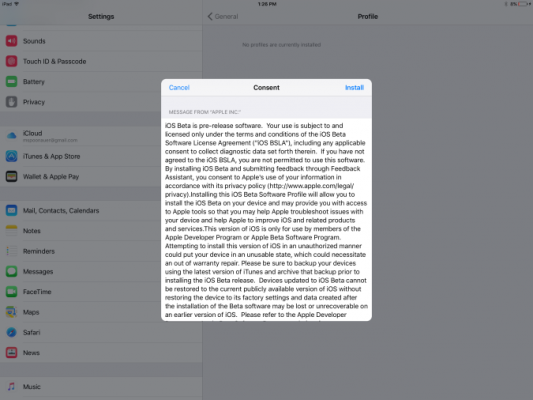
5. Enter your iPad's device code.
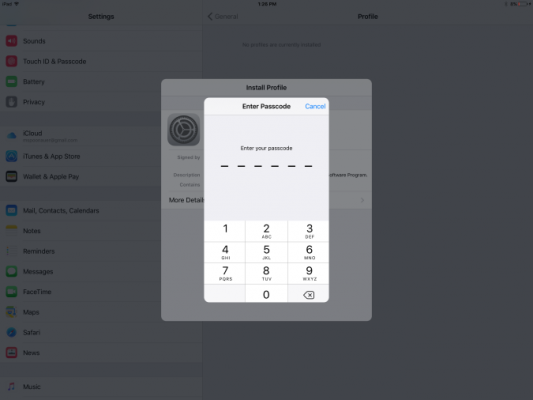
6. Click Agree.
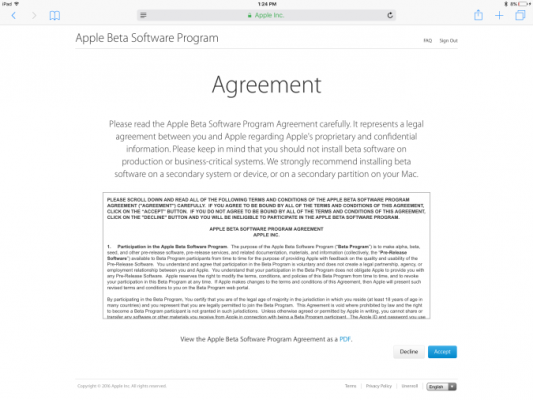
7. Click Restart.
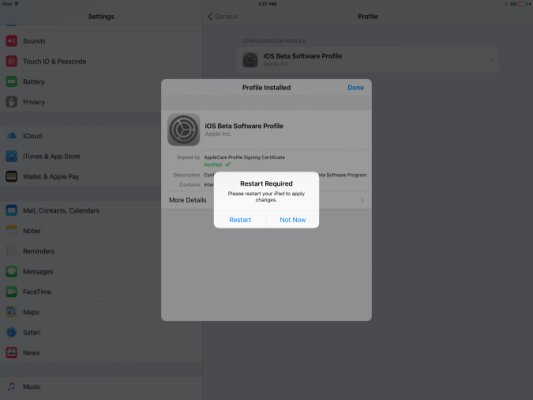
8. Open Settings > General > Software Update.
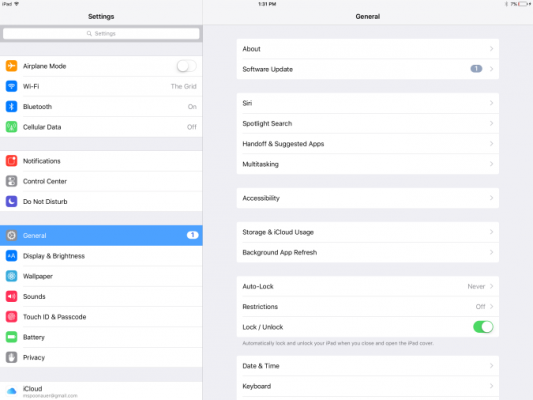
9. Tap Download and Install. Then, enter your iPad's passcode.
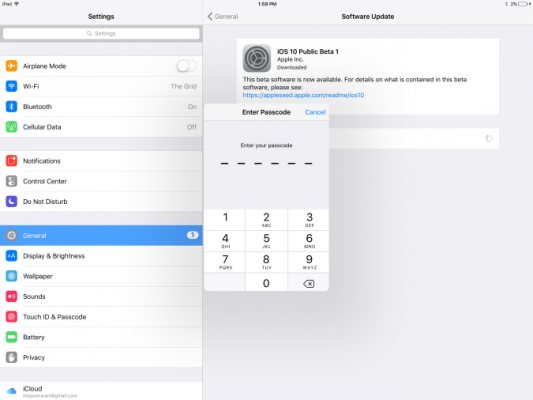
10. Click Install Now.