Hands-On: Firefox Tab Candy Will Sweetly Organize You

Although I usually avoid strangers with candy, I couldn't resist trying Tab Candy for Firefox. It was just released for very early alpha testing, but so far, it's incredible. Tab Candy provides a very simple, graphically friendly way to view all of tabs you have open and, most importantly, group them together.
It's not just a plug-in either-- Tab Candy will be built into the next release of Firefox. As you'll see in the video below, the concept behind grouping tabs is to help you focus on what you're doing. Aza Raskin, a member of the Tab Candy development team, says, "We're all suffering from infoguilt. We need a way to organize browsing, to see all of our tabs at once, and focus on the task at hand."
Read on for our first impressions of Tab Candy.
I've been a fan of Tab Mix Plus for awhile and I use it alongside Xmarks for keeping track of pages I plan to revisit later and groups of links needed for a specific task. For example, I keep all of my Laptopmag-related links in a folder, but I'm frequently switching between those and numerous other links. Instead of bookmarks, Tab Candy allows you to organize all of your open tabs into graphical folders. It's like Safari's Top Sites layout combined with Mac's Expose on steroids. You can instantly view everything you have open at once.
Open your favorite tech sites in tabs and then group them in a folder within the browser. Hit Option and spacebar on Mac or Control and spacebar on Windows to see all of your open tabs and grouped sites. Adding a new group is as simple as dragging tabs to an open space in the window. I opened all of my favorite news sites and put them into a group, which I titled News. When I click on CNN.com in that group, all of the other sites in my group appear in tabs. I can cycle through these tabs by hitting Control (Ctrl) + Tab on Mac and PC. Alternatively, you can start typing a URL of an open tab in the address bar and you'll get the option to switch to that tab instead of loading the page again.
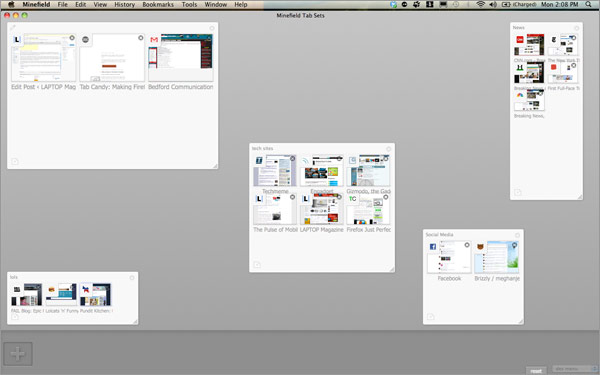
Grouped sites may be titled, but a title isn't necessary to preserve the grouping. Visually, your groups can be resized and rearranged in the window so that your most important groups say your e-mail and Google Docs are given prominence and your less important groups such as LOLcats are smaller and pushed down to the bottom corner. Done with a group of tabs? Hit the X in the upper right corner to close all of them at once. The Tab Candy team is also working on creating groups automatically.
I often get distracted checking my e-mail when I open a new window in Firefox, so I'm super excited by Tab Candy's ability to keep my browser, and thus my mind, organized. While this is still a very early build of Firefox, I didn't experience any crashes or memory problems while I was using it. If you're interested, hit up this link to download it.
Stay in the know with Laptop Mag
Get our in-depth reviews, helpful tips, great deals, and the biggest news stories delivered to your inbox.
