Hands-On With NQ Mobile's Vault App, Keep Your Personal Data From Prying Eyes
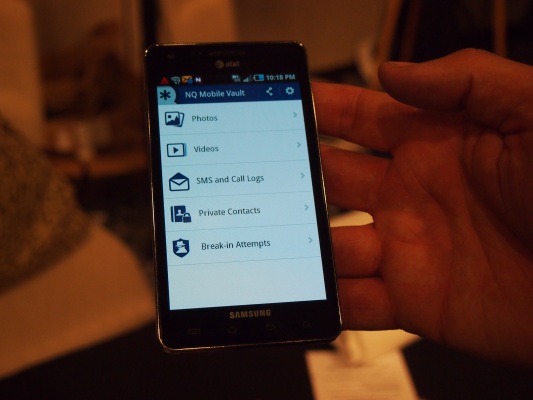
NQ Mobile's Vault is the app every celebrity who had their "personal" photos stolen from their phone wishes they had. The app password protects users' most personal photos, videos, texts and contacts from any and all prying eyes behind a security wall. And to show just how serious Vault is about protecting your information, the app doesn't provide you with any password hints if you can't remember your password. That's good for protecting your data, but bad if you forgot to write your password down, because there's no other way to access your information.
We gave Vault a try during a brief demo and found its interface to be very straightforward. When you log into the app, you're provided with a menu screen that gives you access to your hidden photos, videos, texts and contacts. Any files stored in the app are invisible elsewhere on the phone. One of our favorite features of Vault was its ability to hide text messages. What make the feature so good is that it suppresses alerts for messages that are supposed to be hidden. So the only way to check a message that you have hidden using Vault is to enter the app itself.
Another interesting feature in Vault is Stealth Mode, which allows users to completely hide Vault's presence on their phone. Once activated, we weren't able to find any app shortcuts on our demo phone's home screen or in the apps menu. To access the app again, we had to open the phone's dialer and enter ## followed by Vault's password, then begin making a call. But instead of dialing a number, the code brings you immediately to Vault's home screen. That feature alone should make even the most privacy-conscious users happy.
NQ Mobile is available as a beta app through Google Play; however, the company says a final version of the app is expected to hit the market in the coming weeks.
Stay in the know with Laptop Mag
Get our in-depth reviews, helpful tips, great deals, and the biggest news stories delivered to your inbox.

