Snapchat Hands-on: Send Photos Set to Self-Destruct

When we first heard about Snapchat, a curious little app that lets you set a self-destruct timer on photos you send to others, we just had to get our hands on it and try it out ourselves. Our findings? Snapchat works as advertised. Just pick an amount of time -- up to 10 seconds -- and Snapchat lets your receiver view the photo you've just snapped for that set time, before it disappears forever. We can think of a few risqué scenarios for which this app might be used.
Getting Started with Snapchat
Getting set up with Snapchat is as straightforward as can be. When you first start up the app, you're presented with a login screen, and fields for your username and password. If you aren't a member of the community yet, you can tap on the words right below these fields to sign up. Snapchat's design shows that it wants to keep things as minimal as possible: In the next screen, all you have to enter is a new username and a password to create your new account.
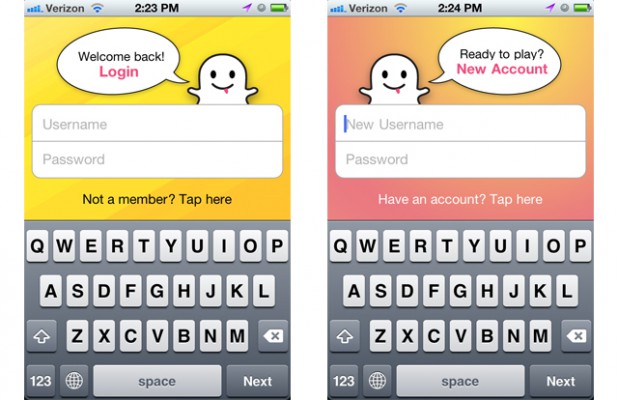
Taking Photos with Snapchat
After you've set a username and password, you're in. Snapchat automatically fires up your iPhone's camera and lets you snap away to take that expiring photo you plan to send. One big camera button in the middle of the app triggers the shutter, and two other icons flank it. The icon on the left looks like a 3D box, where you can see the photos you've sent out and received. And a menu icon on the right hides functions to see a list of your friends, find your friends who are also Snapchat users within the app, and log out. The menu icon also contains quick shortcuts to Snapchat's Facebook and Twitter pages.
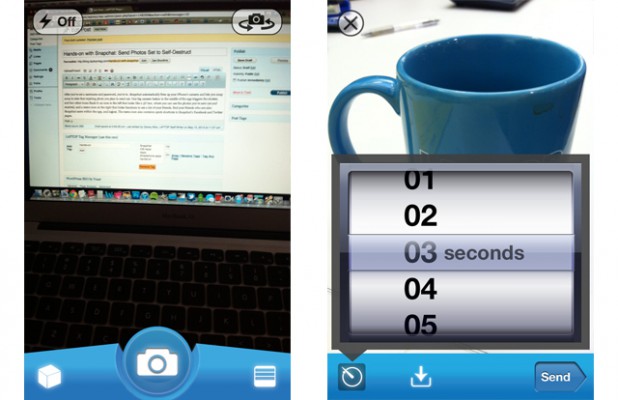
Once you've snapped your photo, Snapchat launches a new screen. Tap on the X icon in the upper left corner of the app to exit out of the photo you just took and snap another. The timer icon lets you choose the amount of time the receiver has before your photo disappears, which can be anywhere from 1 to 10 seconds. The download icon right beside it lets you save the picture you took to your Camera Roll, and Send lets you choose which of your contacts you'd like to send the temporary photo to.
Sending Photos
Stay in the know with Laptop Mag
Get our in-depth reviews, helpful tips, great deals, and the biggest news stories delivered to your inbox.
Within the app's contact list, you can only see those among your friends who also use Snapchat. Pick your recipient, and the app prompts you to confirm whether you'd like to beam over the snap for X amount of seconds.
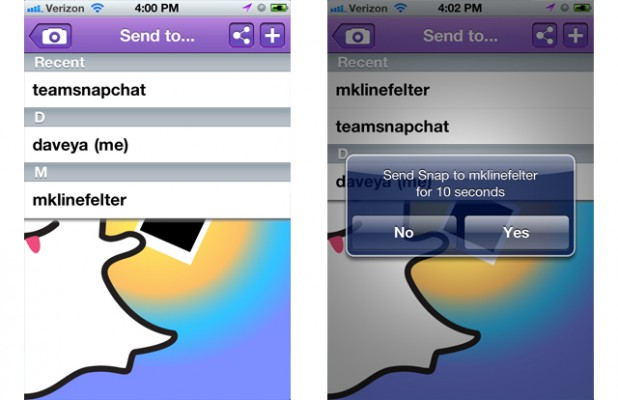
Unlike other iOS camera apps, however, Snapchat doesn't let you choose a photo from within your Camera Roll to send out to your friends. You have to take the picture yourself at the time that you use the app.
Receiving Photos
When you receive a photo within Snapchat, you have to touch and hold down a button to view the picture while a timer (set by the sender) runs out. Afterward, the photo disappears forever.
Using Snapchat's Log
As mentioned above, you can tap on the 3D box icon on the lower left corner of Snapchat's main screen to access one of the app's central features: the log. Snapchat's log shows you your photo's status -- whether it's still sending and when it's been opened -- and notes if your recipient attempted to take a screenshot of the picture.
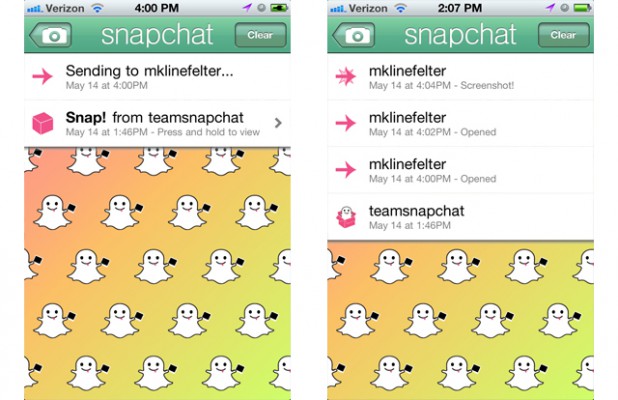
The Bottom Line
Snapchat accomplishes what it promises to do: It lets you send self-destructing pictures with a few simple taps on your smartphone. But it's far from foolproof. If your recipient manages to take a screenshot before the time runs out, they can save the picture forever. The fact that the app merely alerts you to the fact that they did capture a screen doesn't seem that great a deterrent.
The bottom line is if someone can open and see something you send -- whether it's a file, a photo or sensitive information -- it can most definitely be copied. Security only extends as far as you can trust the person you're handing information to. Ultimately, the best way to pass off data is still the well-established practice of an in-person exchange. That is, until your friends are wearing augmented reality goggles that record everything they see.
