Help Me, Laptop: Are There Any Good Laptop Cooling Pads?
Want to be cooler? Laptop cooling pads are built to do just that, with an elevated platform to set your laptop on and one or more fans built in to blow cool air across the bottom of a laptop.

What Can a Cooling Pad Do?
There are many reasons to buy a laptop cooler. Unfortunately, a lot of people have inflated expectations when it comes to cooling pads. We recently brought a dozen laptop coolers into our lab for extensive testing, and found that while cooling pads are great for some things, they fall flat in other areas.
Cool Comfort: If you’re looking to increase your personal comfort when using a laptop that runs warm or blows a lot of hot air, then a cooling pad can do just that. By elevating the laptop chassis for improved airflow, and blowing air up and around the laptop, you can make using a laptop much more pleasant.
Some laptop coolers are also designed for use on a lap instead of exclusively on desks and tables. In these cases, you may see some real improvements in cooling and comfort by putting some space between the laptop and your legs.
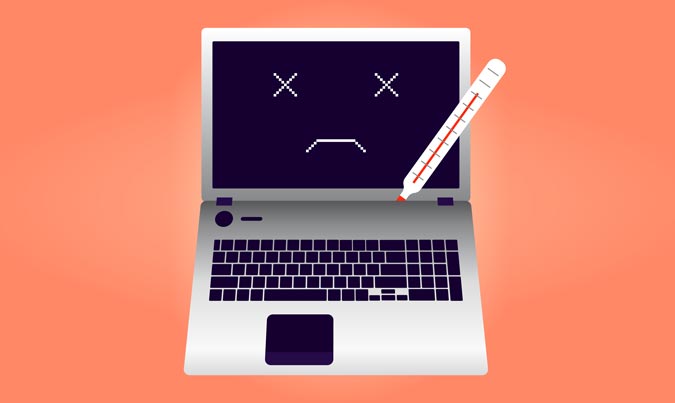
Temperature Control: If you’re trying to keep an overheating laptop cool, you may have a more difficult time. During our cooler testing, we monitor everything from processor temperature to gaming performance and saw internal temperatures were measurably impacted by the use of a cooler. The average improvement was a 13 degree drop, when added up across multiple tests and averaged across our three testing laptops.
If you regularly use your laptop in bed or kick back on the couch, you're probably placing the laptop on a pillow or blanket for comfort. However, you’re probably causing some overheating yourself by blocking the laptop’s built-in cooling. In that case, a cooling pad will make an immediate difference.
Performance Boost: The most tempting aspect of a cooling pad is the promise of better performance. While we did see an overall improvement in benchmark scores with cooling pads in use, these gains were extremely small. You might see a 2-percent improvement in processing, or a few more frames per second on the lowest-end games.
Stay in the know with Laptop Mag
Get our in-depth reviews, helpful tips, great deals, and the biggest news stories delivered to your inbox.
But if you’re expecting glorious framerate improvements from your 15-inch HP Omen, you’ll definitely be disappointed. Our testing showed that the average AAA game saw a performance boost of less than a full frame per second. You won’t see a substantial improvement in gameplay, and there is no magical cooling pad that will let your laptop play games that it can’t play now.
Best for Under $20?
The good news is, you don’t have to spend a lot to get all that a laptop cooling pad can offer, and dharmahalimindra’s $20 price point is just right for getting the benefits of a cooler on a budget. If you want a fuller selection of cooling pads, check out our look at the 12 Best-Selling Laptop Cooling Pads, Ranked Best to Worst.
Our best pick for under $20 is the TopMate K5 Gaming Laptop Cooler. The cooling pad’s 5 fans offer some adjustability in speed and airflow, and the stand has adjustable height with an easel-style bar that can be set to several positions. The cooling pad has black plastic construction with metal mesh across the laptop platform, and the fans light up with blue LEDs when in use.
MORE: The 12 Best-Selling Laptop Cooling Pads, Ranked
When we tested the TopMate K5, it offered good external cooling, averaging 10.7 degrees cooler when measured with an Infrared thermometer. It also helped reduce internal temperatures, averaging 18 degrees cooler across our three test laptops when totalled across multiple tests. If high temperatures are a concern, this will help a bit, but if your laptop use is interrupted by overheated components, it may not do much.
Overall performance changes were minimal. In our low-level gaming test Dirt 3, we saw improved framerates – as much as 25 frames per second – but you won’t see similar improvements in AAA titles.
We also recommend the TeckNet N5 Ultra-Slim Quiet, especially for use away from a desk. The wedge-shaped design has no adjustable height, but it makes for a more comfortable surface to use in bed or reclining.
It won’t cool quite as well as the TopMate K5, but external temperatures dropped 7.3 degrees in our testing, and internal temperatures were lowered by 15 degrees when added up across multiple tests.
Bottom Line
There are some decent laptop cooling pads out there, and even some that can be bought for less than $20, but keep your expectations realistic. You can make a hot laptop more comfortable to use, and even squeeze a little more usability out of an old laptop that’s overheating, but don’t expect dramatic improvements in performance under the best of circumstances. Paying more than $30 won’t offer improved performance, either, so only pay more if you want extra features like a USB hub, or more control over lighting and fan speed.
Credit: Laptop Mag, Shutterstock
