How to Put Chrome in High Contrast Mode
If you have trouble reading on white backgrounds or require high-contrast to see clearly, you can use an extension to make text easier to read in Chrome. If you're using your laptop in a sunny area (ex: next to a window), having a light font on a dark web page can make it much easier to read. High Contrast, an extension made by Google, "inverts" colors so that white text shows up on black backgrounds.
Here's how to install and use High Contrast:
1. Click "Add to Chrome" on the High Contrast extension in the Chrome Web Store.

2. Click "Add extension" in the resulting pop-up.
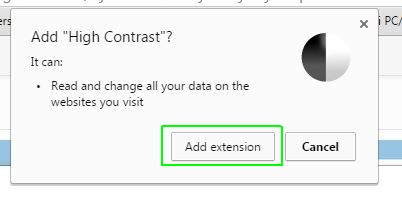
3. Click on the new icon in the top right-hand corner of the browser. You will be able to pick a variety of options, including setting the color scheme to invert, grayscale, yellow on black or simply disabling the extension.
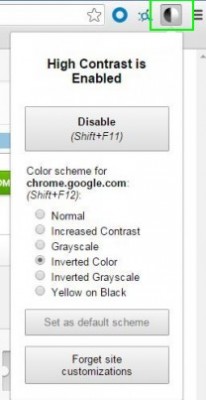
Pages will appear in the new color scheme (with the exception of photos). Click on the icon again at any time to change your settings, or use the keyboard shortcuts listed in the extension to make changes.
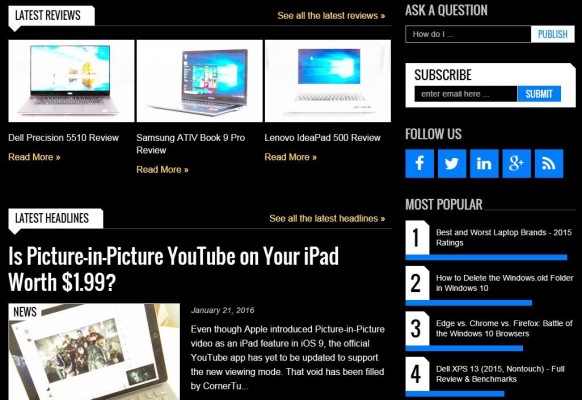
Chrome Browser Tips
- How to Reduce Memory Usage in Chrome
- How to Silence Noisy Tabs in Chrome
- Hide Your Chrome Browsing From Your Boss
- Enable Guest Browsing in Chrome
- How to Make Chrome More Touch-Friendly
- How to Enable Do Not Track in Chrome
- Remove Extensions from Chrome
- How to Resume an Interrupted Download in Chrome
- Protect Yourself from Spoilers with the Chrome Browser
- How to Create Desktop Shortcuts for Web Pages Using Chrome
- How to Use Chrome Extensions in Incognito Mode
- Disable (and Enable) Notifications in Chrome
- How to Use Chrome's Built-in Task Manager
- Add a Home Button to Chrome
- How to Change Your Default Search Engine in Chrome's Omnibox
- Show Frames Per Second in Chrome
- Get Gmail Notifications in Chrome
- How to Clear Your Internet History in Chrome
- How to Stop Pop-Ups in Chrome
- How to Prevent Scrollbar Jumping
- Change the Download Folder
- Firefox Quantum versus Chrome
Stay in the know with Laptop Mag
Get our in-depth reviews, helpful tips, great deals, and the biggest news stories delivered to your inbox.
Andrew is a contributing writer at Laptop Mag. His main focus lies in helpful how-to guides and laptop reviews, including Asus, Microsoft Surface, Samsung Chromebook, and Dell. He has also dabbled in peripherals, including webcams and docking stations. His work has also appeared in Tom's Hardware, Tom's Guide, PCMag, Kotaku, and Complex. He fondly remembers his first computer: a Gateway that still lives in a spare room in his parents' home, albeit without an internet connection. When he’s not writing about tech, you can find him playing video games, checking social media and waiting for the next Marvel movie.
