How to Search For Spotify Friends By Username
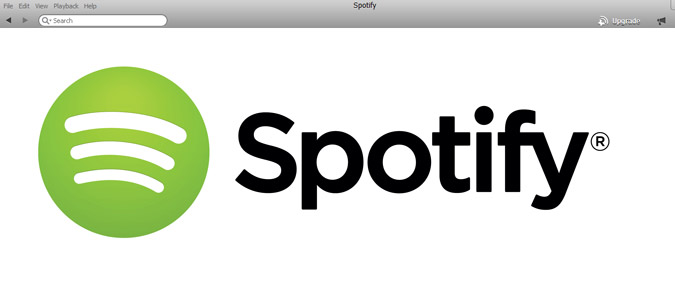
A major part of Spotify's interface is devoted to following your friends and sharing your music with them. While the Follow screen gives you lots of suggestions for people to follow, Spotify makes it oddly complicated to search for a specific individual. However, with a little know-how, it can be done.
1. Type "spotify:user:" plus the username you want to search into the search box. For example, if you wanted to find a user called "ahr", you would type "spotify:user:ahr" into the search bar.
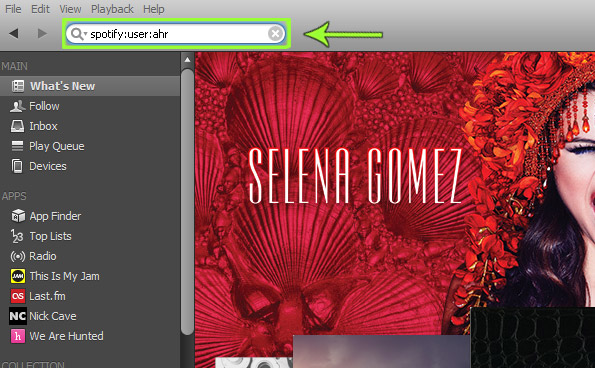
MORE: How To Stop Spotify Posts on Facebook
That may sound simple enough, but keep in mind a user's display name and username are not one and the same. If you signed up with Spotify through Facebook, your username is just an auto-generated string of numbers. Here's how to look up your own username.
2. Click your name at the top right corner of the Spotify interface to see your own username.
3. Select "Account" from the drop-down menu.
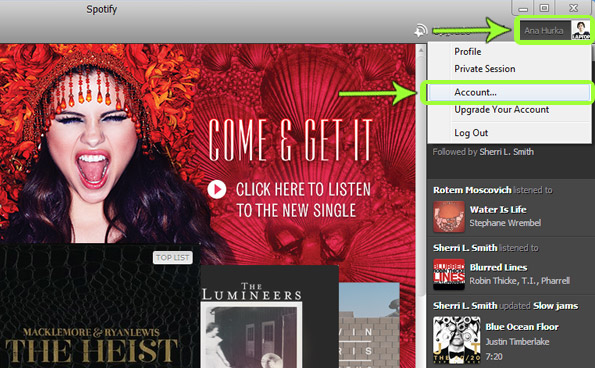
A web browser window will open with your account and subscription settings. Your Username is listed on this screen below your real name.
Stay in the know with Laptop Mag
Get our in-depth reviews, helpful tips, great deals, and the biggest news stories delivered to your inbox.
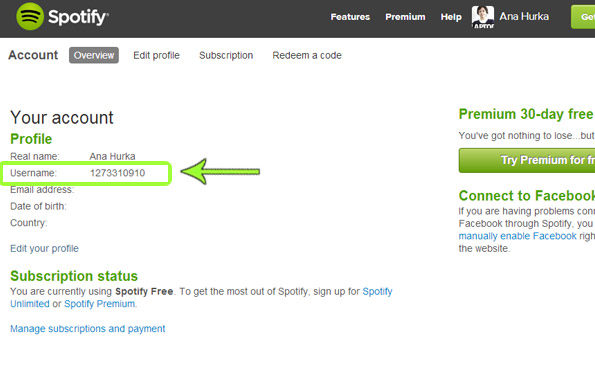
This might seem like a convoluted way to find other users, but you'll have to take that up with Spotify.
