How To Access Notifications With Your Android Phone
News
By
Mark Spoonauer
published
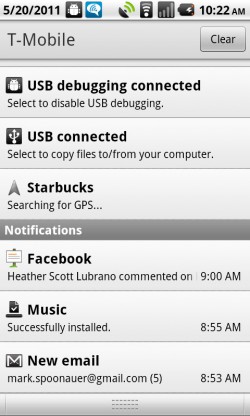
While iOS offers notifications, they’re presented pop-up style with little boxes you have to accept or ignore. Android takes a less intrusive approach with a notification shade that displays all of your notifications in one place, whether it’s new e-mail notifications, alerts when apps have been installed, Facebook messages, or quickly accessing music that’s currently playing.
Step by Step
- Slide your finger down from the top of the screen to reveal the notification area.
- Tap on the notification you want to access, such as New Email.
- Tap Clear to clear the notification area.
Stay in the know with Laptop Mag
Get our in-depth reviews, helpful tips, great deals, and the biggest news stories delivered to your inbox.

Editor-in-Chief
Responsible for the editorial vision for Laptopmag.com, Mark Spoonauer has been Editor in Chief of LAPTOP since 2003 and has covered technology for nearly 15 years. Mark speaks at key tech industry events and makes regular media appearances on CNBC, Fox and CNN. Mark was previously reviews editor at Mobile Computing, and his work has appeared in Wired, Popular Science and Inc.
MORE FROM LAPTOP MAG...
