How To Book a Flight With Wi-Fi Onboard

If the thought of being stuck in a plane without an internet connection gives you separation anxiety, you may want to make sure that the next flight you book offers Wi-Fi onboard. But because the service is still being installed in many airlines, it is often difficult to find that information before you buy a ticket.
Almost all major U.S. airlines now offer in-flight Wi-Fi for at least some of their flights, with the exception of JetBlue, which is rolling out the service this summer. Virgin America, on the other hand, already offers Wi-Fi for all of its flights.
Unless you know that you're taking Virgin, finding a Wi-Fi enabled flight at booking time can be an exercise in frustration. None of the major airlines’ websites that we searched currently offer the advanced option of searching specifically for flights with Wi-Fi. Travel booking sites like Orbitz, Travelocity, Kayak and Expedia also lack the option right now.
Here’s how to make sure the next flight you book has Wi-Fi on board.
1. Run your flight search on either the airline site or a third-party booking site.
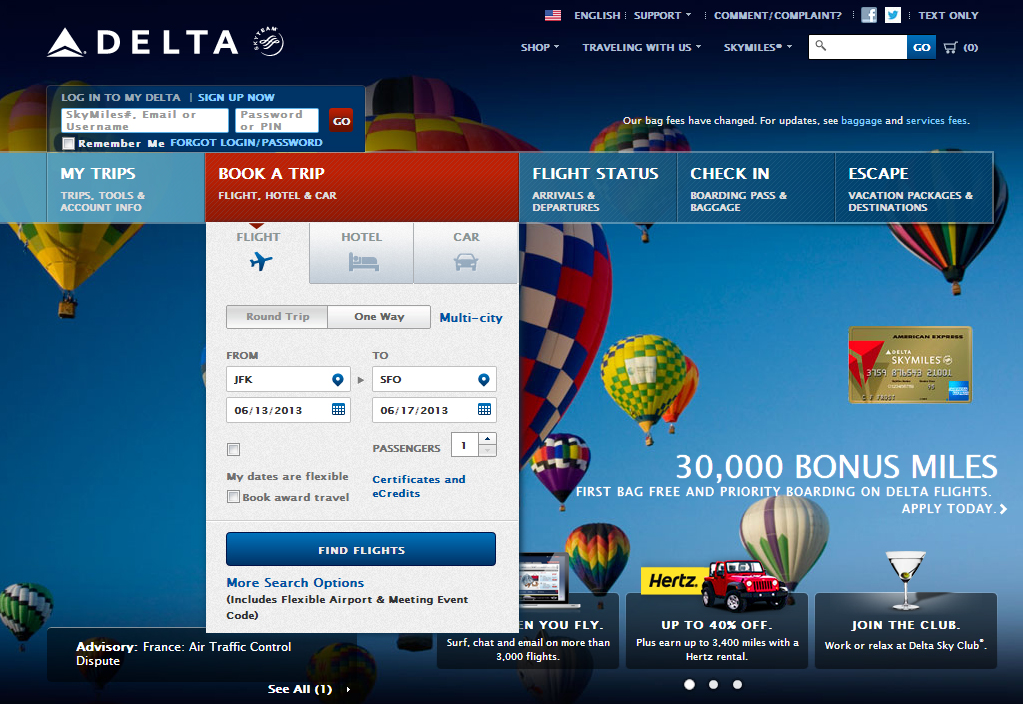
Enter the search parameters – dates and locations, and any additional options you might have.
2. Scan search results for Wi-Fi logo
Stay in the know with Laptop Mag
Get our in-depth reviews, helpful tips, great deals, and the biggest news stories delivered to your inbox.
Some airlines, such as Delta and US Airways, display Wi-Fi availability on their list of search results. With these airlines, you simply need to look for the Wi-Fi symbol in the search listings, and select those flights.
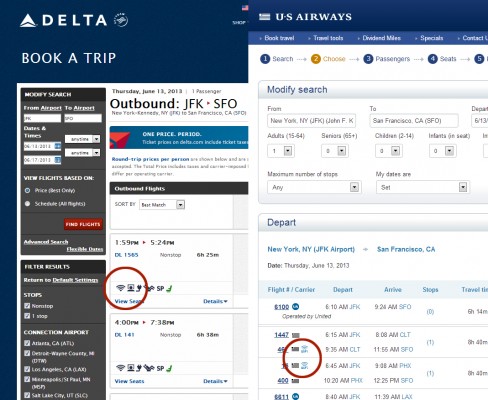
Delta even allows you to filter these search results to show only flights with Wi-Fi. Scroll to the bottom of the grey filter panel on the left to see the option for In-Flight Amenities and select Wi-Fi.
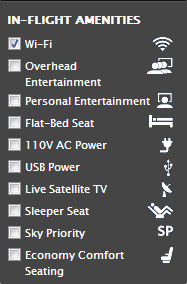
But many other airlines don’t offer that option, and don’t even display Wi-Fi readiness in their search results. Many airlines, like Alaska and United, ask you to look for a “special mark” or “Wi-Fi logo” on the aircraft as you board the plane to ascertain Wi-Fi availability. Others, like Southwest and American, offer that information only after you've booked the flight.
In those cases, you need to do a little more legwork to make sure that a flight offers the service before booking it.
3. Look up flight information. Take down the flight numbers and, if available, the plane models of flights you are considering.
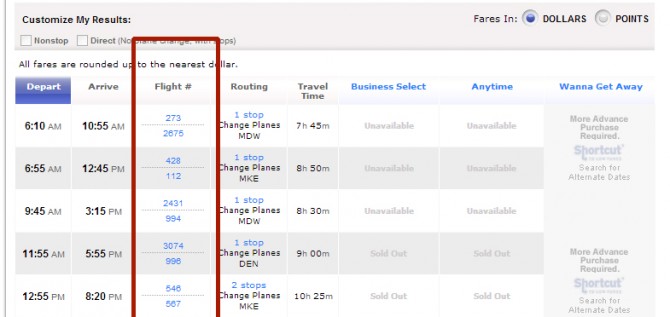
4. Check an online plane guide such as SeatGuru.
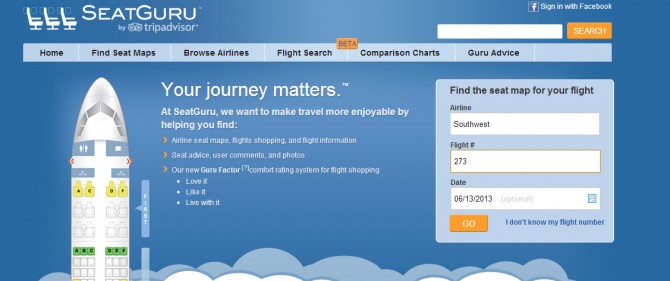
SeatGuru is a website that aims to help travelers find the best seats on airplanes, using factors such as in-flight Wi-Fi, proximity to the bathroom, potentially noisy infants and availability of legroom.
Enter the flight information you looked up into the relevant fields on Seatguru’s homepage, and you’ll be taken to a page showing basic information of all flights with that number – including Wi-Fi availability.
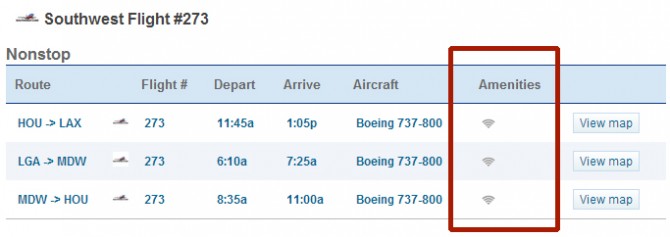
If you want more information on your flight, click the corresponding link for seat maps, baggage information, and tips to get a better seat.
5. Book Your Flight
Once you’ve checked that Wi-Fi is available on your desired flight, go ahead and book it. Happy surfing on your next trip!
Alternative: Use RouteHappy
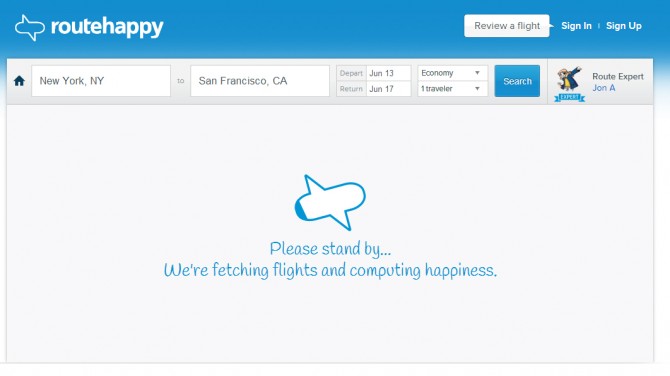
If all the steps above were too much of a hassle for you, consider using RouteHappy.com. RouteHappy computes the “happiness” of a route based on a trip’s duration, seat comfort and availability of amenities such as Wi-Fi, power outlets and in-flight entertainment options.
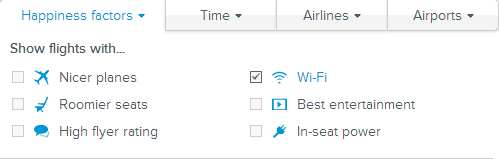
Features are clearly listed on its search results. If you tell the site that Wi-Fi is a preferred “happiness factor,” your results will give that feature preference.

