How to Borrow Books Using Owners' Lending Library On The Kindle Fire
News
By
Avram Piltch
published

If you have an Amazon Prime membership ($79 per year) you can "borrow" one of thousands of books for free, including 100 current and former New York Times Bestsellers, using the Owners' Lending Library feature. You can check a book out once per month, and there are no due dates. Here's how to get it.
- Select Store from within the Books menu on your Kindle Fire.

- Select Kindle Owners' Lending Library from the lower right hand menu. A list of available titles appears.

- Select a book you would like to download from the list of available titles.
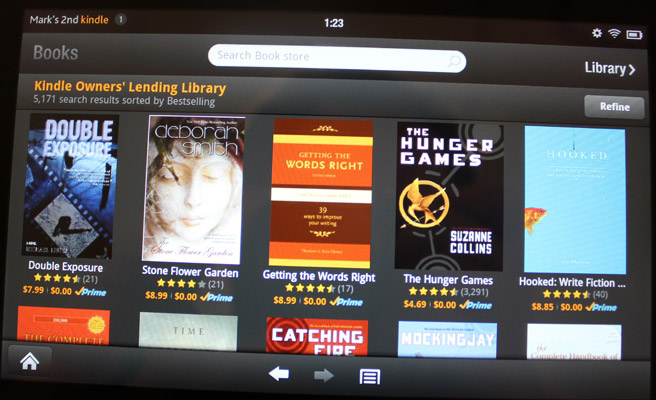
- Tap Borrow for Free from the detail screen then wait as the book downloads.
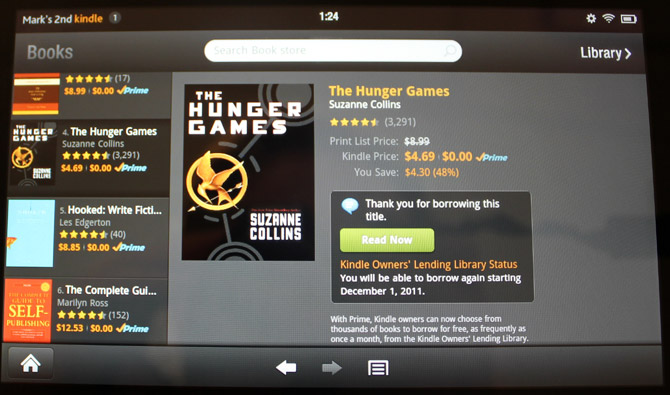
You'll have the option to begin reading the borrowed book right away and it will be added to your bookshelf. When you are down with the book and want to return it, long press on the book cover in the bookshelf and select Remove from Device.
Stay in the know with Laptop Mag
Get our in-depth reviews, helpful tips, great deals, and the biggest news stories delivered to your inbox.

Online Editorial Director
The official Geeks Geek, as his weekly column is titled, Avram Piltch has guided the editorial and production of Laptopmag.com since 2007. With his technical knowledge and passion for testing, Avram programmed several of LAPTOP's real-world benchmarks, including the LAPTOP Battery Test. He holds a master's degree in English from NYU.
MORE FROM LAPTOP MAG...
