How to Add Email and Social Media Accounts to BlackBerry 10
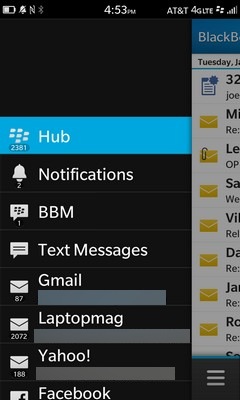
The killer app for RIM's BlackBerry 10 is by far its BlackBerry Hub. From one location, you can access your personal and business e-mail, text messages, BBMs, Twitter and Facebook notifications and missed calls. But before you can start using the BlackBerry Hub, you'll need to learn how to add your various e-mail and social media accounts to it. So let's get started.
Syncing E-mail Accounts and Calendars
1. From the Active Frames or Applications Panel, swipe down from the top of the screen to access the Settings menu.
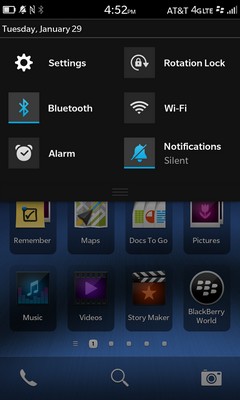
2. Tap the Settings button and select the Accounts tab.
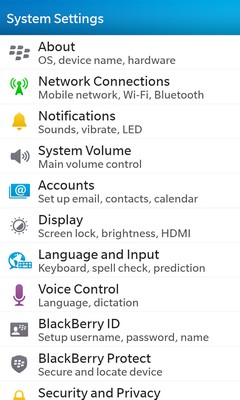
3. Select the Add Account option at the bottom of the screen.
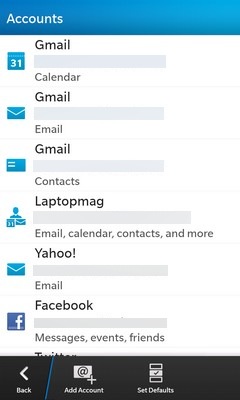
4. For a quick setup, select the Email, Calendar and Contacts tab.
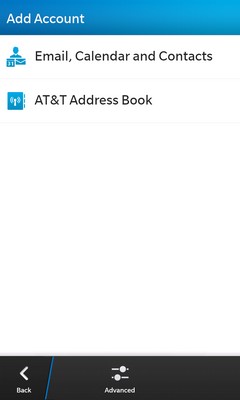
5. Enter your email address and follow the on-screen instructions.
Stay in the know with Laptop Mag
Get our in-depth reviews, helpful tips, great deals, and the biggest news stories delivered to your inbox.
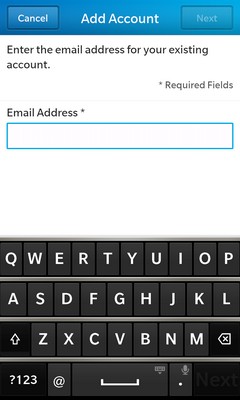
6. Advanced email setup options can be accessed by tapping the Advanced button at the bottom of the screen.
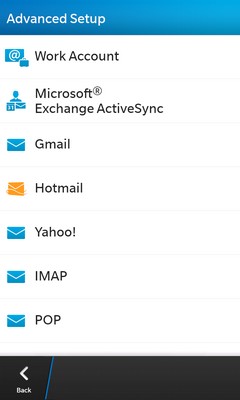
Syncing Social Media Accounts
Setting up your social media accounts in BB 10 is fairly similar to syncing your email accounts.
1. From the Active Frames or Applications Panel, swipe down from the top of the screen to bring up the Settings menu.
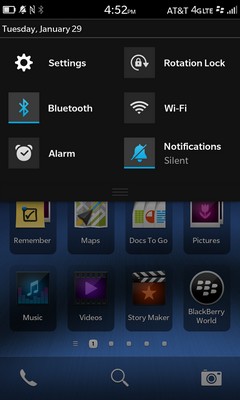
2. Tap the Settings button and select the Accounts tab.
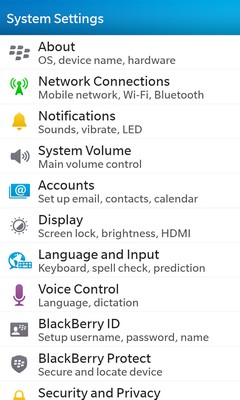
3. To add a Facebook account, tap the Facebook tab and enter your login information. You can follow these same steps for Twitter, LinkedIn and Evernote by selecting the respective apps from the Accounts menu.
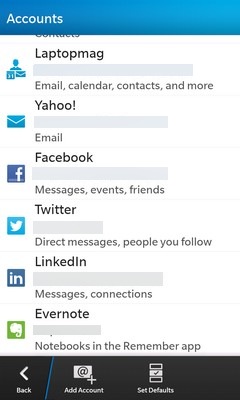
With your e-mail, calendar and social media accounts now with BB10, you'll be able to quickly access each of them via the BlackBerry Hub.
More Blackberry 10 Tips
- How to Master BlackBerry 10's Gestures
- How to Move Predictive Text on BlackBerry 10's Keyboard
- How to Use the Time Shift Camera App in BlackBerry 10
- How to Edit Photos Using BlackBerry 10
- How to Put Your BlackBerry 10 Phone in Airplane Mode
- How to Copy and Paste Text in BlackBerry 10
- How to Change the Search Engine in BlackBerry 10's Browser
- How to Add Bookmarks to BlackBerry 10's Web Browser
- How to Create App Folders with BlackBerry 10
- How to Add Email and Social Media Accounts to BlackBerry 10
- How to Add Languages to BlackBerry 10's Virtual Keyboard
- How to Add Shortcuts to BlackBerry 10's Virtual Keyboard
- How to Change Navigation Settings in BlackBerry 10
- How to Disable Voice Navigation in BlackBerry 10

