How To (Easily) Turn Off 4G/LTE On the HTC Thunderbolt
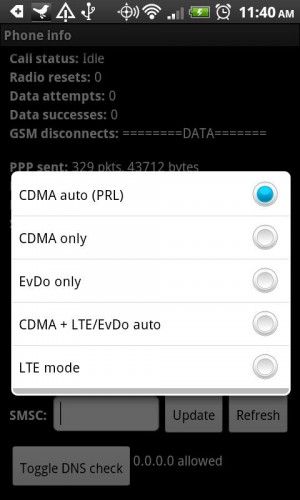
Ever since HTC and Verizon released the Thunderbolt, users have been trying to squeeze more battery life out of the notoriously short-lived phone. One of the best ways to curb the phone's power-eating tendencies is to shut off the LTE radio. However, unlike the EVO 4G, the Thunderbolt doesn't have a 4G toggle widget. Thankfully, third-party apps exist for this very purpose. None of them have a Home screen widget yet, but one is supposedly on the way.
LTE OnOFF by TeamAndIRC was released specifically to address the Thunderbolt's problem. It allows users to choose between 5 different options, including LTE only, CDMA/LTE auto switch, and CDMA auto PRL (3G, essentially). It appears to derive from an older app called Phone Info, which has several other functions beyond the radio switch. Both apps will get the job done -- I switched back and forth between LTE and 3G several times -- but LTE OnOFF gets right to the screen Thunderbolt users care about.
Head over to the Android Market and download LTE OnOFF to save some battery on your Thunderbolt.
via Android Central
Stay in the know with Laptop Mag
Get our in-depth reviews, helpful tips, great deals, and the biggest news stories delivered to your inbox.
K. T. Bradford writes about laptops, apps, and ebook readers for Laptop Mag. She has written reviews of some of the most iconic laptops from the last decade and more, covering models such as the Acer Aspire One, the Samsung R580, and the Lenovo IdeaPad S205. Some of her other reviews include MSI, HP, Dell, and Asus notebooks.
