How to Edit Photos Using BlackBerry 10

The BlackBerry 10 camera app offers users a wide variety of filters and settings which are accessible right from the photo gallery including filters, image adjustments and more. To edit a photo:
1. Open the Pictures app, select the photo you want to edit and tap the Edit button at the bottom of the screen.

2. To add a filter to your image, select the Artistic button at the bottom of the screen and choose the filter you want to apply to your photo. Filters can be applied by either tapping them or dragging them up to the top of the screen. We prefer the latter method, because you can see the before-and-after effect in real time.

3. Select the Enhance tab to enhance the image's white balance, reduce red eye, increase the brightness or make other chances.
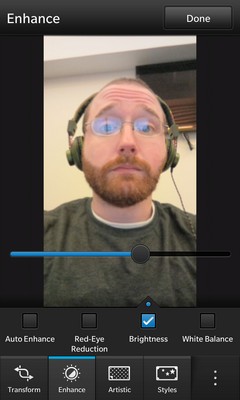
4. Tap the Styles button to add effects to your image like Film Strip, Age Photo or Big Eyes.

5. Select the Transform option to access more traditional edits such as image cropping.

6. To save your image, tap the Done button at the top of the screen, press Save and name your photo.
Stay in the know with Laptop Mag
Get our in-depth reviews, helpful tips, great deals, and the biggest news stories delivered to your inbox.
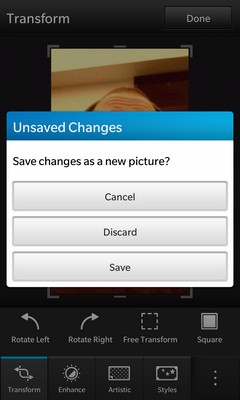
7. To revert your image back to its original appearance, press the ellipsis button at the bottom of the screen and select Return to Original.
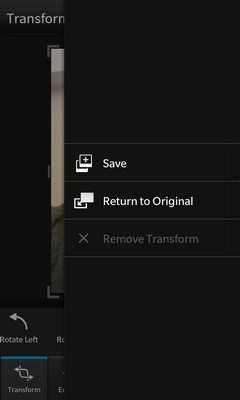
More Blackberry 10 Tips
- How to Master BlackBerry 10's Gestures
- How to Move Predictive Text on BlackBerry 10's Keyboard
- How to Use the Time Shift Camera App in BlackBerry 10
- How to Edit Photos Using BlackBerry 10
- How to Put Your BlackBerry 10 Phone in Airplane Mode
- How to Copy and Paste Text in BlackBerry 10
- How to Change the Search Engine in BlackBerry 10's Browser
- How to Add Bookmarks to BlackBerry 10's Web Browser
- How to Create App Folders with BlackBerry 10
- How to Add Email and Social Media Accounts to BlackBerry 10
- How to Add Languages to BlackBerry 10's Virtual Keyboard
- How to Add Shortcuts to BlackBerry 10's Virtual Keyboard
- How to Change Navigation Settings in BlackBerry 10
- How to Disable Voice Navigation in BlackBerry 10

