Kindles Are Blue Screening Windows 10. Here's a Workaround.
Over the last days, we've seen reports about Windows 10 Anniversary Update machines getting hit by the Blue Screen of Death whenever someone plugs an Amazon Kindle eReader into its USB port. The Register reported on this problem yesterday (August 25), but fortunately, there's a way around this issue that requires only a small amount of foresight.
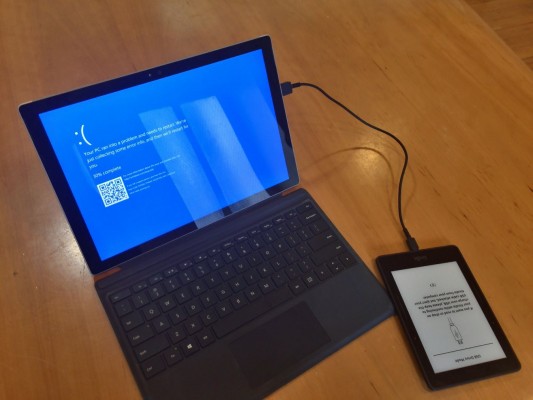
When we plugged a Kindle Voyage into a Surface 3 with Anniversary Update on board, we got an immediate blue screen of death. However, the system worked fine after it restarted with the Kindle already plugged in.
So if your Kindle is crashing your PC (and some users who transfer .epub and other files manually over USB need that physical connection), take a moment to restart your system or put it to sleep before plugging in your Kindle.
MORE: A Guide to Amazon's Best E-Readers
Hopefully, Microsoft or Kindle will address the blue screens of death in an upcoming release. We will update this story if and when such a patch is released.
Windows 10 Annoyances and Problems
- Repair Windows 10
- Remove the Lock Screen
- Disable or Enable Grayscale Mode
- Set Compatibility Mode for Apps
- Access the BIOS on a Windows 10 PC
- Stop Windows Update from Automatically Restarting Your PC
- Turn Off App Notifications
- Fix a Slow-Opening Windows Downloads Folder
- Disable Personalized Ads on Microsoft Sites and Apps
- Stop Skype’s Annoying Auto Updates
- Fix a 'Boot Configuration Data File is Missing' Error
- Clear the Run Command's History
- Disable Cortana
- Uninstall and Restore Built-in Apps
- Restore a Missing Battery Icon
- Fix a Boot Configuration File Error
- Get to the Advanced Startup Options Menu
- Delete a Locked File
- Restart without Rebooting
- Roll Back Windows 10 to an Earlier Version
- Disable Automatic Driver Downloads
- Disable Internet Explorer
- Pause Windows Updates for Up to 35 Days
- Use Battery Saver
- Downgrade to Windows 10 S
- Save Netflix Videos for Offline Viewing
- All Windows 10 Tips
- Worst Windows 10 Annoyances
- Disable Password Prompt on Wake
Stay in the know with Laptop Mag
Get our in-depth reviews, helpful tips, great deals, and the biggest news stories delivered to your inbox.
Henry was a contributing writer at Laptop Mag. He penned hundreds of articles, including helpful how-tos for Windows, Mac, and Gmail. Henry has also written about some of the best Chromebooks, and he has reviewed many Apple devices, including various MacBook Air laptops. He is now a managing editor at our sister site Tom's Guide, covering streaming media, laptops, and all things Apple.
