How to Force Quit an App in Mac OS X

Sometimes your Mac can get overloaded and applications will freeze up and stop working, but they stay running. When this happens, you can use the Force Quit function to turn these applications off. To Force Quit an app:
1. Hold down Command-Option-Escape at the same time. This opens the Force Quit window and you can choose the app to quit. This is a good key combination to memorize, in case your mouse locks up along with the app.
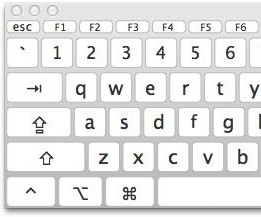
2. Select the app that's not responding and click “Force Quit.”
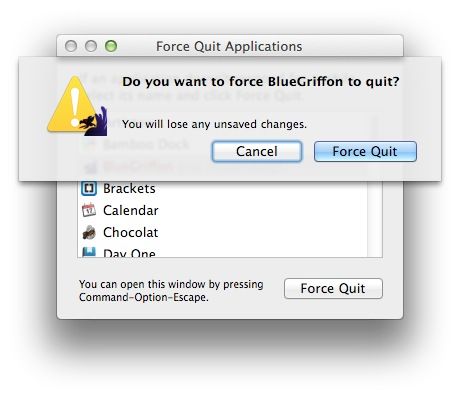
MORE: 10 Best Mac Productivity Apps
You can also open the Force Quit window from the Apple menu.
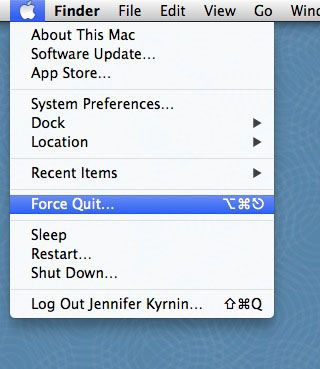
A third way: Option-right-click on an app in the dock to get the option to force quit that app.

- How to Add a Signature to PDFs with Mac Preview
- How to Enable Parental Controls on a Mac
- How to Install and Uninstall Software on a Mac
Stay in the know with Laptop Mag
Get our in-depth reviews, helpful tips, great deals, and the biggest news stories delivered to your inbox.

