How to Get Directions with Windows 8's Maps App
News
By
Konrad Krawczyk
published
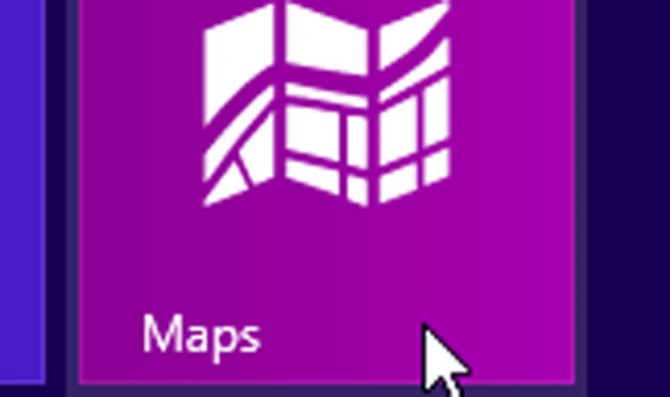
Windows 8 has a Maps app that will display your current location (if you allow it to), present you with live traffic data and help you find driving directions. Here’s how to use Maps to show you the way from Point A to Point B:
1. Open the app bar in Maps then click Directions.
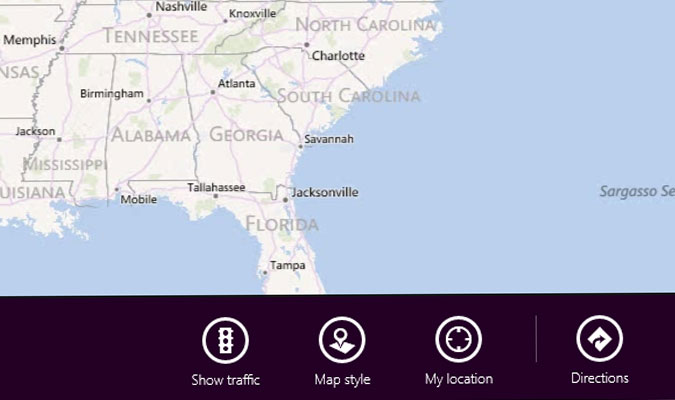
2. Enter starting point and a destination into the A and B fields.
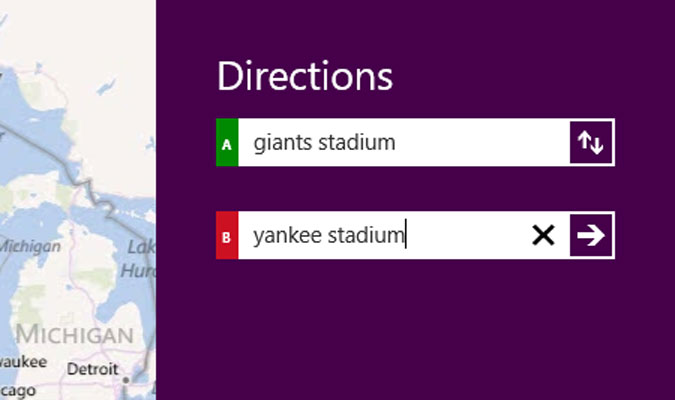
3. Press Enter and you’ll be presented with step-by-step driving directions along with total trip distance and estimated travel time.
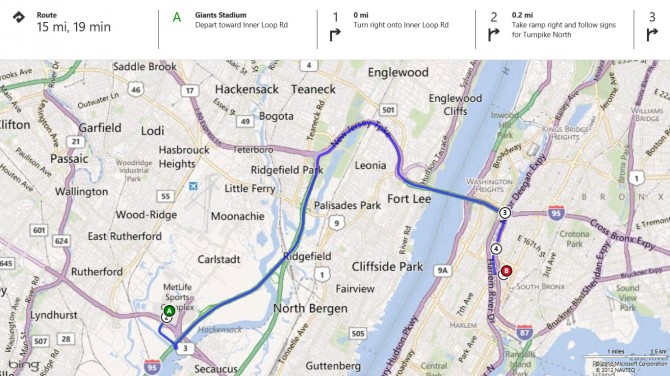
Stay in the know with Laptop Mag
Get our in-depth reviews, helpful tips, great deals, and the biggest news stories delivered to your inbox.
MORE FROM LAPTOP MAG...
