How to Make Calls and Text on an HP TouchPad
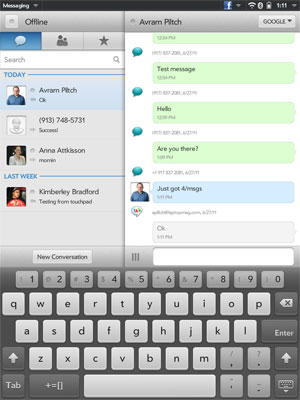
With a current-gen HP phone like the Pre 3, you can use the TouchPad to make phone calls or send SMS messages as long as you are actively paired with the handset.
How to Send an SMS Message on the HP TouchPad
1. Launch Messages from the Apps menu or Menu bar.
2. Tap the New Conversation button.
3. Enter the phone number or contact name in the To field.
4. Enter a message in the message box.
5. Tap the enter key to send.
Stay in the know with Laptop Mag
Get our in-depth reviews, helpful tips, great deals, and the biggest news stories delivered to your inbox.
How to Make a Phone Call on the HP TouchPad
1. Launch Phone & Video calls from the app menu
2. Either select a contact or tap the Dialpad button and dial a number manually.
3. If prompted to choose between Skype and the phone, choose phone.
Get more tips for the HP TouchPad!

