How to Remove or Change the 'Sent from my iPad' Signature
News
By
K. T. Bradford
published
If you don’t want every e-mail recipient to know that you’re sending e-mail from your iPad, or if you want to add a different signature for business, here’s how to change or get rid of it.
- In the Settings app, go to Mail.
- Under the Mail section select Signature.
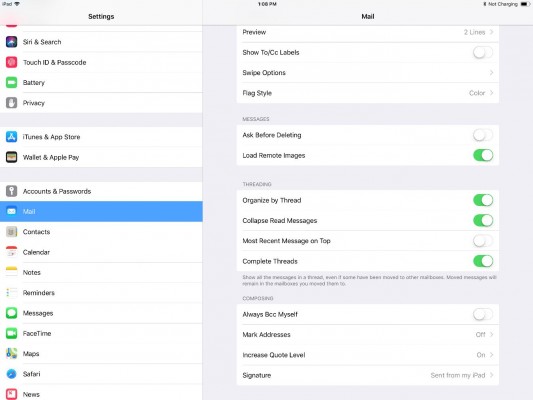
3. In the dialog box you can change your signature or simply delete the text if you don’t want one.
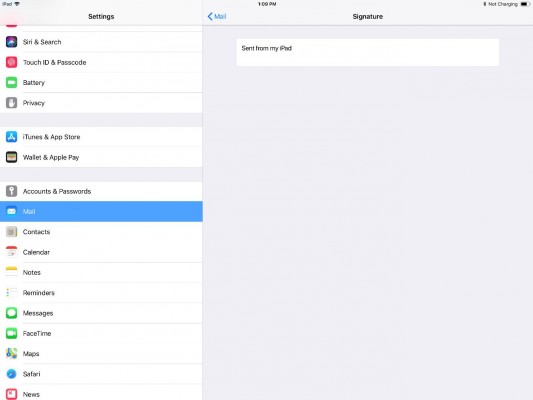
iPad Pro Tips and Tricks
- Multitask on the iPad Pro
- Every iPad Pro Keyboard Shortcut You'll Ever Need
- Use the iOS Keyboard as a Touchpad
- Display Two Safari Tabs Simultaneously on the iPad Pro
- How to Use the Apple Pencil with iPad Pro's Notes App
- Edit Multiple Streams of 4K Video on the iPad Pro
- Use Your iPad Pro as a Secondary Display
- Check the Apple Pencil’s Battery Life
- Use Your iPhone as a Hotspot for the iPad Pro
Stay in the know with Laptop Mag
Get our in-depth reviews, helpful tips, great deals, and the biggest news stories delivered to your inbox.
K. T. Bradford writes about laptops, apps, and ebook readers for Laptop Mag. She has written reviews of some of the most iconic laptops from the last decade and more, covering models such as the Acer Aspire One, the Samsung R580, and the Lenovo IdeaPad S205. Some of her other reviews include MSI, HP, Dell, and Asus notebooks.
MORE FROM LAPTOP MAG...
