How to Root the Samsung Galaxy Mega

By rooting (aka gaining admin rights to) your Galaxy Mega, you can install a custom ROM, run rooted apps, undervolt or overclock the processor, and even remove all the bloatware Samsung and your carrier put on the phone. A company called Kingo has made a free rooting application that automatically installs the necessary drivers, connects to the phone, and roots it all with the push of a button. Luckily for us, they recently added the Samsung Galaxy Mega to their list of supported devices. Here's how to use the app to root your Galaxy Mega in a few easy steps.
This program only works on Windows so you need a Windows computer to complete this procedure.
1. Navigate to Settings > General > About Device.
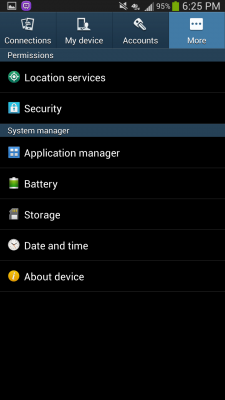
2. Tap on Build Number repeatedly until it says you are a developer.
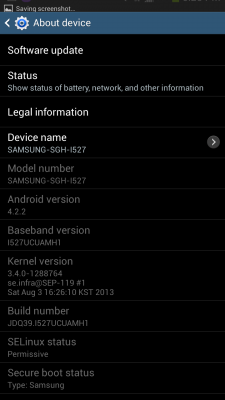
3. Hit back and tap on Developer Options.
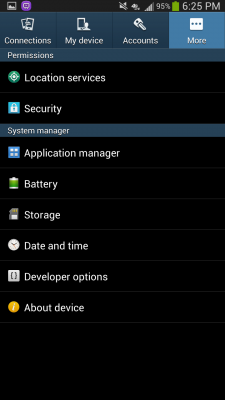
4. Turn on USB Debugging.
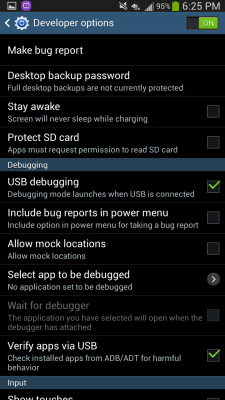
5. Download Kingo and save it to your Desktop.
Stay in the know with Laptop Mag
Get our in-depth reviews, helpful tips, great deals, and the biggest news stories delivered to your inbox.

6. Double-click the Kingo .exe file to install it.
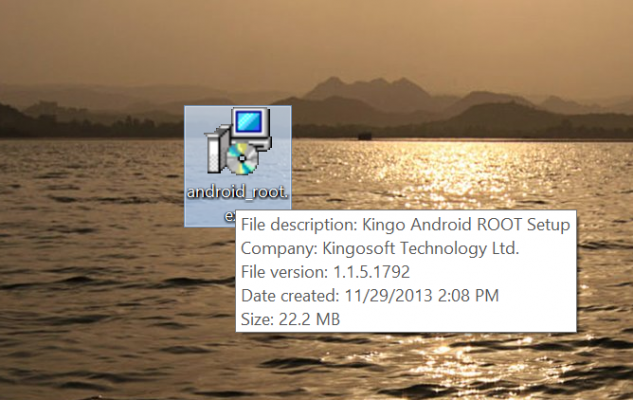
7. Follow the prompts to install Kingo.

8. Plug in the device via USB cable.

9. Unplug the phone when prompted to do so.
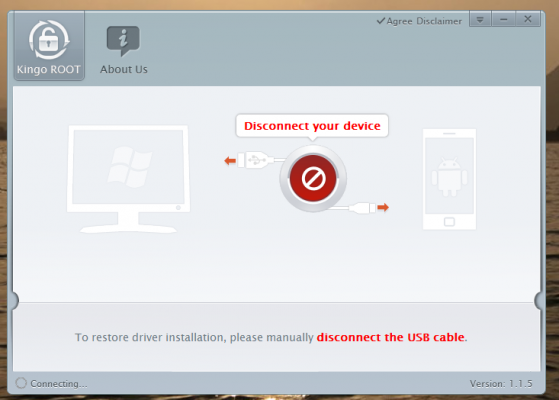
10. Plug your device back in when prompted.
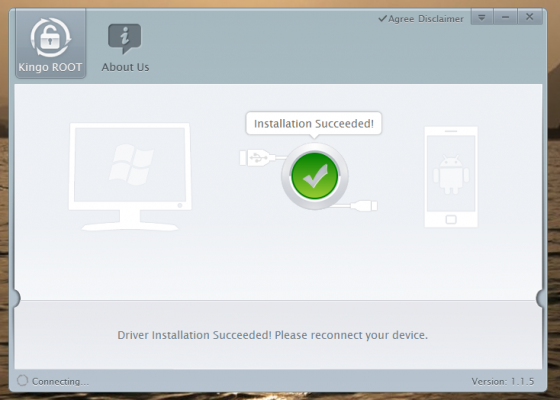
11. Click Root in Kingo.
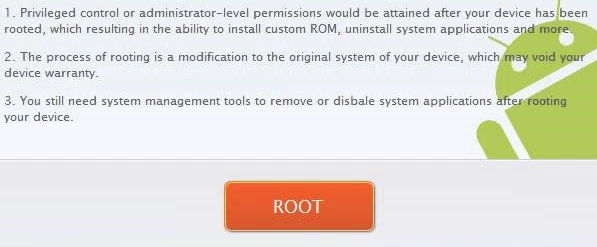
When your phone reboots, it will say it was successful in Kingo. All done!
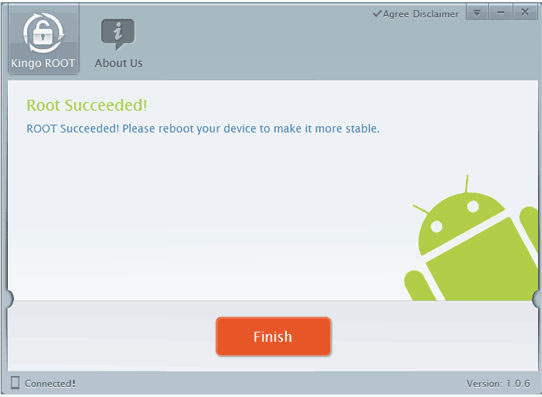
- How to Backup Your Android Device
- 10 Best Android Smartphones
- 12 Worst Android Annoyances and How to Fix Them
David Cogen is a founder of TheUnlockr.com, the popular site for rooting, jailbreaking, hacking, modding, and other how tos to show you how to unlock your device's true potential. They even have a popular ROM repository. Check out TheUnlockr.com for all your Android, iPhone, and Windows Phone how tos.

