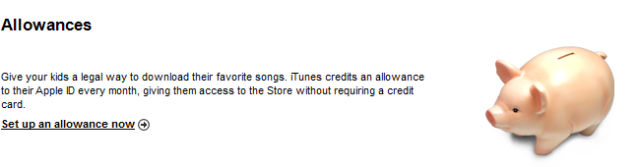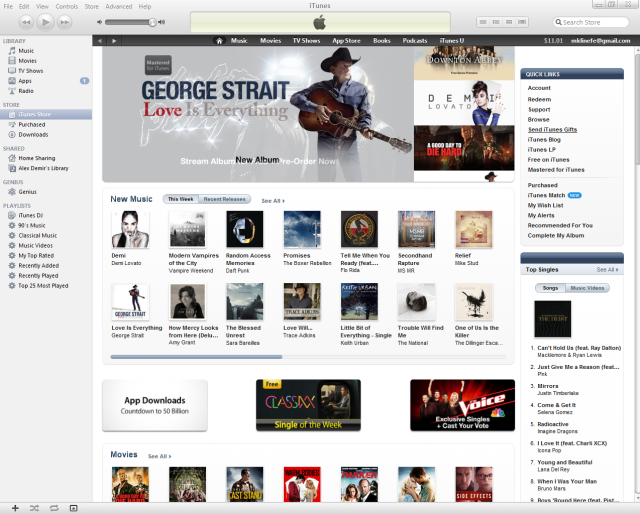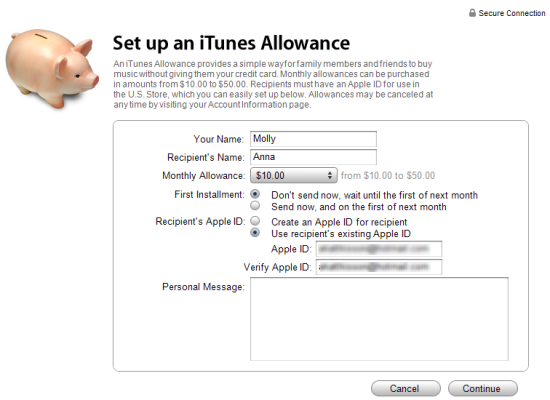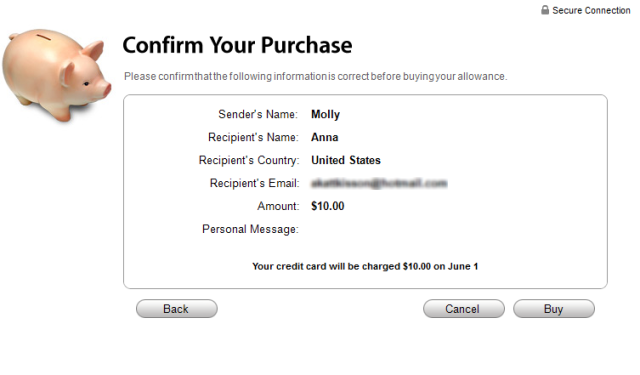How to Set Up an iTunes Allowance
Sign up to receive The Snapshot, a free special dispatch from Laptop Mag, in your inbox.
You are now subscribed
Your newsletter sign-up was successful
A $5 allowance handed out as a physical bill is so two decades ago. Everything is done digitally these days, particularly since your child probably spends most of his or her cash on favorite songs, movies and TV shows via iTunes. Apple's digital allowance program simplifies the process of kids earning money for doing chores. Parents can automatically transfer funds into a child's iTunes account every month. That way, kids can purchase the content they want, and if you have access to your child's iTunes account you can track exactly what they're buying.
We'll take you step-by-step through how to set up an iTunes Allowance account. Before you get started, make sure you have the latest version of iTunes and log in to your iTunes Store account.
1. Click Send iTunes Gifts from the Quick Links section on the right.
2. Click "Set up an allowance now" under Allowances.
3. Enter your name, the recipient's name and the monthly allowance amount.
4. Then choose to send the allowance now and on the first of next month, or to wait to send until the first of next month.
5. If your child already has an Apple ID, select "Use recipient's existing Apple ID," then type in their Apple ID and verify that ID. If they don't have an Apple ID already, create one for them. Write a personal message if you wish.
Sign up to receive The Snapshot, a free special dispatch from Laptop Mag, in your inbox.
6. Click Continue.
7. Confirm your purchase by clicking Buy.