How to Share Web Links via Email in Windows 8
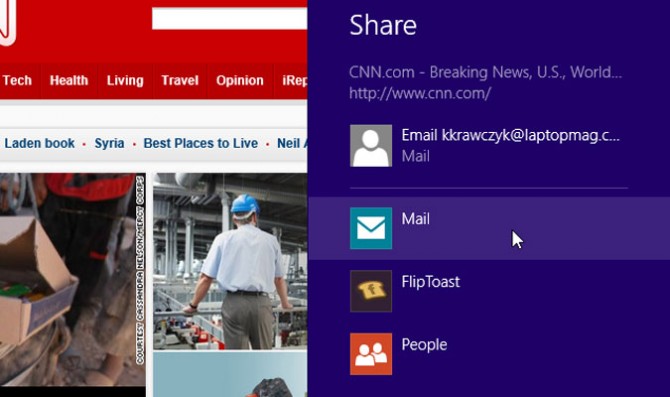
Windows 8's Share charm allows you to send links to friends and family through apps like Mail, People and more with just a few clicks. This saves you from having to copy and paste the desired link, open a new browser tab and log into your e-mail account, which takes a lot longer than distributing a link with Share does.
1. Open a webpage you'd like to share.

2. Open Charms and click Share.
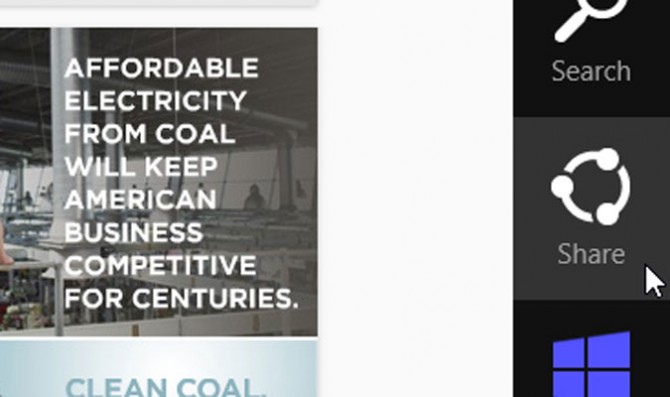
3. Click Mail.
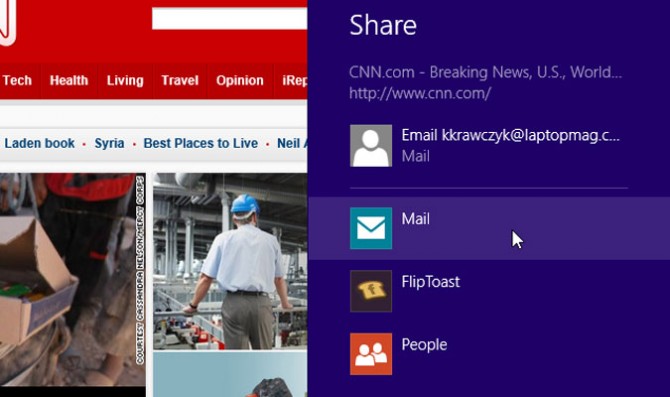
4. Type in a recipient's e-mail address. You can also add a message to the e-mail by clicking on and writing in the field labeled “Add a message”.
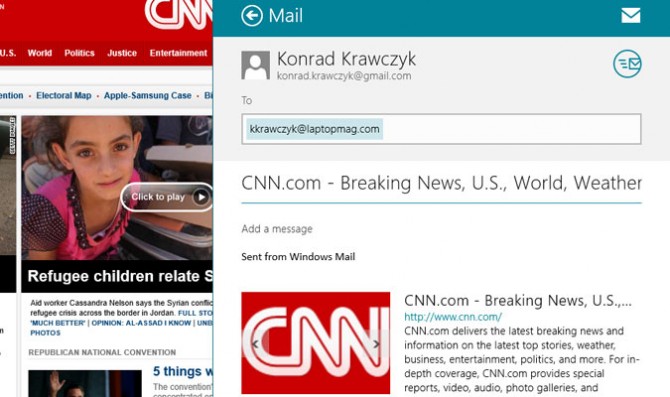
5. Click on the Send button below the image of the envelope in the top right hand corner of the screen.

- 10 Ways Windows 8 Beats the iPad
- How to Share to Facebook From Any Windows 8 App
- Top 10 Windows 8 Hybrids: Tablet Meets Laptop
Stay in the know with Laptop Mag
Get our in-depth reviews, helpful tips, great deals, and the biggest news stories delivered to your inbox.
