How to open Windows Store apps on startup in Windows 10
Typically, people are looking for ways to remove apps from their startup sequence to speed reboots and the time needed to boot up for the first time. But there are good reasons to add startup programs as well. Launching Spotify or Outlook on a reboot, for example.
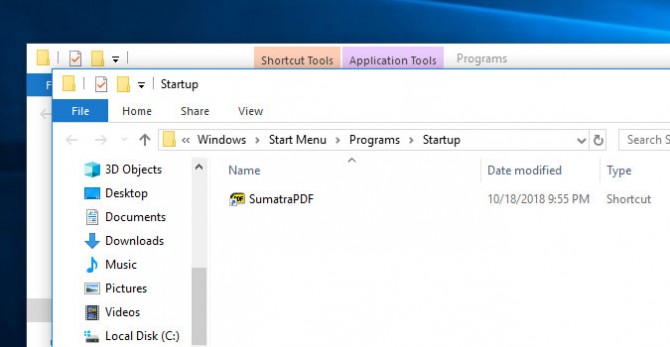
Luckily, adding startup programs is just about as simple as removing them.
- Click Start.
- Click the gear icon to open the Settings menu.
- Choose Apps to open a list of all the applications stored on your device.
- Click Startup to access the options menu. This menu allows you to customize what happens on startup.
- Find your app from the list of those available. If it’s not enabled as a startup application, just toggle the switch to enable it.
Stay in the know with Laptop Mag
Get our in-depth reviews, helpful tips, great deals, and the biggest news stories delivered to your inbox.
Bryan covers everything you need to know about Windows, social media, and the internet at large for Laptop Mag. Thanks to his extensive knowledge of operating systems and some of the most popular software out there, Bryan has written hundreds of helpful guides, including tips related to Windows 11 drivers, upgrading to a newer version of the OS, editing in Microsoft Photos, or rearranging pages in Google Docs.
