How To Stop Programs From Running When Windows 8 Starts
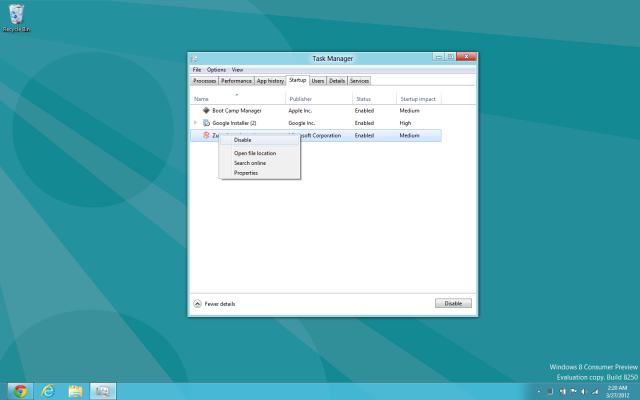
Microsoft has edited the oh so important MSConfig program from Windows 8 and moved one of it's main functions; changing the startup programs. Don't worry though, we found out where they moved it to. Using this setting you can change what programs automatically run when Windows 8 starts. I'm sure you can see how that would be helpful, so let's get started.
1. Open the Charms menu by hovering over the bottom or top right corners of your screen.

2. Search for Task Manager and open it.
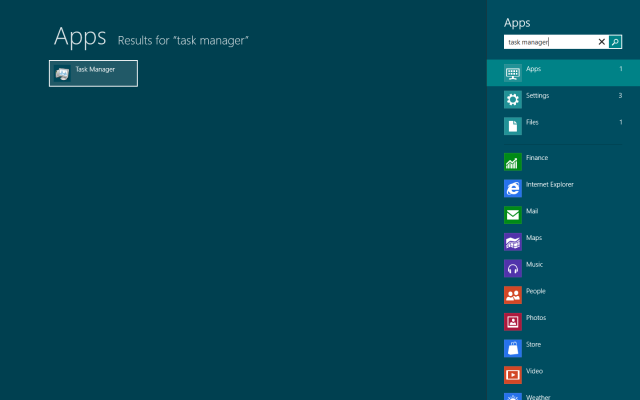
3. Select the Startup Tab.
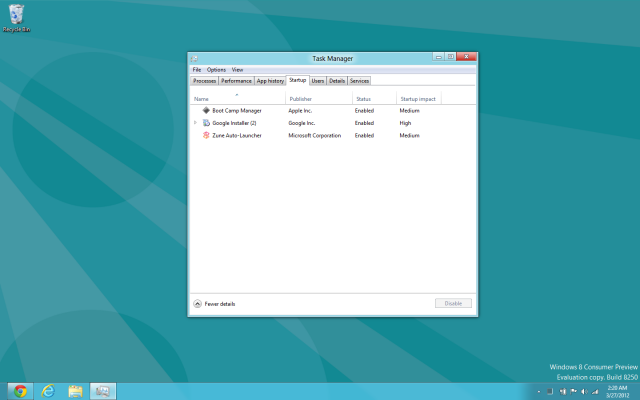
4. Right click any app in the Startup menu and select Disable.
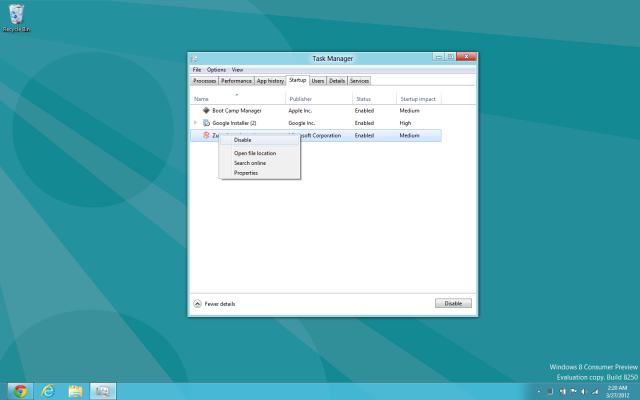
David Cogen is a Founder/CEO of TheUnlockr.com, the popular site for wireless how tos, reviews, and news. David loves technology and the only thing he loves more than technology is teaching it to others. Check out TheUnlockr.com for all your Android, iPhone, MeeGo, and Windows Phone how tos.
Stay in the know with Laptop Mag
Get our in-depth reviews, helpful tips, great deals, and the biggest news stories delivered to your inbox.

