How to Turn Off AMBER Alerts On Your Blackberry 10 Device
AMBER alerts have been blowing up across the country since they've been included as a feature on the latest smartphones. And while the intention of these alerts is noble, many smartphone users have taken to the Web in search of how to disable them on their handsets. We've already detailed how to turn off amber alerts on your Samsung Galaxy S phone or iPhone, but what about BlackBerry? Whether you have the touch-screen enabled Z10 or the QWERTY-equipped Q10, these are the steps to you need to take to switch off unwanted AMBER alerts on any BlackBerry 10 phone.
To disable Amber Alerts on your BB10 device:
MORE: Best Smartphones 2013
1. Swipe up from bottom of the screen and to the left to bring up the BlackBerry Hub.

2. Select the Notifications tab on the left side of the screen.
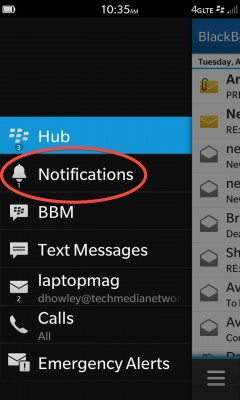
3. Press the vertical ellipsis button in the bottom right corner of the screen to bring up the options menu.
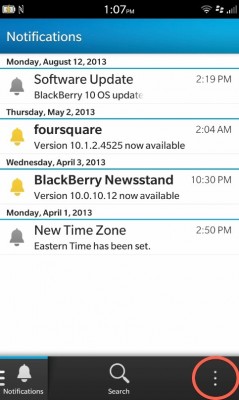
4. Select the Settings tab and choose Emergency Alerts.
Stay in the know with Laptop Mag
Get our in-depth reviews, helpful tips, great deals, and the biggest news stories delivered to your inbox.
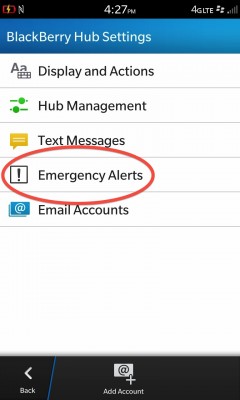
5. Scroll down the screen and move the slider next to AMBER Alerts from the On to Off position.
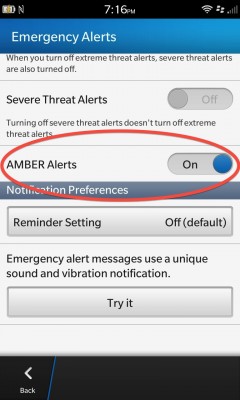
6. Exit the BlackBerry Hub and you're set.


