How to Use Bitstrips on iPhone

You've seen it all over your Facebook news feed: Cartoon versions of your best friends enjoying fancy meals, setting offices on fire, and throwing buckets of cats at each other. These sometimes adorable, sometimes menacing comic strips come from Bitstrips, a simple app that allows you to put virtual avatars of you and your friends in hilarious situations. You can now download Bitstrips for free on iOS (and Android), so here's how to use the mobile app and become a part of this social cartoon craze.
1. Download BitStrips from the App Store. The app is also available on Google Play.

2. Open the app.

3. Select "Sign in with Facebook." As of now, you'll need a Facebook account to use the app.
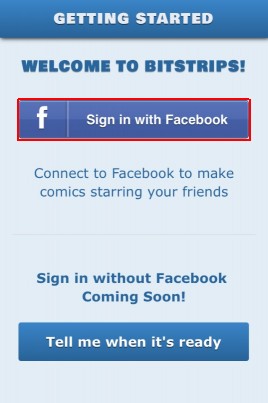
4. Choose a gender for your avatar.
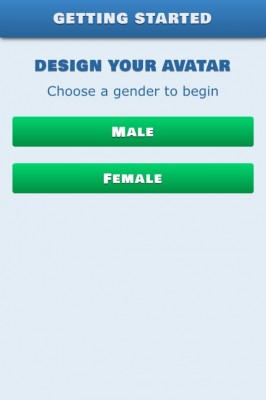
5. Customize your avatar. The app will take you to the Face Shape menu by default, and you can customize other parts of your avatar by tapping the menu icon on the left of the screen.
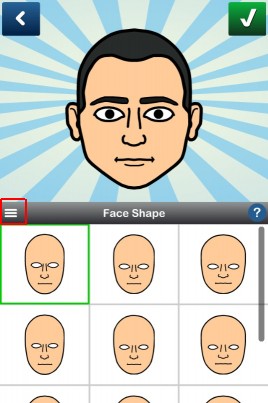
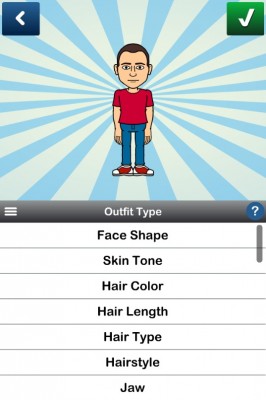
6. Tap the pencil icon at the bottom of the home screen to create a comic.
Stay in the know with Laptop Mag
Get our in-depth reviews, helpful tips, great deals, and the biggest news stories delivered to your inbox.
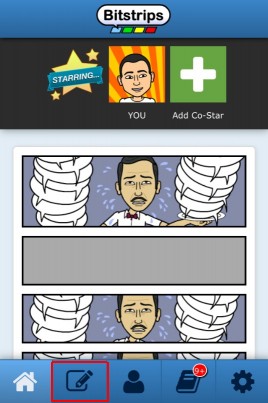
MORE: iOS 7 Essential Tips and Tricks
7. Select the type of comic you'd like to create. A Status Comic uses a single avatar, a Friend Comic allows you to include a buddy's avatar, and Greeting Cards are for holidays and birthdays.

8. Touch the drop down menu to select a scene type for your comic. You can choose between different Moods, Situations, and Announcements.
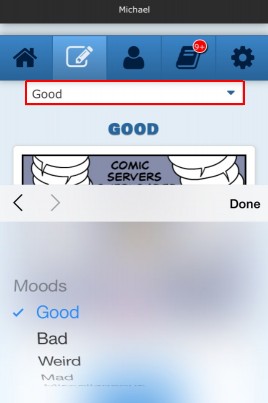
9. Scroll down to view all of the pre-rendered comics available in your category.
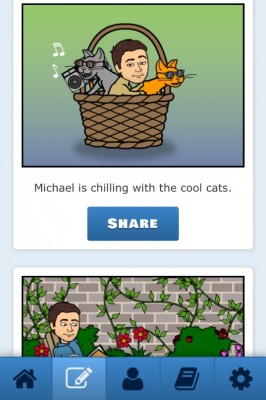
10. Select the Share icon when you've found the comic you'd like to publish.

11. Select the pencil icon at the top right of the comic to customize it.
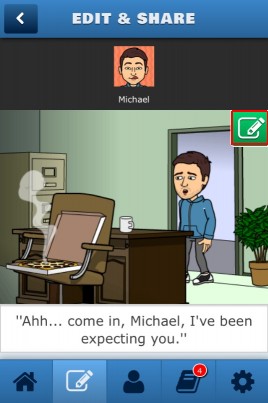
12. Tap the speech bubble icon at the top left of the screen to add text, and change your facial expression by using the scroll menu at the bottom.

13. Select Share. You'll have the option to share your Bitstrip via text, e-mail, Twitter, or Facebook. You can also save the image to your camera roll and print it.

Now that you know how to use Bitstrips, it's time to share your zaniest comics with the world!
- iPhone 6 Features: What We Want From Apple
- Best Smartphones 2013
- Best Apps 2013

