How To Use Chirp

Chirp is the app you would get if Twitter decided to spit out QR codes for every tweet as a sequence of robotic notes, and have those tweets be received by any device within earshot. It uses the coded notes to send posts to Chirp users in the vicinity, creating a location-based Twitter-like feed of pictures, messages and links. Perfect for concerts or street fairs, the app was recently used by high street fashion retailer Topshop at their Spring 2014 show during last week's New York Fashion Week.
Here's how you can be part of the buzz and use Chirp at your next live event.
1. Download and install Chirp from the App store or Google Play.
2. Make sure your speaker is on. Chirp prompts you to increase the volume of your speaker so that other devices can hear it and receive your chirps.

3. Tap the Plus sign at the bottom of the screen to send a chirp.
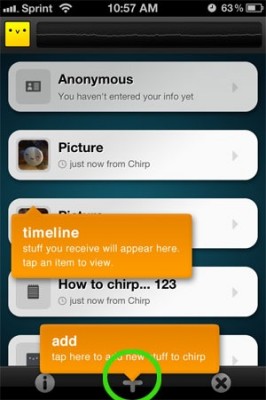
4. Choose the type of chirp you want to send. Chirp supports pictures, notes and links, but you can't combine them to create a picture with a caption and link.
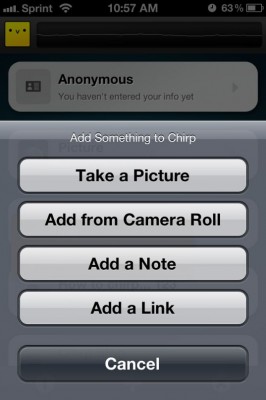
5. Compose your message or select your picture, then click Done.
Stay in the know with Laptop Mag
Get our in-depth reviews, helpful tips, great deals, and the biggest news stories delivered to your inbox.
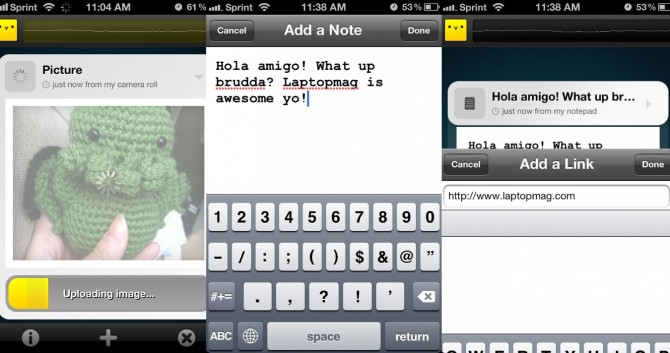
6. Tap the yellow button below your post to share it with Chirp users in the vicinity. Your phone will play a cute sequence of notes that sound like a robot trying to process something. Only people who have the app open, not just running in the background, will receive your chirp if their device heard it.

And you're done! If you want to get everyone around you to friend you on Facebook or follow you on Twitter, sync up your accounts with Chirp by tapping the profile button at the top of the home screen (which at the start will say Anonymous) and signing in with your Facebook or Twitter credentials.

Chirp is designed to filter out interference like traffic, music, speech and TVs in the background and has plenty of potential to become a great companion app for live events. There are no prompts for downloads or alerts, and you receive chirps instantly. It's basically a Twitter feed except you automatically follow Chirp users around you.
Chirp's makers say they may update the app so users have to specify the recipients of their chirps before posting, but hesitate because, according to them, "that wouldn't be nearly so much fun."

