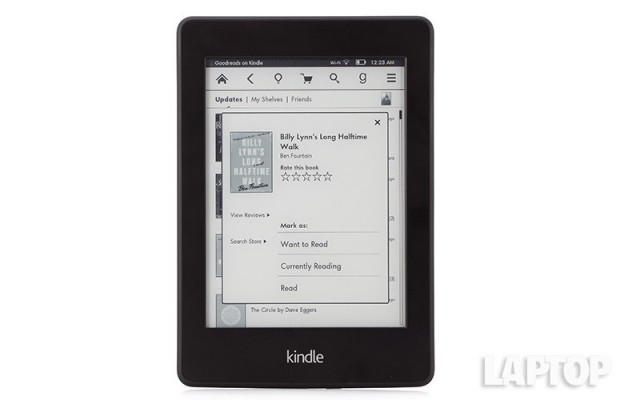How to Use Goodreads on Kindle Paperwhite
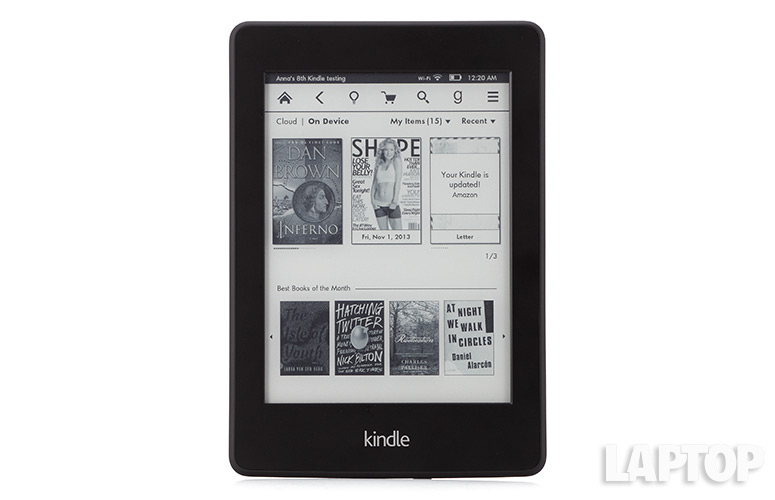
The number of Goodreads users reached 20 million this year. That's huge, but the fact that the social network for readers is now integrated with the Kindle Paperwhite is even bigger. Now you can share your love of reading from the platform that's most convenient, if you know how. Here's how to set up and use Goodreads on your Amazon Kindle Paperwhite to rate, wish for, and comment on books your reading and that your friends are reading.
1. Tap the G in the top nav bar.
2. Either log into your Goodreads account via Facebook, or enter your username and password. From here you're presented with your existing Goodreads account.
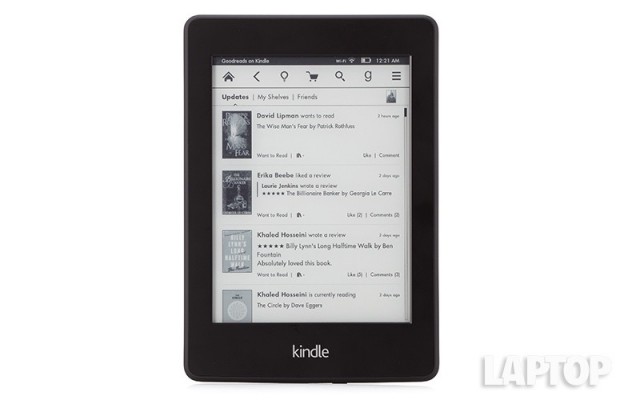
3. Tap your profile picture on the top right to see your list of books. Tap the Add Amazon Books on the right to automatically add all the books you've ever bought through Amazon to your Goodreads profile.
MORE: 10 Best Reader Apps
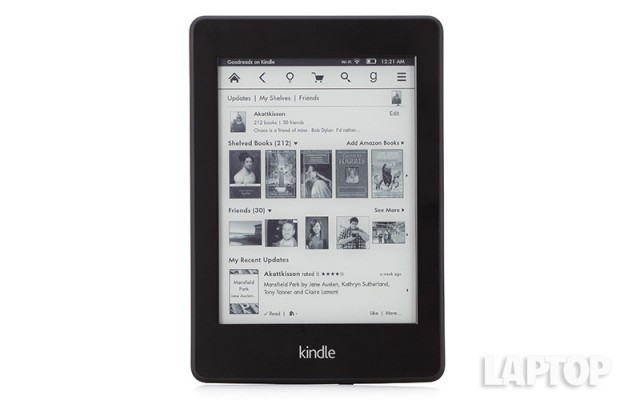
4. Rate those books that were on your Amazon shelves by taping the stars on the right. This helps educate the suggestion engine on Goodreads to your tastes.
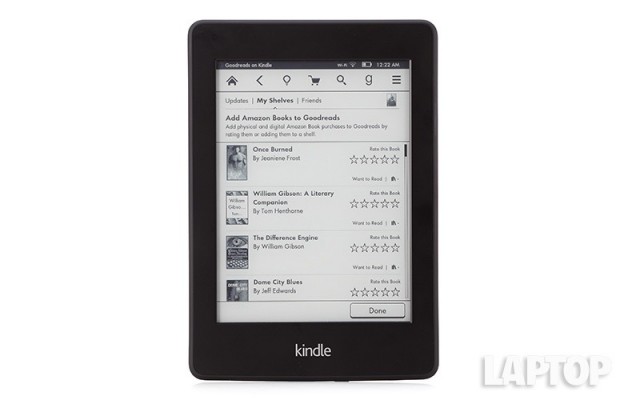
5. Tap the word Friends from the nav bar on the top. Here you can see people you currently follow as well as see a list of suggested people to follow.
Stay in the know with Laptop Mag
Get our in-depth reviews, helpful tips, great deals, and the biggest news stories delivered to your inbox.
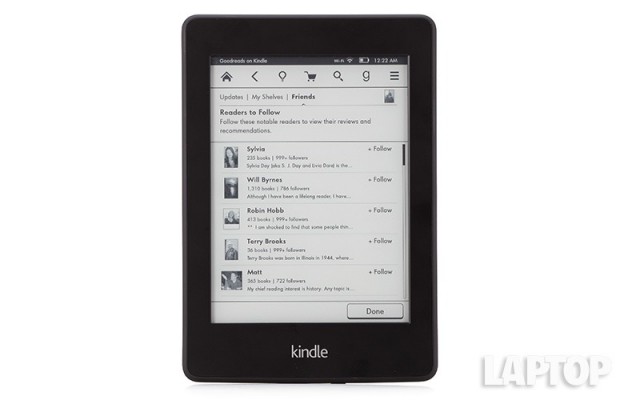
6. Taping on a book on your shelf, or that of someone you follow pop up a separate window that allows you to rate the book or mark it as something you want to read.