How to Use Your iPad 2 as a Second Monitor
News
By
Mark Spoonauer
published
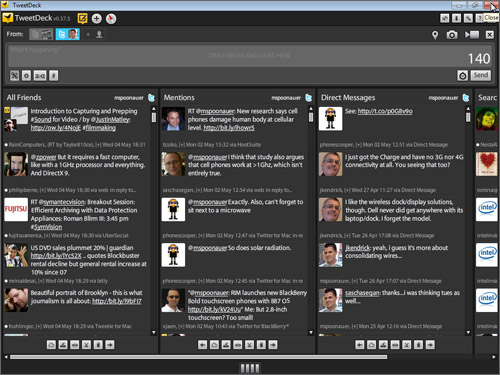
Now there’s another reason to buy Apple’s Smart Cover or any other case that doubles as a stand. You can use the iPad as a secondary display. That’s right, with Air Display ($9.99; itunes.apple.com) you can put your tablet next to your notebook toget some extra real estate. Granted, 1024 x 768 is not a ton of pixels, but you’ll be able to easily view one program on your iPad’s screen (such as e-mail or TweetDeck) while surfing the web, watching video, or doing other stuff on your notebook’s LCD.
- Download Air Display from the iTunes App Store.
- Open Internet Explorer or your favorite browser on your PC and enter avatron.com/d in the address field.
- Download and run the Windows installer program.
- Restart your PC.
- Launch the Air Display app (Make sure your PC and iPad are on the same Wi-Fi network) .
- In the Windows system tray, select your iPad in the device list. You’ll now be able to use your iPad as a secondary monitor, complete with touch support. (You can use two fingers to scroll.)
Stay in the know with Laptop Mag
Get our in-depth reviews, helpful tips, great deals, and the biggest news stories delivered to your inbox.

Editor-in-Chief
Responsible for the editorial vision for Laptopmag.com, Mark Spoonauer has been Editor in Chief of LAPTOP since 2003 and has covered technology for nearly 15 years. Mark speaks at key tech industry events and makes regular media appearances on CNBC, Fox and CNN. Mark was previously reviews editor at Mobile Computing, and his work has appeared in Wired, Popular Science and Inc.
MORE FROM LAPTOP MAG...
