IE 9 Offers Most Screen Real Estate, Opens Faster Than All But Safari
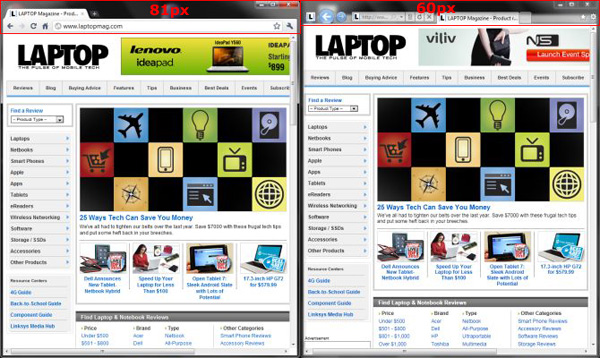
With Internet Explorer 9 Beta, Microsoft's browser has made a giant leap forward in terms of both performance and usability. As we began to test the new browser three huge improvements became apparent. First, IE 9's toolbar area is incredibly thin and space-efficient, allowing the largest viewable area of any major Windows browser. Second, the application cold opens faster than Chrome and Firefox, with only Safari for Windows launching in less time.
Internet Explorer's Real Estate Boom
With the trend toward 1366 x 768 resolution notebook screens, users have even less vertical screen real estate than they did just a couple of years ago when 1280 x 800 was the de facto standard for mainstream notebooks. Even worse, most 10-inch netbooks have a 1024 x 600 resolution that pushes even more web content below the fold. With so few vertical pixels to work with, you need your browser to show as much Web page as possible by minimizing the size of toolbars and status bars.
Internet Explorer 9 sets the new gold standard for space efficiency, providing 21 pixels more than Google Chrome 6, the previous gold standard, when both browsers are in windowed mode. Like Chrome, IE 9 does not have a persistent status bar that takes up space at the bottom of the application, but the top area of the window uses 21 fewer pixels. With the two browsers sitting next to each other, we measured the top area of the browser at 60 pixels, as opposed to 81 pixels for Google Chrome 6. However, when we maximized the Chrome 6 window, its tabs appeared at the top of the title bar giving it an identical 60-pixel profile. We wish we had that real estate in Chrome, even if it was not maximized.
Other browsers did not come close. Firefox 4 Beta 6 has a 91-pixel top area, in addition to a 25-pixel status bar, which can be hidden. By default, Safari 5 for Windows has an 89-pixel top area, but if you turn off the bookmarks toolbar, that area shrinks to only 67 pixels, which is still 10-percent less real estate than IE 9.
So what do you get with that additional screen real estate? How about an additional line or two of text? Using IE 9 on a 1440 x 900 notebook screen, we were able to see the lines that begin with "$800 to $1,000" and "Over $,1000" beneath "Find Laptop & Notebook Reviews" on the laptopmag.com home page. On Chrome 6 (windowed), both of those lines were below the fold. On Firefox 4 beta, with status bar enabled, the line above those ($501 to $800) was also hidden. In windowed mode, only Safari 5 came close to showing as much as IE 9.
Ironically, IE 9 actually wastes three pixels on white space below the title bar. If Microsoft would correct this problem, IE 9 would be the clear leader, even at full screen.
Stay in the know with Laptop Mag
Get our in-depth reviews, helpful tips, great deals, and the biggest news stories delivered to your inbox.
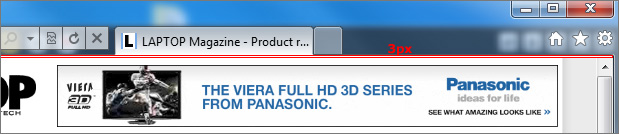
Chrome 6 Beta vs IE 9 (windowed)
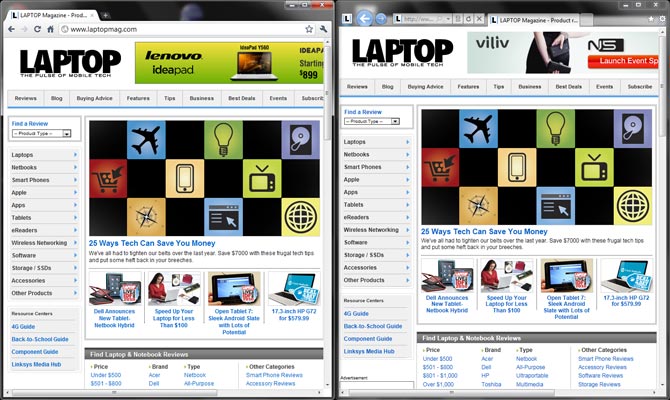
Chrome 6 Beta vs IE 9 (Full Screen)
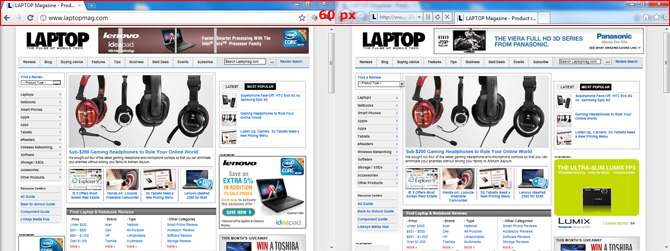
Firefox 4 Beta vs IE 9

Safari 5 vs IE 9
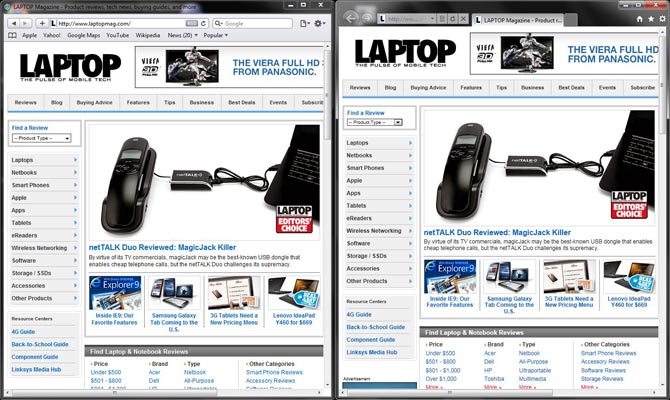
Faster App Opens for IE 9
Few things are more annoying than waiting for applications to open. Where IE 8 took more than 8 seconds to open to a blank page, IE 9 is faster than all its competitors except Safari for Windows. We cold opened each browser 3 times, rebooting in-between tests and taking the average. All tests were conducted on a Lenovo ThinkPad X301 with an 80GB SSD.
| Browser | Avg Open Time |
| IE 9 (64-bit) | 2.8 seconds |
| IE 9 (32-bit) | 2.7 seconds |
| Chrome 6 beta | 3.0 seconds |
| Safari 5 | 1.1 seconds |
| Firefox 4 beta | 4.7 seconds |
Competitive JavaScript Rendering
IE 9 has an all-new rendering engine which allows it to put up strong numbers on the popular SunSpider JavaScript benchmark. However, we noticed that the 64-bit version of IE 9 was actually the slowest on this test, though the 32-bit version was faster than all browsers but Chrome 6 beta.
| Browser | SunSpider time in ms (lower is better) |
| IE 9 (64-bit) | 2418 |
| IE 9 (32-bit) | 721 |
| Chrome 6 beta | 624.2 |
| Safari 5 | 930.2 |
| Firefox 4 Beta | 971.2 |
So, as you can see, IE 9 offers more screen real estate than any browser in windowed mode and faster speeds than almost any other. We don't understand why the 64-bit version of IE 9 provided much worse SunSpider results but considering that users with 64-bit Windows have both versions of IE installed, you can always choose to launch the 32-bit browser instead.
The additional two lines of text you get with IE 9 make it a great choice for netbook users and for anyone else who isn't surfing on a full HD screen. Windows 7 and Vista users should definitely give Microsoft's new browser a try.

