Intel's New Graphics Drivers Optimize Games For You
Using integrated graphics for gaming has never been an optimal experience, but Intel's latest graphics drivers, version 15.65, are trying to make it better for those without powerful GPUs.
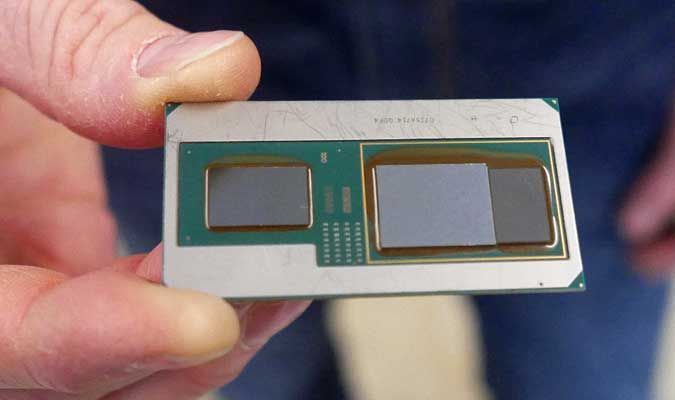
Using software similar to what you can find in control panels from AMD and Nvidia, the CPU will automatically pick the best settings for games on your system with Skylake processors or higher (that includes upcoming Kaby Lake G processors with integrated Radeon graphics).
The feature is in beta, and you can find fine-tine everything in the graphics control panel under a new gaming icon. Currently supported games include Battlefield 1, Battlefield 4, American Truck Simulator, Call of Duty WWII, Destiny 2, DOTA 2, Grand Theft Auto V, League of Legends, Overwatch and World of Tanks on any Skylake or higher CPU.
MORE: Here Are the Best Gaming Laptops Under $1,000
On processors with Intel HD Graphics 620 or higher, the list of titles include Fortnite: Battle Royale, They Are Billions, Lost Sphear, Age of Empires: Definitive Edition, Final Fantasy XII: The Zodiac Age HD, OK KO: Let’s Play Heroes, Subnautica, Legrand Legacy: Tale of the Fatebounds and Dragon Ball FighterZ.
Systems with more powerful Iris Pro Graphics also have support for Kingdom Come: Deliverance, Street Fighter V: Arcade Edition, and Metal Gear Survive.
The update also promises better visual performance while working with video.
Stay in the know with Laptop Mag
Get our in-depth reviews, helpful tips, great deals, and the biggest news stories delivered to your inbox.
We expect to see more powerful graphics out of the upcoming Kaby Lake G, and Intel is rumored to be working on its own discrete graphics cards. For now, though, improving performance on its existing chips is one way to keep gamers on budgets from flocking to competitors.
Photo: Andrew E. Freedman/Laptop Mag
Windows 10 Performance and Productivity
- Best Windows 10 Keyboard Shortcuts
- MIrror Your Screen to a TV or Monitor
- Speed Windows 10 Boot Time
- Get Superfast Mouse, Touchpad Speeds
- Calibrate Your Monitor
- Activate 'God Mode'
- Defragment Your Hard Drive
- Measure the Time it Takes for Apps to Load at Boot
- Use Maximum CPU Power
- Enable Swipe to Delete in Email
- Copy and Paste at the Command Prompt
- Record Video of an App
- Use Offline Maps
- Get the Full Layout in Windows 10’s Touch Keyboard
- Create a .Reg File for Easy Registry Hacks
- Record PC Gameplay on the Xbox App
- Perform a Clean Install of Windows 10
- Uninstall Windows 10 and Roll Back to 7 or 8
- Enable the Linux Bash Shell
- Generate a Detailed Battery Report
- Turn a PC into a Wireless Display
- Open Folders in the Taskbar
- Open Sites in the Taskbar
- Import Gmail Contacts
- Get Android Notifications
- Use Multiple Desktops
- Use Eye Control
- Use the Timeline Feature to Resume a Task
- Send Web Pages from Phone to PC
- All Windows 10 Tips
- Increase your Battery Life
Andrew is a contributing writer at Laptop Mag. His main focus lies in helpful how-to guides and laptop reviews, including Asus, Microsoft Surface, Samsung Chromebook, and Dell. He has also dabbled in peripherals, including webcams and docking stations. His work has also appeared in Tom's Hardware, Tom's Guide, PCMag, Kotaku, and Complex. He fondly remembers his first computer: a Gateway that still lives in a spare room in his parents' home, albeit without an internet connection. When he’s not writing about tech, you can find him playing video games, checking social media and waiting for the next Marvel movie.
