
From day one of the tablet revolution, everyone's been getting some pretty bum advice.
Check out this video — the very first commercial for the very first iPad.
Anything stand out? Besides being an exemplary way to generate excitement for what would become a revolutionary product, that ad, it turns out, is a near-encyclopedic collection of every way you shouldn't be using an iPad (or any other tablet, for that matter).
Unfortunately, millions of consumers are already coming to the same conclusion on their own — the hard way. While no hard numbers exist yet, chiropractors, physical therapists and other physicians have taken to referring to "iPad Neck" as a shorthand for the increasingly reported forms of upper body muscle and tendon injuries by their patients.
For ergonomics experts, there is a wicked irony in the fact that this new generation of mobile devices — so seemingly full of potential to finally liberate consumers from the shackles of body-contorting desktop computing — are turning out to suffer the same fatal flaw as every computing device before them: They're hell on people's bodies.
MORE: The Windows 8 Workout Video
Jack Dennerlein, adjunct professor of ergonomics and safety and director of the Occupational Biomechanics and Ergonomics Laboratory at Harvard University, said that the advent of tablet computing represents a step backward of sorts. "We've gone back to books, is a way of thinking about it," he said. That's meant as a compliment in that, unlike with desktop and laptop computers, people are able to use tablets in an almost infinite number of postures.
Stay in the know with Laptop Mag
Get our in-depth reviews, helpful tips, great deals, and the biggest news stories delivered to your inbox.
In theory, that means people ought to auto-adjust their bodies frequently enough to avoid injuring ourselves — after all, nobody ever went to the doctor for paperback thumb or hardcover elbow. Humans are a funny bunch, though, and it seems their inclinations to adopt unhealthy habits are far stickier than humble science could predict.
A Telling Story
Dennerlein headed up a study last year in which veteran tablet users were observed while using devices in various commonly adopted postures (tablet on a table, on a lap with feet up, held while propped, etc.). Infrared sensors on the subject revealed any potential injury-producing flexion of the head and neck as subjects used the devices.
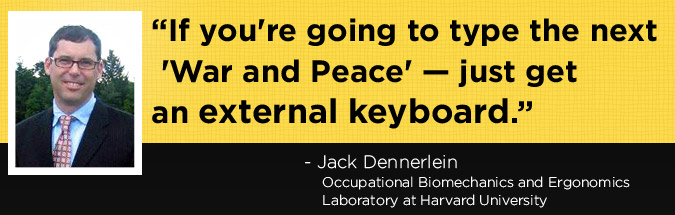
Dennerlein said that the overwhelming conclusion of his study wasn't that any one posture was ideal or irredeemably bad. In fact, a seemingly tangential factor turns out to be key. "The major finding of our study was that the case used with a device is what really matters," he said. "Different cases create different head angles for how people look at these devices, but a lot didn't have what we call the 'Goldilocks angle' — somewhere in between that's not too steep and not too shallow."
As such, Dennerlein is actually pro-tablet, especially when compared with the other alternatives. "The problem with laptops is that nowadays we get stuck working on them as a desktop replacement. So we're sitting in the same spot for 8 hours," he said. "But with a tablet, you shouldn't be sitting with them for long periods of time. They've given us freedom to move around again."
MORE: Are Windows 8 Touch Laptops Bad for Your Health?
Still, tablet neck is a real phenomenon, and so as with laptops and desktops before them, users are obliged to adopt smart habits so they don't end up with the dumbest type of nagging injury (you know, the ones that are completely avoidable). Dennerlein stressed that there's no one magical posture to ward off muscle strain, but offered the following tips:
Tips for Safe Tablet Use
1. It's good to be restless

Sitting too long in any position is always inviting injury, as bodies simply aren't meant to sit frozen for long periods of time. Muscles and tendons need a break. As Dennerlein said: "The ideal posture is the next one you're going to take," meaning the shift of position is everything. If you're sitting in one position for more than a few minutes, that's too long. "Think about it: Even when we sleep, we don't tend to stay in the same posture for a very long time — we roll over and move in our sleep," he said. "If you're feeling uncomfortable, listen to your body."
2. Don't believe Apple ads
Despite the temptation to kick back and prop your tablet on your lap as you see in the early iPad ads, doing so typically requires one to adopt unnatural neck angles or body contortions, forcing users to crane to look down. Thus Dennerlein's one concrete no-no: "You can get away with a tablet propped on crossed legs for maybe a couple minutes on the subway, but any longer — you just don't want to."
3. Get a case
It's a good idea to opt for a case with a built-in stand that allows you to position the screen at multiple viewing angles, so that you can adjust it as needed. Dennerlein said a case propped on your lap should ideally be at 45 degrees; when set on a table, it should be more like 60 degrees (from flat). Dennerlein also pointed out that recent 7-inch tablets are far lighter and easier to hold as you would a book for a length of time, in lieu of a case.
4. Tablets aren't typewriters
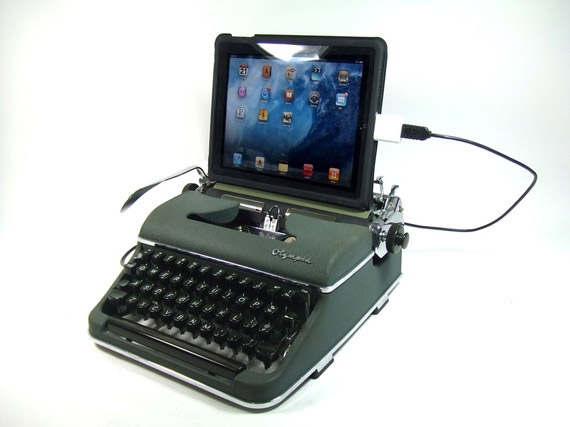
It should be obvious, but tablets are way better for data and media consumption than content generation. And so anyone boasting of their blazing ability to Swype 80 words per minute is either lying or hiding crippling fingertip bruises and blossoming carpal tunnel syndrome. The fact is that besides being far more difficult than typing on a physical keyboard, touch screens are almost always propped at a wrist-shredding angle. And so Dennerlein is blunt: "Avoid typing anything more than an email or two," he said. "If you're going to type the next 'War and Peace' — just get an external keyboard."
5. Beware the glare
"There's two major factors when it comes to ergonomics: There's visual access and support," Dennerlein said. "Those are the two things that drive how people configure themselves when using a device." As such, those highly reflective glossy displays that designers love so much are an ergonomic nightmare, because they force users to subtly manipulate their body away from a comfortably, neutral position in order to "fix" their view. Dennerlein said it's a topic yet to be studied but that users should be conscious of it. So again, invest in a case or stand that allows you to prop your tablet away from glare so that you can sit in a relaxed position.
