Laptop Mag Verdict
The iPad Pro 12.9 inch is amazingly powerful, outperforming laptops with Core i7 processors while offering a thinner and lighter full-screen design.
Pros
- +
Thinner and lighter design
- +
Immersive full-screen Liquid Retina display
- +
Incredible A12X Bionic speed rivals or beats most laptops
- +
Very long battery life
- +
Improved Apple Pencil
- +
USB-C replaces Lightning port
Cons
- -
Entry-level model has just 64GB of storage
- -
Power cable too short
- -
Keyboard not as good as Surface Pro's
- -
No touchpad
Why you can trust Laptop Mag
Update on March 18, 2020: Apple unveiled a new 12.9-inch iPad Pro (2020) with loads of new features, including a Magic Keyboard accessory with a trackpad.
Apple likes to say that the iPad Pro is a computer, not a tablet. I beg to differ. But it is much more than a tablet.
Whatever you want to call it, the 12.9-inch iPad Pro (from $999; $1,327 with keyboard and Apple Pencil) is one of the most powerful mobile devices ever made. The A12X Bionic processor in this slate runs circles around even Core i7-powered laptops on certain tasks, and yet the device weighs just 1.4 pounds.
Apple has given the iPad Pro an iPhone X-style makeover as well, complete with a full-screen design, Face ID and a gesture-based interface (meaning no more Home button). And the new Apple Pencil feels better in your hand while offering useful gestures. Oh, and the battery life is bonkers, at well over 13 hours.

Is the iPad Pro a laptop replacement? Not for me. However, if you like the idea of interacting primarily via touch or Pencil, you'll be floored by the sheer performance and versatility of this slate. This iPad Pro more than earned its spot on our Best Tablets and Best Kids Tablets page.
iPad Pro (2018) 12.9-inch price and configuration options
The 12.9-inch iPad Pro starts at $999 for the Wi-Fi model with 64GB of storage. The $129 Apple Pencil and $199 keyboard bring the price to a fairly steep $1,327. See how Apple's smart keyboard folio compares to the best iPad Pro keyboard cases at our face-off. That's MacBook Pro territory. Adding LTE costs $250, getting you the Wi-Fi + Cellular model.

If I were spending my own money, I would pay a little bit more and get the 256GB version, which would bring the total cost with the accessories to $1,477. For our review, Apple sent us the 1TB Wi-Fi + Cellular model, which starts at $1,899 for just the tablet and costs $2,227 when you throw in the Pencil and keyboard. Gulp.
iPad Pro (2018) 12.9-inch design
The 12.9-inch iPad Pro is still imposing, but now that's because of a much more immersive display and not because of the device's sheer footprint. Apple blasted away the big bezels from the previous model to deliver something that's almost all screen.

Apple ditched the Home button while stretching the Liquid Retina display to the corners using the same techniques (such as pixel masking) the company employed on the iPhone XR. This is not an iPhone writ large, though, as the aluminum iPad Pro's design is less playful and more industrial-chic, with perfectly flat sides and gently rounded corners.
Apple blasted away the big bezels from the previous model to deliver something that's almost all screen.
This slate is smaller in every dimension than the last iPad Pro, as well as lighter. The new iPad Pro 12.9 measures 11 x 8.4 x 0.23 inches and weighs 1.39 pounds (1.4 pounds for the LTE model), compared to the 12 x 8.7 x 0.27-inch design on the 2017 model, which also weighed a heftier 1.49 (Wi-Fi) to 1.53 pounds (Wi-Fi + Cellular).

The Surface Pro 6 is narrower than the iPad Pro but taller and thicker, at 11.5 x 7.9 x 0.33 inches, and heavier, at 1.7 pounds. In my hands, the new iPad Pro felt wonderfully thin, but you'll definitely notice its weight after a few minutes.

This slate is really best for using in your lap, whether you're drawing or typing. But it's fine for use in short stints while you're standing.

The other big (and overdue) design change on the iPad Pro 12.9 is the USB-C port, which enables users to connect the tablet to an external monitor (up to 5K), digital cameras and other devices. Some users will lament that the headphone jack got zapped as well, but many of us have already moved on to wireless headphones, anyway.
Overall, I like the design of the iPad Pro, but I wish Apple had included a kickstand like the Surface Pro 6 and Galaxy Book 2 have.
If your new iPad Pro looks bent, even though it just came out of the box, you're not crazy or looking at it wrong. Apple admitted that a slight, visible curve is the result of its manufacturing process. Specifically, the bend is a result of the tablet's metal and plastic parts cooling down. If you notice this within the first 14 days, you can exchange your iPad under Apple's return policy.
iPad Pro (2018) 12.9-inch display
It would be a total waste of $999 (or more) to use the iPad Pro 12.9 just for bingeing Netflix, but damn does this screen look good. I streamed Ugly Delicious, a show about food, and this panel made a brick oven look mesmerizing. It looked so good I had to pause the frame when it showed the rich orange flames and oozy pizza cheese up close.

According to our lab tests, the iPad Pro averages 484 nits of brightness, which beats scores from both the Surface Pro 6 (408 nits) and Samsung Galaxy Book 2 (350 nits).
This LCD can reproduce 128.4 percent of the sRGB color gamut and registered a Delta-E color-accuracy score of 0.29 (0 is perfect). The Galaxy Book 2's OLED display is more colorful, reaching 200.2 percent of sRGB, but it's not as accurate (0.31), while the Surface Pro 6 produced slightly more colors than the iPad (136 percent) but with worse accuracy (0.56).
MORE: Apple Reveals New MacBook Air, iPad Pro and Mac mini
The display on the iPad Pro 12.9 benefits from other technologies as well, such as ProMotion. This enables the panel to scale its refresh rate automatically up to 120 Hz, depending on the task. There's also True Tone, which can change the color temperature of the display based on ambient lighting to make reading easier on the eyes.
iPad Pro (2018) 12.9-inch audio
Whoa. That's what I said to myself when I listened to Bruno Mars' "Perm" blasting through the iPad Pro's four-speaker audio system. Compared to what you get from the Surface Pro 6, the new iPad's sound wasn't just louder and clearer; the bass guitar and bottom end overall were just more present on the Apple slate.
The iPad Pro also includes five microphones, which come in handy for FaceTime calls but also Siri queries. In fact, the iPad Pro heard me from several feet away in a conference room when I said, "Hey, Siri," and asked about the weather.
iPad Pro (2018) 12.9-inch Apple Pencil
The new Apple Pencil is now pricier, at $129, but it's a big improvement over the original. For starters, it's a cinch to dock this Pencil with the iPad Pro, thanks to a built-in magnet. The Pencil starts charging as soon as it attaches.

I tried shaking the iPad Pro hard with the Pencil attached, and it didn't come loose. The Pencil also stayed put after I walked a mile with the iPad Pro stuffed in my backpack, but it did come loose one time while I was taking the tablet out of my bag.

The new Apple Pencil also feels better in the hand, as there's a flat edge. Plus, you can activate various shortcuts with a double tap, such as quickly pulling up the eraser. And with a quick tap, you can go straight into the Notes app when the iPad Pro's screen is off.
The new Apple Pencil is now pricier, at $129, but it's a big improvement over the original.
I handed the new iPad Pro to our deputy director of photography, Jef Castro, who also happens to be a great illustrator, and here's what he said: "My favorite update, as simple as it may sound, is the flat edge, which felt much better in my hand and made for a better grip. I say this as someone who gets minor hand cramps from the previous Pencil after continuous use."
Jef also liked all the improvements, from the magnetic charging to the double tap, which created a much smoother experience for him. Unfortunately, the Apple Pencil works with only the new iPad Pros; it's not backward-compatible with previous iPad Pros.
iPad Pro (2018) 12.9-inch performance
The 7-nanometer A12X Bionic chip inside the iPad Pro is so fast we almost did a spit take when we tested the CPU in our labs. This processor packs four performance cores and four high-efficiency cores, and there's a new GPU that promises twice the graphics performance as the A10X processor inside the last iPad Pro provided.

On Geekbench 4, which measures overall performance, the iPad Pro 12.9-inch turned in a multicore score of 17,995, which smokes scores from the Surface Pro 6 with its Core i5 CPU (13,025) and even the Core i7-powered Dell XPS 13 (14,180).
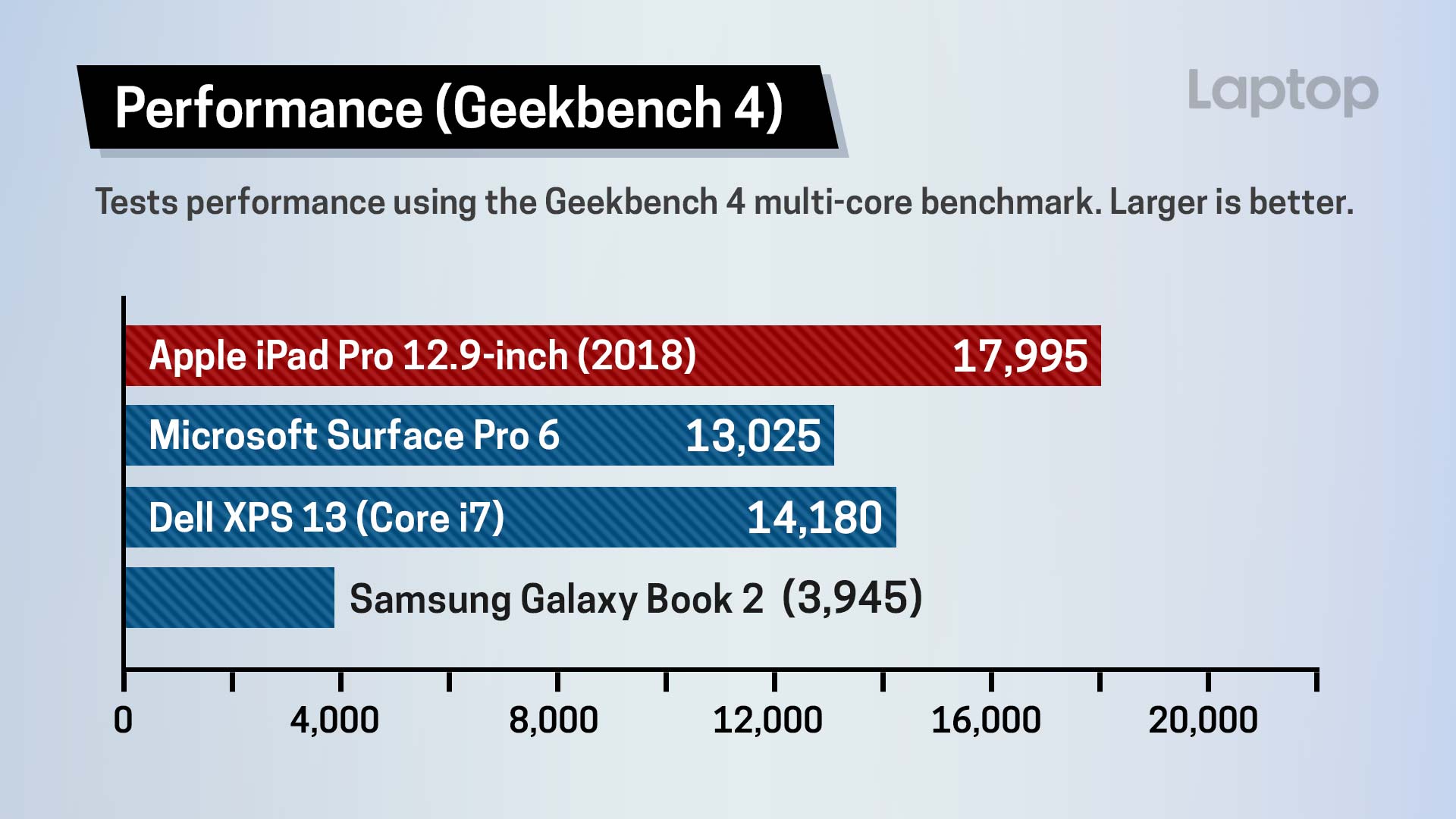
The Qualcomm Snapdragon 850-powered Galaxy Book 2 (3,945) is not even in the same universe as the iPad Pro. Qualcomm has announced a new Snapdragon 8cx chip for laptops and 2-in-1s, but that won't start appearing in devices until the third quarter of 2019.

The 12.9-inch iPad Pro also crushed the competition when we turned to video editing.
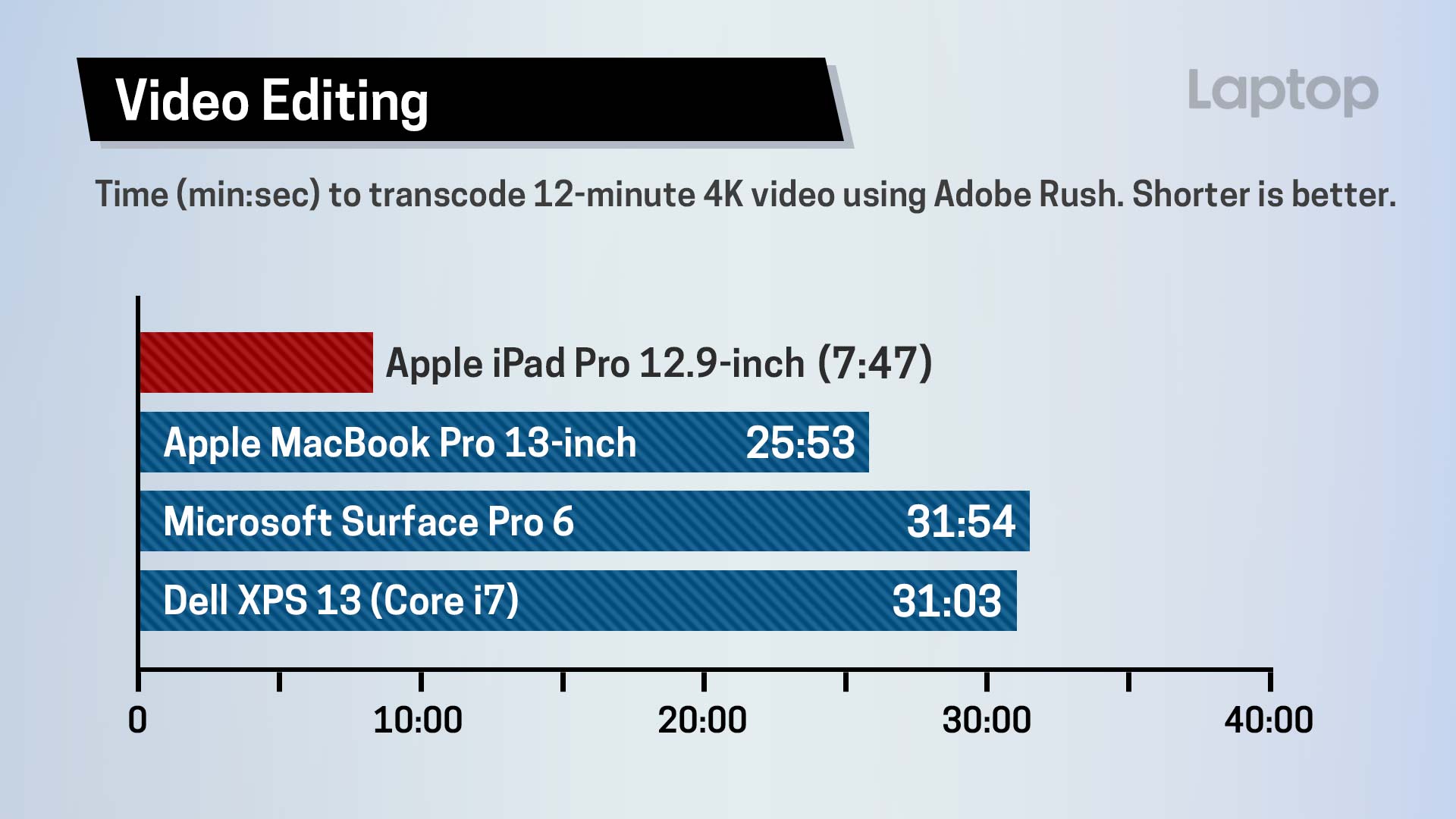
Transcoding a 4K clip to 1080p in the Adobe Rush app took just 7 minutes and 47 seconds on the iPad Pro, while the Dell XPS 13 took 31:03 and the Surface Pro 6 took 31:54. The latest 2018 13-inch MacBook Pro completed the task in 25:53.
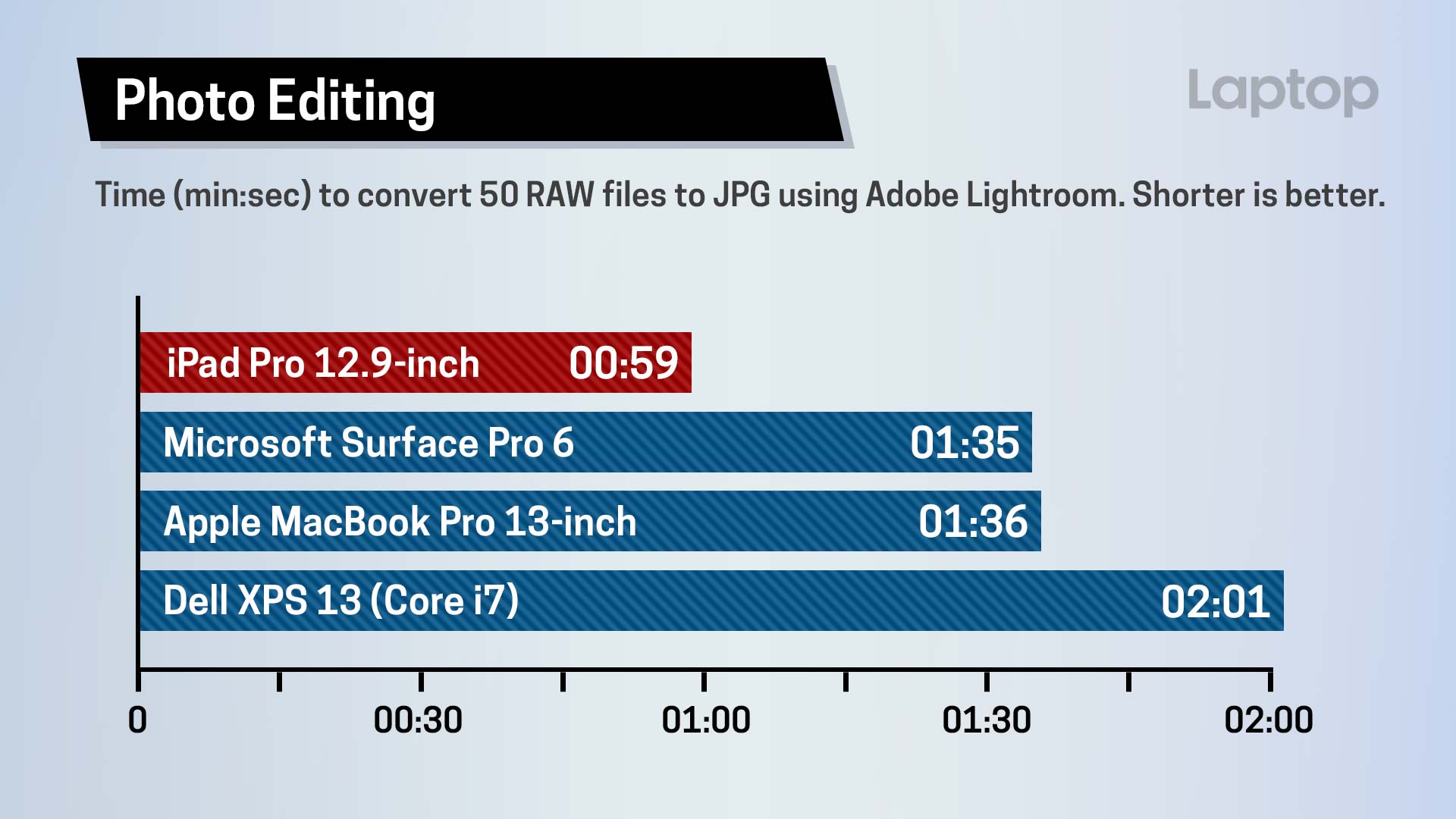
The gap wasn't as great when we exported 100 raw photos in Adobe Lightroom on the iPad Pro, but Apple's tablet still came out on top.

The iPad Pro took 59 seconds, while the XPS 13 took a little more than 2 minutes. The 13-inch MacBook Pro and Surface Pro 6 were in the middle, at 1:35 and 1:36, respectively.

All of that A12X horsepower also comes in handy when using AR apps like Plantale. My colleagues were floored when I placed a big sunflower in the middle of the newsroom, and then the app let me zoom in on a highly detailed cross section of a leaf to see the photosynthesis process. Apps like this can change the face of education.

This iPad has serious game, too, as I found when I fought as Superman in Injustice 2. This resource-intensive title loaded in less than 10 seconds, and the action never stuttered, even on a giant, 12.9-inch display as I frantically punched and kicked.
MORE: New iPad Pro Beats XPS 13, MacBook Pro in Leaked Benchmarks
However, that game isn't even fully optimized for the iPad Pro. Assassin's Creed Identity and a new version of NBA 2K19 both look impressive, but we'll have to see if those and other titles are really Xbox One S-quality, as Apple claims.
iPad Pro (2018) 12.9-inch battery life
This is impressive. On the Laptop Mag Battery Test, the iPad Pro 12.9 inch lasted 13 hours and 14 minutes. That beats the Surface Pro's time (9:20) by nearly 4 hours. The ARM-powered Galaxy Book 2 mustered a good-but-not-great 10:41.
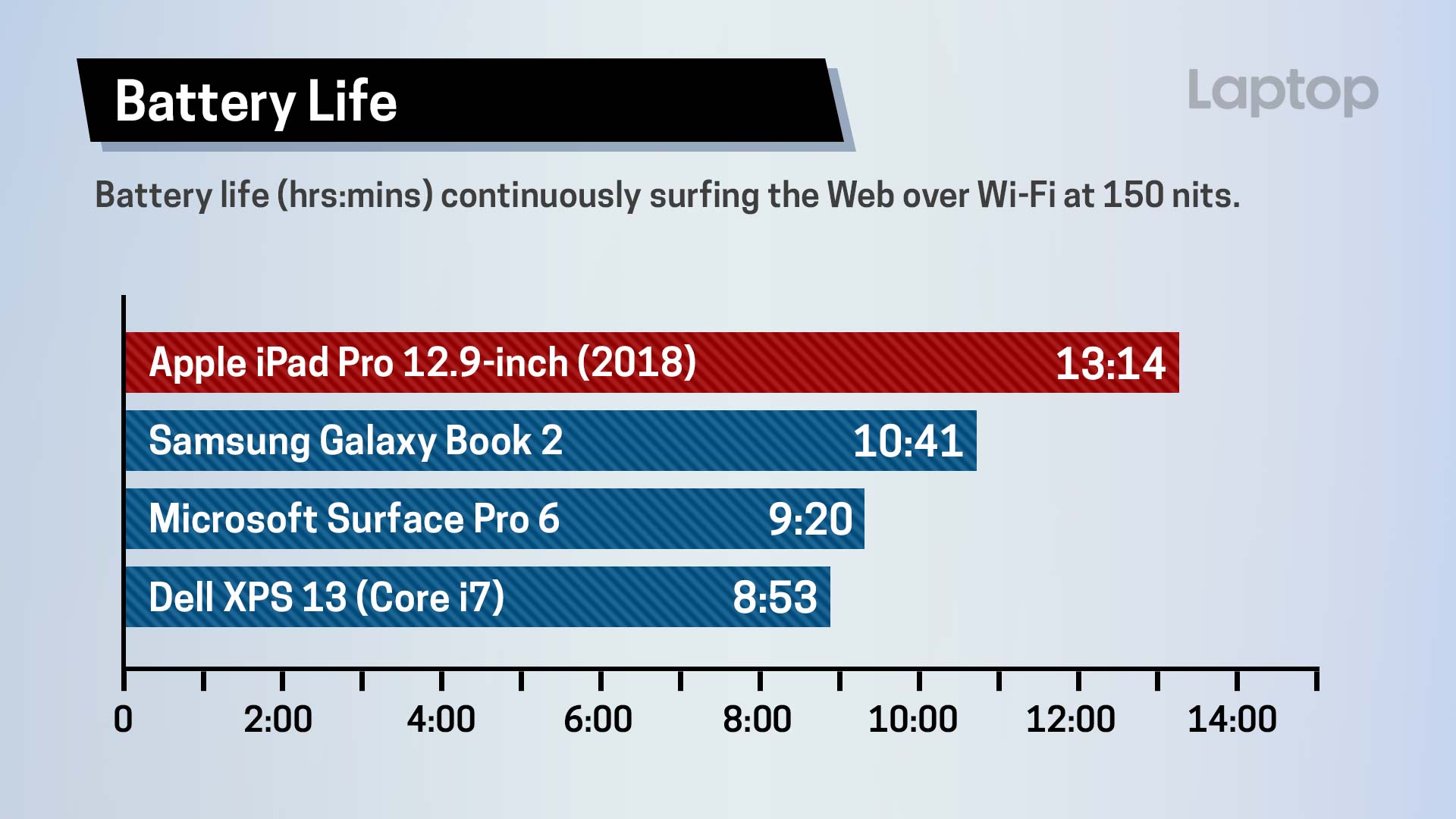
Despite the inclusion of USB-C, the iPad Pro 12.9 inch doesn't offer fast charging. We will update this review with full test results, but this slate took about an hour to charge to 20 percent.

My biggest gripe with the iPad Pro is the short, 1-meter power cable. It didn't even reach to my kitchen table from a very close wall. Apple sells a 2-meter USB-C cable for $19, but that accessory should have been included.
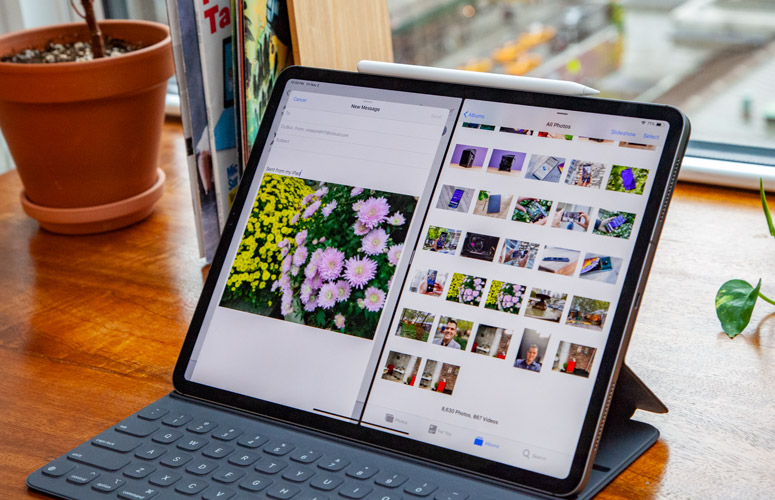
iPad Pro (2018) 12.9-inch iOS 12 (and iPadOS)
Using the iPad Pro in iOS 12 feels a lot more intuitive and productive than you might think. This is not just a big iPhone. You can easily run two apps side by side, provided they're optimized for the software. For example, I could easily drag an image out of Photos into an outgoing message I had composed in Mail.
My biggest gripe with the iPad Pro is the short power cable.
If you swipe up from the bottom of the screen, you can close an app, but swiping up slightly will show the Dock. Swiping down from the top right will display the Control Center, for tweaking settings on the fly. You can also quickly switch between open apps just by swiping from left to right toward the bottom of the screen.
However, I think the keyboard integration with iOS should be better. For example, you can't just type on the Home screen to search for apps. You have to swipe down from the top of the screen first. It's a similar deal for the Settings menu. You shouldn't have to tap the Search bar first when you have the keyboard attached.
Later this year, though, the iPad's operating system changes its name, as Apple releases iPadOS. Wondering how iPadOS will stand out from iOS 13? We've got a full guide to iPadOS' exclusive features. And if that makes you curious enough to want to try the public beta, check out our tutorial for how to install the iPadOS public beta.
iPad Pro (2018) 12.9-inch cameras
You will look silly using a 12.9-inch tablet to take photos and videos, but you'll be glad to know that the 12-MP camera on the iPad's back takes sharp pics.

And this camera uses the same smart HDR feature as the latest iPhones have to bring out more highlights.

Take this photo of mums, for example. The iPad Pro delivered fairly good detail in the petal, and the pinks and yellows were rich without being overly saturated.

The iPad Pro also did a good job capturing this scene in Bryant Park. The holiday lights are fairly distinct, though the trees in the background could be a little sharper.

The front 7-MP camera on the iPad Pro can take Portraits, complete with the ability to tweak the depth control for a nice bokeh effect (after you shoot but not before). But for some reason, Apple didn't give the back camera Portrait mode support.
Bottom line
The iPad Pro is the quintessential tablet for power users and creative pros. It's so fast that I imagine the likes of Qualcomm and Intel are getting nervous. This tablet wiped the floor with premium Windows laptops and 2-in-1s, in both benchmarks and real-world tests. The iPad Pro's display, sound and battery life are also top-notch, and the improved Apple Pencil is more comfortable and easier to store.
However, it's going to take some time for developers to tap the potential of the A12X Bionic chip. For instance, a fully optimized version of Photoshop for the iPad is shipping in 2019, complete with Apple Pencil and touch support -- not a watered-down Photoshop, but the real deal.
If you're looking for a true laptop replacement, the Surface Pro 6 is a better option. It's not as speedy, but Microsoft's 2-in-1 offers a more comfortable keyboard with a touchpad and a true desktop environment.
Then again, Apple didn't set out to create a 2-in-1. The company wanted to deliver the ultimate mobile device for those who like the idea of using touch and Pencil input most of the time. And if you're in that target audience, nothing comes close to the iPad Pro.
Apple iPad Pro 12.9-inch (2018) Specs
| Bluetooth | Bluetooth 5.0 |
| Brand | Apple |
| CPU | A12X Bionic chip with Neural Engine Embedded M12 coprocessor |
| Company Website | www.apple.com |
| Display Size | 12.9 |
| Hard Drive Size | 64GB |
| Highest Available Resolution | 2732 x 2048 |
| Mobile Broadband | AddNewOpt |
| Native Resolution | 2732 x 2048 |
| Operating System | iOS 12 |
| Ports (excluding USB) | USB-C, Microphone, Nano SIM |
| Size | 11.04"x 8.46" x 0.23" |
| USB Ports | 1 |
| Weight | 1.39 lbs |
| Wi-Fi | 802.11 a/b/g/n/ac |

