iPad Pro Hands-On: Big Screen Means Big Possibilities
To attract power users who demand the capabilities of a desktop packed into the form factor of a tablet, Apple decided to go big with its new iPad. The result is the iPad Pro, a monster of a machine with a 12.9-inch display that dwarfs any other iPad in Apple's lineup.
Seeing the iPad Pro up close, it's hard not to be overwhelmed by its size. My first instinct was to take out my 13-inch MacBook Pro and hold it up next to the iPad Pro. The 12.4 x 8.6 x 0.7 inch laptop was larger than the tablet, but not by much.

Still, size isn't everything. In some hands-on time with the iPad Pro, I noticed a few interesting features as I watched the super-sized tablet go through its paces. Here's what to look forward to when the iPad Pro arrives in November with a starting price tag of $799.
The iPad Pro is Lighter Than It Looks

At 1.57 pounds, the iPad Pro weighs just a little more than the 1.5 pounds the original iPad tipped the scales at. That's a particularly impressive feat given that the Pro's screen is 78 percent larger than what Apple's original tablet could offer.
It isn't until you hold the iPad Pro in your hands, though, that you really get a feel for how easy the tablet is to carry it around. Holding the tablet vertically and scrolling through iOS 9's News App, it felt like I was reading a magazine -- and one that wouldn't make my arms sag halfway through an article.
A Multitasker's Dream
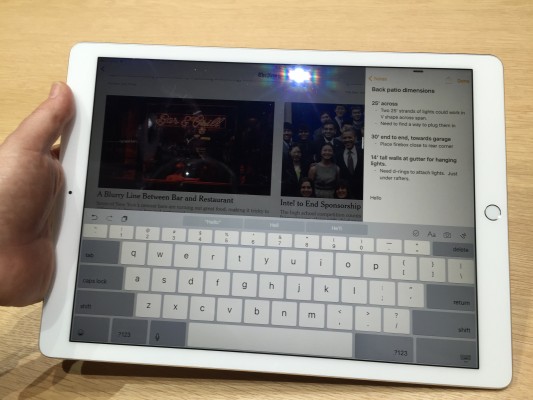
iPad users probably have the most reason to be excited about iOS 9, given that the updated OS is bringing multitasking features to many Apple tablets. Those features are really going to stand out on the iPad Pro's 12.9 inch screen. In a demo to show off that multitasking prowess, I saw the iPad Pro running two apps side by side, with an on-screen keyboard and Mad Max: Fury Road playing in iOS 9's Picture In Picture feature. One of Apple's smaller screen tablets would be able to pull off that feat, but it's a sight to behold on the iPad Pro where you have so much more screen space to work with.
A Screen That Contains Multitudes
Really, I could go on at some length about how eye-catching things look on a 2732 x 2048 display boasting 5.6 million pixels. Apple showed off 4K video (shot on an iPhone 6s Plus, naturally) that played back flawlessly on an iPad Pro, letting me enjoy every visual detail. But since pictures are worth more words than you're probably willing to read, check out this quick video showing the Photos app running on an iPad Pro.
Stay in the know with Laptop Mag
Get our in-depth reviews, helpful tips, great deals, and the biggest news stories delivered to your inbox.
The Sound Matches the Screen
Apple has placed speakers on each corner of the iPad Pro, the first tablet with four speakers. You'll hear bass from all four, with the high and low range sounds coming from the speakers on the ones on the top. In a clever trick, which speakers are on top changes with the orientation of the iPad, so you're assured of consistent sound whether you're watching something in portrait or landscape mode.
A crowded demo hall is a terrible place to show off sound. Yet, even over the din of the crowd, I could hear the iPad Pro's speakers in action. That shouldn't be a surprise, since Apple says the iPad Pro is three times louder than the iPad Air 2. I imagine in a living room or workplace where things are decidedly better suited to experience audio, the sound is even more striking.
Some Impressive Accessories
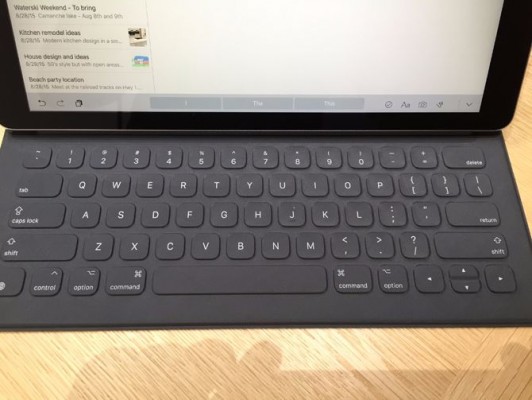
Apple took its Smart Cover back to school, adding a keyboard that draws some inspiration from the mechanism behind the Macbook's keyboard. The Smart Keyboard is made out of a custom-woven fabric that Apple says has been laser ablated to form each key. I found it comfortable to type on and responsive, even if at times I wasn't sure if I had really struck the space bar. (I did, every time.) I imagine if you're not a fan of the Macbook keys and their lack of travel, you'll have the same objections to the Smart Keyboard's keys. But it's good to have a lightweight accessory that also doubles as a protective cover for the iPad Pro's screen.

After years of turning up its nose at a stylus, Apple finally built one for the iPad Pro. The Apple Pencil is designed to respond to pressure and tilting to create lines of varying thickness and shading. I really saw that in action when drawing on the iPad Pro. I pressed the Apple Pencil lightly against the tablet's screen and got a faint line; a hard press produced a thicker line. And when I tilted the Apple Pencil, I was able to lightly shade my drawing like I was using a piece of charcoal.
If there's something disappointing about the two iPad Pro add-ons, it's that they're not included standard with the new tablet. Instead, you have to pay up -- $169 for the Smart Keyboard and $99 for the Apple Pencil.
