iWork Now Ready to Multitask in iOS, OS X Updates

iWork users who've been waiting on Apple's suite of productivity tools to take advantage of iOS 9's multitasking features can finally get to work. Apple has released iOS 9-ready versions of Keynote, Numbers and Pages.
The iWork versions for OS X aren't sitting idle, either. Apple updated them as well, adding support for features introduced in the recent El Capitan version of its operating system. And iWork for iCloud, the online version of Apple's productivity tools, is now out of beta, with support for a few new features.
MORE: Hands-On: iOS 9 Multitasking on the iPad
If you're an iPad owner, news of the updated iWork apps means you'll be able to use the multitasking features introduced in iOS 9 when creating a document, spreadsheet or presentation with one of Apple's apps. Using Slide Over, for example, you'll be able to keep a Keynote project nearby while you look up information for your presentation on Safari. Split Screen will let you run two iWork apps at the same time on different sections of your iPad screen.
Slide Over and a picture-in-picture feature that lets you keep working on a file while a video plays in a separate window will work on any iPad Air as well as the iPad mini 2 and later. Split Screen works on any iPad Air or the iPad mini 4 and later. And of course, the iPad Pro will support all multitasking features when it arrives later this fall.
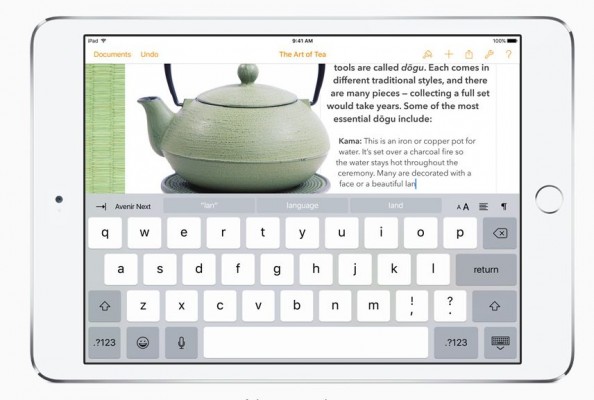
In addition to multitasking, the iWork apps have picked up support for the iOS 9 Shortcut Bar, meaning formatting tools appear on the on-screen keyboard. That should make it easier to tweak the look of your iWork projects. Connect a wireless keyboard to your tablet, and you can enable keyboard shortcuts using the Command, Option and Control keys. What's more, the new version of Keynote now supports editing and presenting in portrait mode while all iWork apps on iOS devices now offer a history of revisions made to files.

As for the OS X updates to iWork, the new versions of Keynote, Numbers and Pages get a new view as well, adding support for El Capitan's Split View feature. That will allow you to stack a Keynote presentation side-by-side with a Numbers spreadsheet for easy reference. And if you have a Mac with a Force Touch trackpad, you can get haptic feedback when you make changes to a document.
Stay in the know with Laptop Mag
Get our in-depth reviews, helpful tips, great deals, and the biggest news stories delivered to your inbox.
Some updated features appear in both the iOS and OS X versions of iWork. You'll be able to open iWork '08 and '06 documents on either platform, and both mobile and desktop versions of Keynote have added full bidirectional support for Arabic and Hebrew. Apple says the apps feature greater support for the VoiceOver screen reader for improved accessibility.
Like the iOS versions of the iWork apps, iWork for iCloud has added version history. There's also a new commenting feature which should mean greater collaboration, and Apple added support for 10 additional languages.
